Navman iCN 520 User Manual
Page 51
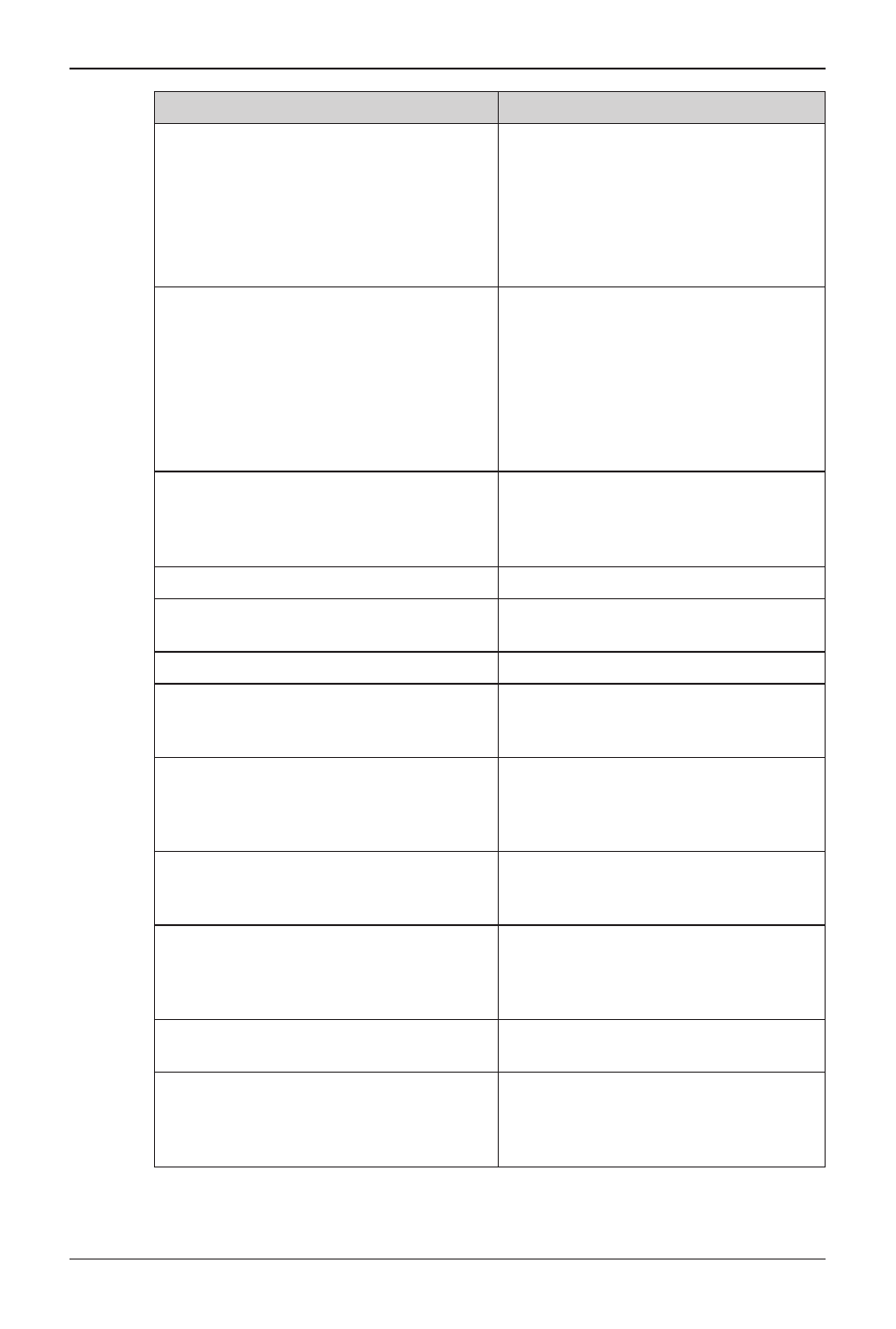
51
iCN 500 Series | User Manual
If you want to...
Then...
change the Preference for freeways
move the Preference for freeways slider
towards Less often to use roads other
than freeways where possible when
calculating a route.
move the slider towards More often
to use freeways where possible when
calculating a route.
change the Preference for urban roads
move the Preference for urban roads
slider towards Less often to use roads
other than urban roads where possible
when calculating a route.
move the Preference for urban roads
slider towards More often to use urban
roads where possible when calculating
a route.
revert to default settings
select Set default on the first Routing
screen. This will restore default setting for
Route Type, Preference for freeways
and Preference for urban roads.
avoid toll roads
select the Avoid toll roads check box.
avoid unsealed roads
select the Avoid unsealed roads
check box.
avoid ferries
select the Avoid ferries check box.
receive a warning if your route includes toll
roads
select the Toll roads check box to display
a warning message at the start of your
trip, if your route includes toll roads.
receive a warning if your route includes
unsealed roads
select the Unsealed roads check box to
display a warning message at the start of
your trip, if your route includes unsealed
roads.
receive a warning if your route includes
ferries
select the Ferries check box to display a
warning message at the start of your trip,
if your route includes ferries.
enable the Route Demonstrator
select the Demonstrate Route check
box. This allows you to plan and view a
route without a GPS fix. See page 43
for
more information.
enable the Route Demonstrator to play
repeatedly
select the Repeat check box.
enable Smart Demonstration to be played select the SmartST Demonstration
check box. The demonstration willl
navigate between the first and second
Favorite after a 10-second delay.
