Direct inward system access (disa), Setting disa passwords resetting disa passwords, Confirming disa passwords – NEC Attendant Xen IPK User Manual
Page 8: Disa set/cancel
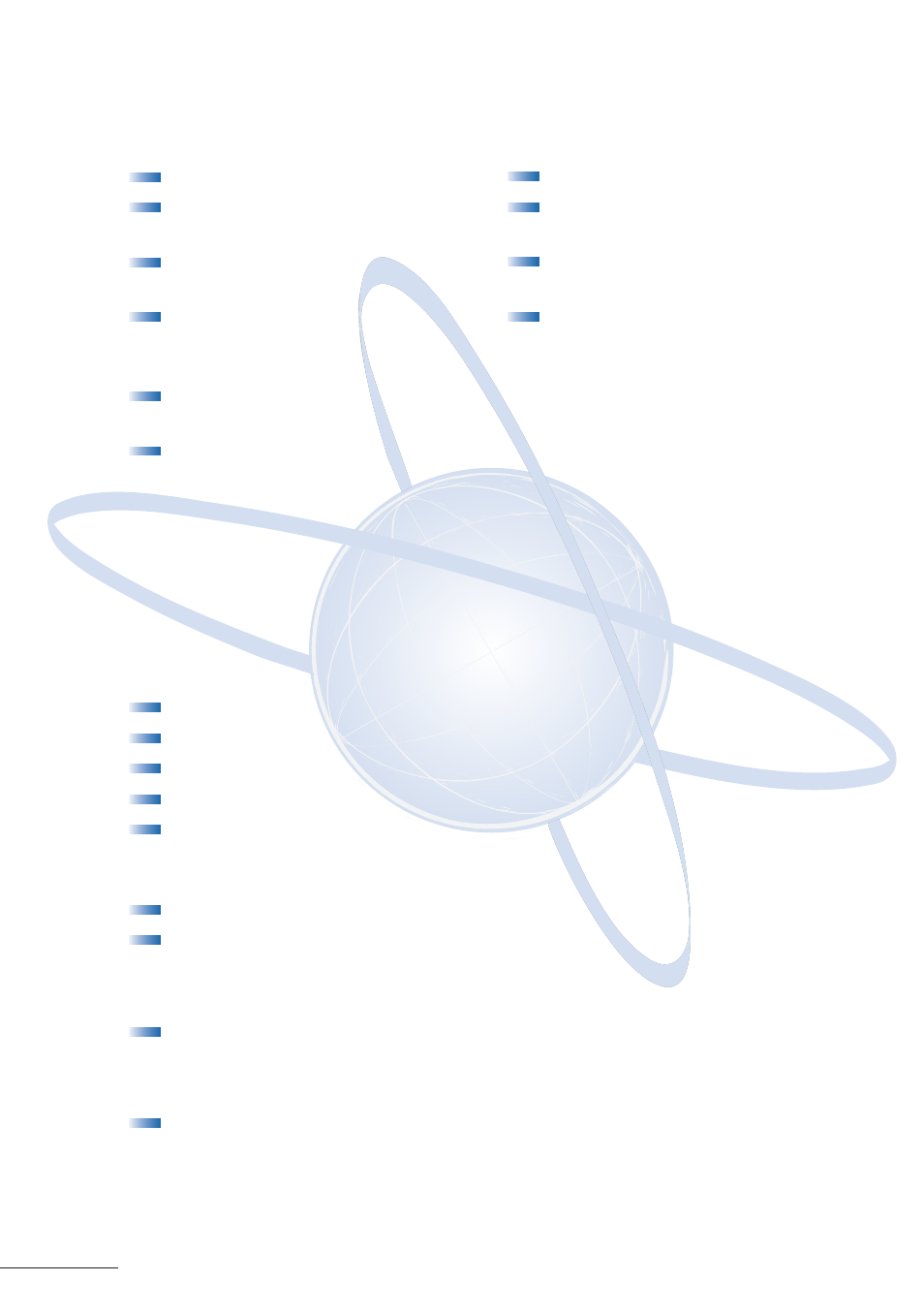
6
Direct Inward System Access (DISA)
SETTING DISA PASSWORDS
RESETTING DISA PASSWORDS
Lift handset.
Dial DISA Password
set access code ___________
Dial DISA ID code of
station to be set ___________
Dial current
DISA Password
___________
Default 0000000000 (10 zeros)
Dial new
DISA Password ___________
Replace handset.
NOTE 1:
Password may be a maximum of 10 digits. If the new password is less than
10 digits, replace the handset to enter.
NOTE 2:
It is recommended that DISA passwords be 10 digits and changed
frequently to prevent unauthorized use.
NOTE 3:
Resetting DISA Passwords will return them to the default value of
0000000000 (10 zeros).
CONFIRMING DISA PASSWORDS
Lift handset.
Dial DISA Password confirmation access code ___________
Dial DISA ID code of station to be confirmed ___________
Confirm password.
Replace handset.
DISA SET/CANCEL
Press Feature.
Dial DISA code:
- Set
81
- Cancel 82
Dial trunk number to be set/cancelled from DISA:
- Individual trunks
01-64
- All trunks
00
Press Feature.
Lift handset.
Dial DISA Password
reset access code ___________
Dial DISA ID code of
station to be reset___________
Replace handset.
