Clock/calendar settings – NEC Attendant Xen IPK User Manual
Page 11
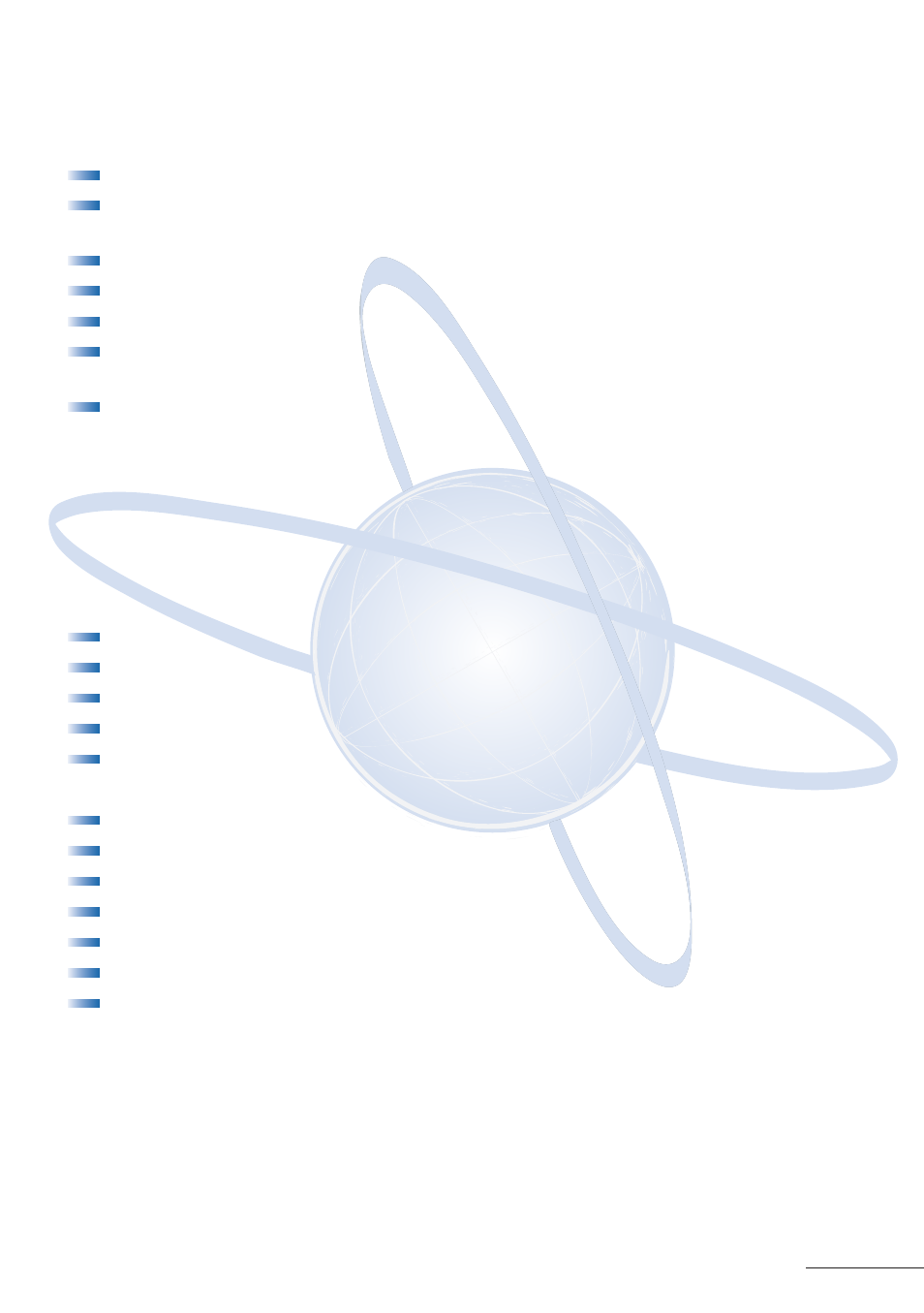
9
Programming Forced/Verified Account Codes
Authorisation Code
Lift handset.
Dial Forced Account Programming access code ___________
Hear second dial tone.
Dial the Forced Account Number
(001-500).
Dial the Forced Account Code ___________. Hear confirmation tone.
Press
Transfer.
Then next Forced Account Number
(001-500) is displayed. Dial additional
Forced Account Codes as desired.
Replace handset.
NOTE 1:
A maximum of 500 Account Codes may be entered. Each Forced Account
Code must be assigned a number (001-500).
NOTE 2:
The length of the Forced Account Code can be up to 13 digits as assigned in
system programming. The default is 10 digits.
Clock/Calendar Settings
Press Feature.
Dial
9#.
Enter hour and minute via dialpad.
Press
Recall to change AM/PM setting.
Press
Hold to change to calendar setting.
OR
Press Feature to exit this feature.
Press
Recall to select day of week.
Dial
# to move the cursor to day of month field.
Enter day of month via dialpad.
Press
Recall to select month.
Dial
# to move the cursor to year field.
Enter last two digits of year via dialpad.
Press
Feature.
