1 communications with the receiver, 2 getting started, 1 serial port default settings – Novatel SUPERSTAR II OM-20000077 User Manual
Page 29
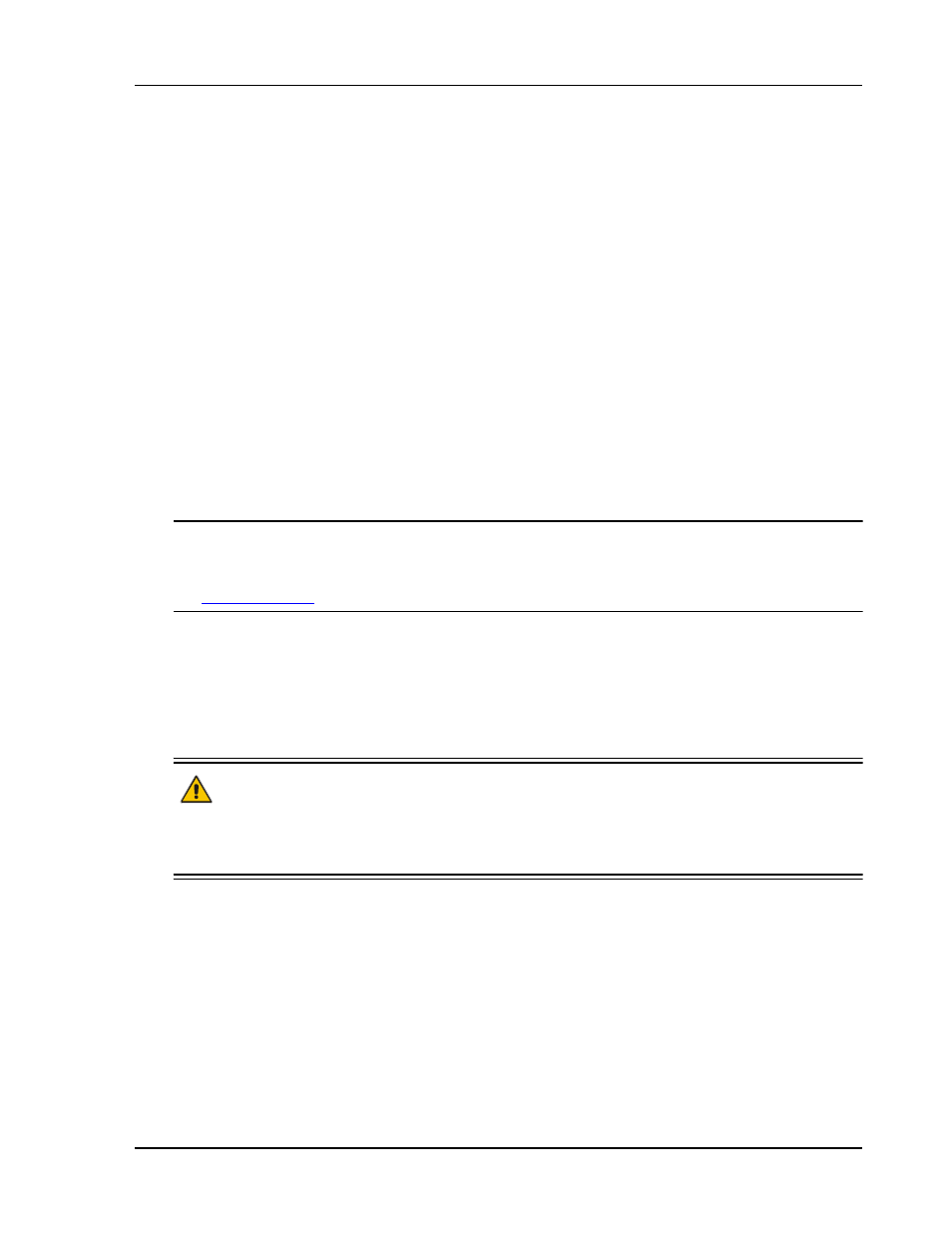
Operation
Chapter 4
SUPERSTAR II User Manual Rev 3
29
4.1
Communications with the Receiver
Communication with the receiver is straightforward, and consists of issuing commands through the
communication ports from an external serial communications device. This could be either a terminal or an
IBM-compatible PC that is directly connected to the COM1 serial port of the receiver using a straight serial
cable. If you are using a TTL communications device such as a radio modem, connect it to the receiver’s
COM2 port by means of a radio serial cable. For information about input and output messages that are useful
for basic operation of the receiver, refer to the L1 GPS Firmware Reference Manual. See also the StarView
examples in Section 4.2, Getting Started starting on Page 29.
4.1.1
Serial Port Default Settings
The receiver communicates with your PC or terminal through a serial port. For communication to occur, both
the receiver and the operator interface have to be configured properly. The receiver’s COM1 and COM2 default
port settings are as follows:
•
9600 bps, no parity, 8 data bits, 1 stop bit, no handshaking, echo off
Changing the default baud setting requires using Message ID# 110, Configure COM1 Port Mode which is
described in the L1 GPS Firmware Reference Manual. It is recommended that you become thoroughly familiar
with the input and output messages detailed in the above reference manual to ensure maximum utilization of
the receiver’s capabilities.
The default data transfer rate is 9600 bps unless your receiver model has Carrier Phase Output (CP)
capability in which case it may be 19200. A list of models is in Appendix A of the L1 GPS Firmware
Reference Manual and in our Price List available from the Sales side menu of our website at
.
The data transfer rate you choose will determine how fast information is transmitted. Take for example a
message whose byte count is 96. The default port settings will allow 10 bits/byte. It will therefore take 960 bits
per message. To get 10 messages per second then will require 9600 bps. Please also remember that even if you
set the bps to 9600 the actual data transfer rate will be less and depends on the number of satellites being
tracked, filters in use, and idle time. It is therefore suggested that you leave yourself a margin when choosing a
data rate.
CAUTION:
Although the receiver can operate at data transfer rates as low as 300 bps, this is not
desirable. For example, if several data messages are active (that is, a significant amount of
information needs to be transmitted every second) but the bit rate is set too low, data
overflows the serial port buffers, causes an error condition in the receiver status and results
in lost data.
4.2
Getting Started
Included with your receiver is NovAtel’s StarView program. StarView is a Windows-based graphical user
interface which allows you to access the receiver's many features without struggling with communications
protocol or writing special software. The information is displayed in windows accessed from the Window
menu. For example, to show details of the GPS satellites being tracked, select Satellites | Status from the
Window menu. Select Navigation | LLH Solution from the Window menu to display the position of the receiver
in LLH (latitude, longitude and height) coordinates.
The receiver is in Navigation mode whenever sufficient satellite information and measurement data is available
to produce a GPS fix. When the receiver has a valid position, the Nav Mode field in StarView’s LLH Solution,
