NISSAN 2011 Maxima User Manual
Page 66
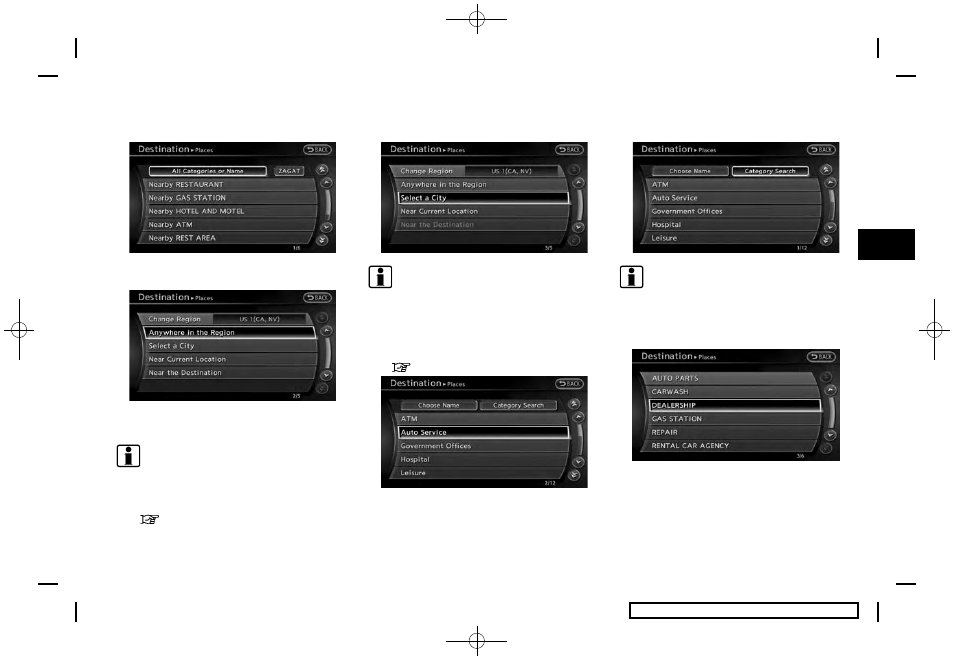
Black plate (67,1)
08NJ-N Edited: 2010/ 10/ 18
3. Highlight [All Categories or Name] and push
4. Set the narrowing down conditions for the
landmarks and push
INFO:
Highlight [Change Region] and push
for selecting a region is displayed.
“Changing region” (page 4-2)
INFO:
If [Select a City] is highlighted and
screen is displayed. Specify the city to
search for before narrowing down the
categories.
“Specifying city” (page 4-3)
5. Highlight the main category from the list and
push
INFO:
To select the category by directly inputting
the category name, highlight [Category
Search] and push
name input screen is displayed.
6. Highlight the subcategory and push
Setting destination
4-7
