Map update, Viewing navigation system version information, Basic operation – NISSAN 2011 Maxima User Manual
Page 150: Basic operation -17
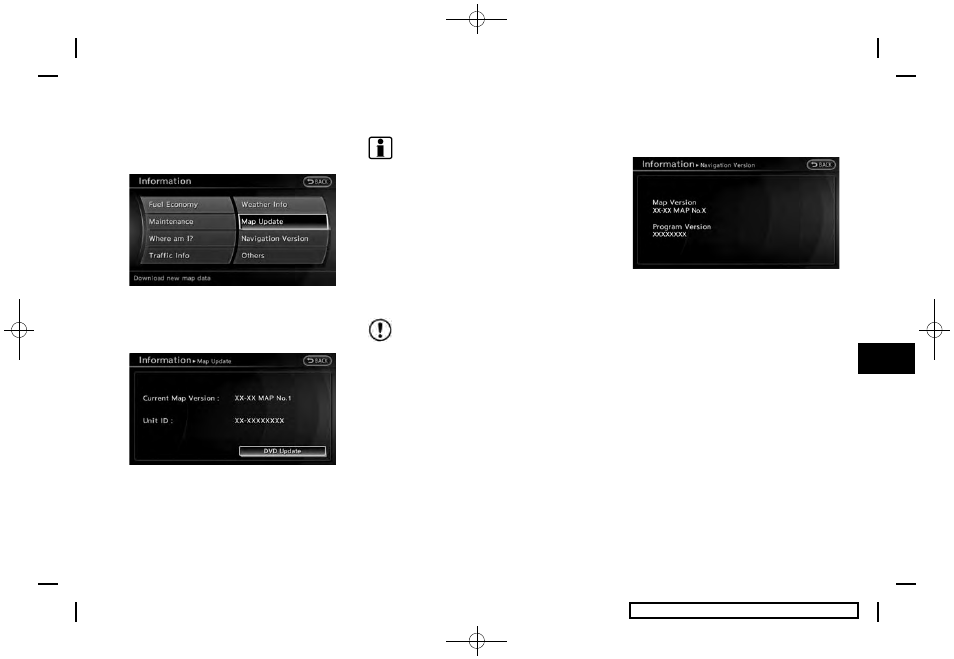
Black plate (151,1)
08NJ-N Edited: 2010/ 10/ 18
New map data can be downloaded.
1. Push
2. H i g h l i g h t [ M a p U p d a t e ] a n d p u s h
3. Insert the DVD containing the new map
data.
4. H i g h l i g h t [ D V D U p d a t e ] a n d p u s h
INFO:
. Refer to the vehicle Owner’s Manual for the
location of the DVD slot.
. Do not eject the DVD while updating the
map data. Doing so will result in an
incomplete update.
. To order updated DVD-ROMs or additional
DVD-ROMs, contact NISSAN NAVIGA-
TION SYSTEM HELPDESK , or to www.
NissanNavigation.com. Refer to inside the
front cover of this manual.
NOTE:
In handling the DVD-ROM, be careful on
the following points.
. Do not try to bend the DVD-ROM. Do
not use any disk that is bent or cracked.
. Do not use any benzine, thinner, or
antistatic spray on them.
. Do not put on any sticker or write
anything on either surface.
. If you need to clean it, do so with a soft
cloth by wiping from the centre out-
ward.
. Do not use a DVD Laser Lens Cleaners
as they may cause the DVD player to
malfunction.
This displays the map version information.
BASIC OPERATION
1. Push
2. Highlight [Navigation Version] and push
3. Push
screen. Push
Viewing technical information
7-17
MAP UPDATE
VIEWING NAVIGATION SYSTEM
VERSION INFORMATION
