Netcomm roadster series 56k usb modem – Nortel Networks ROADSTER 56K User Manual
Page 11
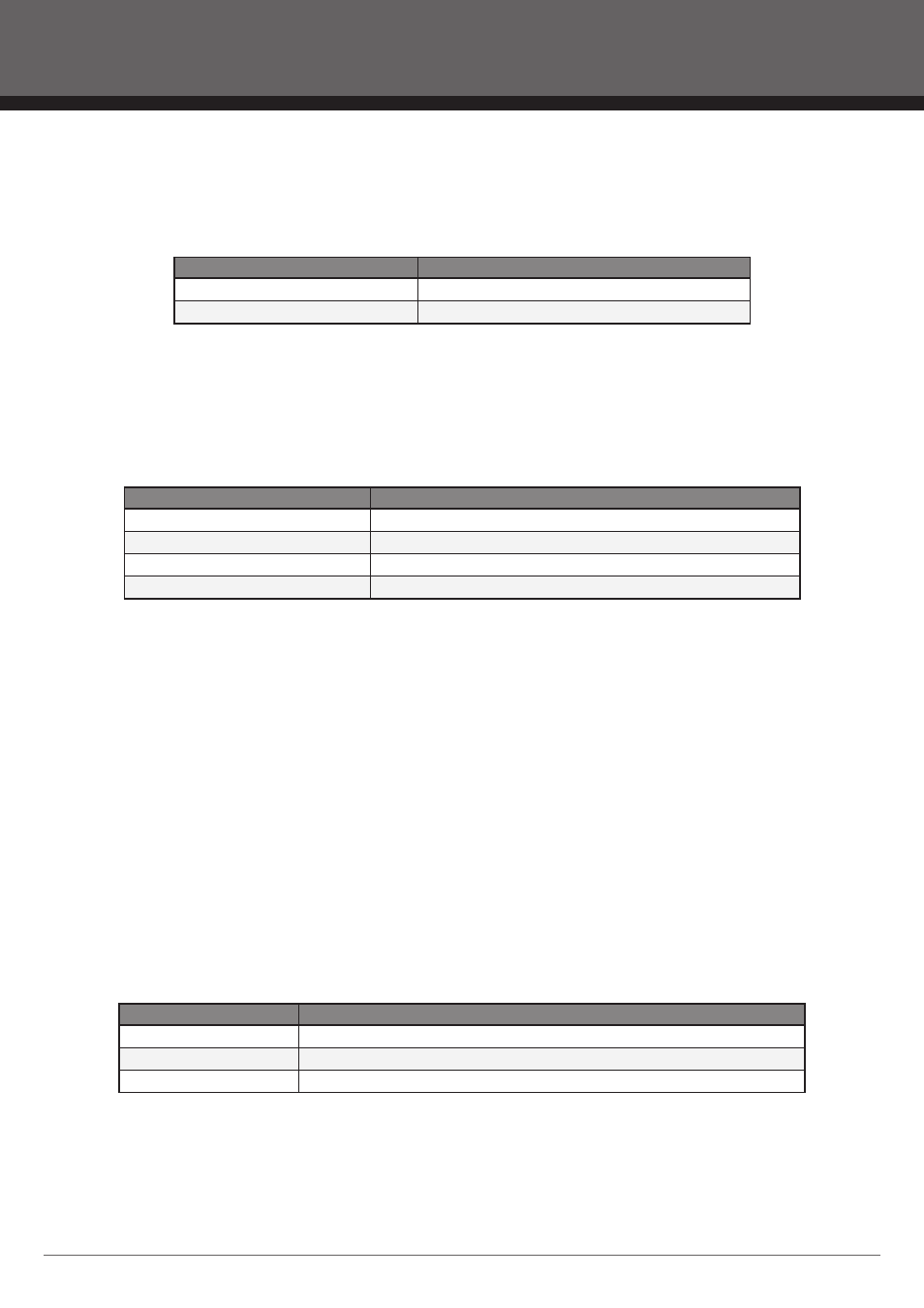
�m�5�6�
NetComm Roadster series 56K UsB modem
5�6�
NetComm Roadster series 56K UsB modem
NetComm Roadster series 56K UsB modem
NetComm Roadster series 56K UsB modem
www.netcomm.com.au
11
NetComm Roadster Series 56K USB Modem
H
Instructs the modem to go on-hook to disconnect a call or go off-hook to make the telephone line busy.
Result codes:
_ OK if
_ ERROR if
Command
Function
H0
The modem goes on-hook (default).
H1
The modem goes off-hook.
M
Use this command to turn the speaker on and off.
Result codes:
_ OK if
_ ERROR if
Command
Function
M0
Speaker is off.
M1
Speaker is on until the modem detects the carrier signal (default).
M2
Speaker is always on when the modem is off-hook.
M3
Speaker is on until the carrier is detected, except when dialing.
N
Use this command to set the modem protocol for handling handshake negotiation at connection time if the communication speed of the
remote modem is different from the speed of the local modem.
Result codes:
_ OK if
_ ERROR if
O
Use this command to exit on-line command mode and re-enter on-line data mode. If the modem is not in on-line command mode when
this command is received the modem generates an eRRoR result code.
Result codes:
_ CONNECT if
_ CONNECT
_ No CaRRieR if the connection is not successfully resumed.
_ ERROR if
Command
Function
O0
Instructs the modem to exit on-line command mode and return to data mode
O1
issues a retrain before returning to on-line data mode.
O3
issues a rate renegotiation before returning to on-line data mode.
