The settings editor screen, The settings editor screen -2, Settings editor on the settings tab window -2 – NEC MH160 User Manual
Page 36
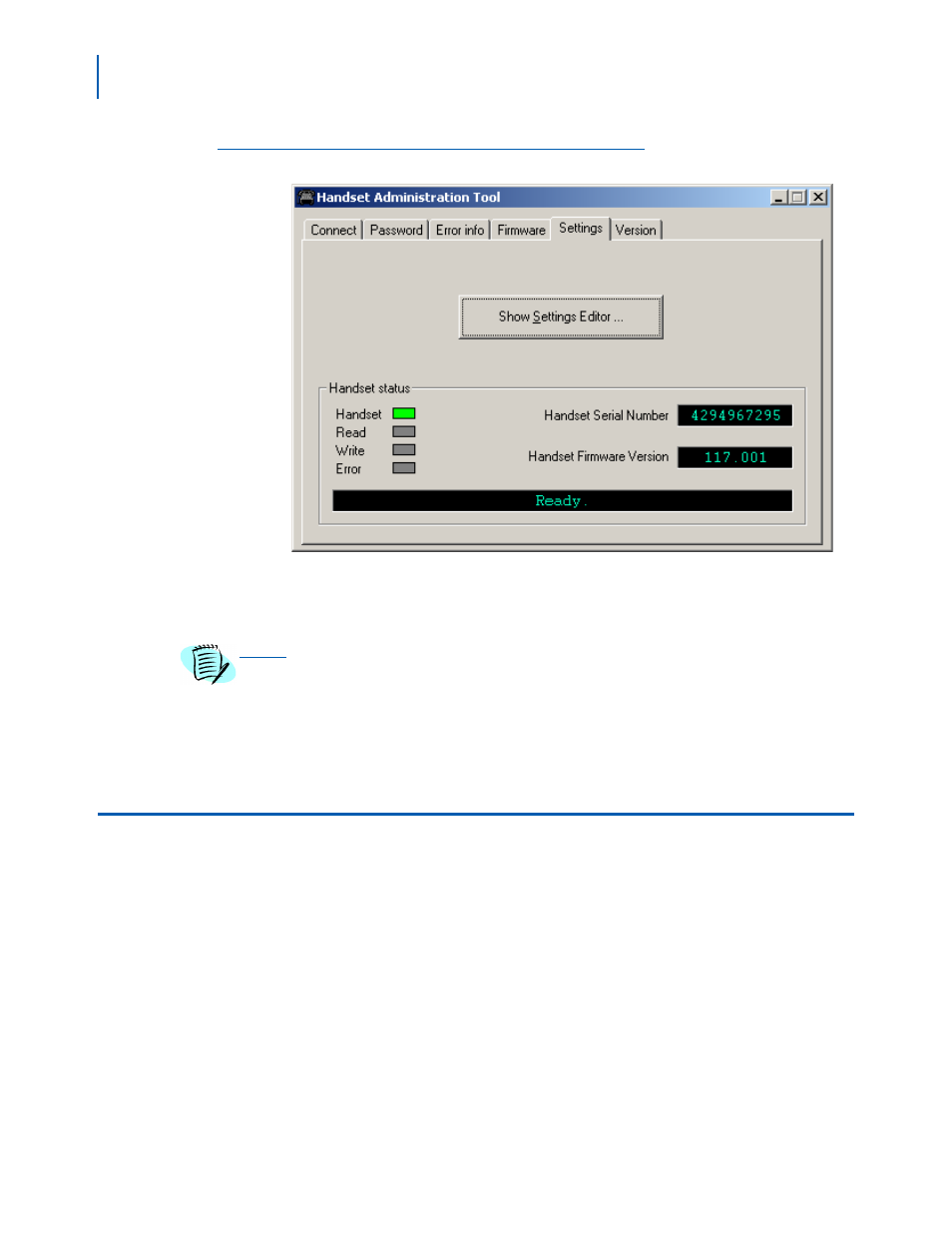
4-2 Using the Settings Editor
NEC MH150/MH160 Mobile Handset Administration Tool-Installation and User Guide - Issue 1
Figure 4-1 Settings Editor on the Settings tab window
When you have opened the Settings Editor, you may close the Admin
Tabs.
If you plan on editing other handsets, consider selecting the Remember Password
checkbox located in the Connect tab. Refer to
Figure 3-3, “Prompt to enter the
password and remember password checkbox.” on page 3-3
.
To open the Admin Tabs again, go to the Settings Editor menu bar and
select either View > Admin Functions, or any of the options listed
under the Admin menu item.
The Settings Editor Screen
The Settings Editor is a powerful utility that allows you to edit or set
any Admin menu or config menu option. The Settings Editor
• Toolbar to execute configurations and save files
• Tabs to organize configuration options
• Radio buttons to define the type of option
• Editable settings that list handset options
• Handset settings that have either been uploaded from a handset or
have been copied from Editable settings options to be downloaded
to a handset.
NOTE
