3 - using the admin tabs, Using the admin tabs, End-user license agreement -1 – NEC MH160 User Manual
Page 23
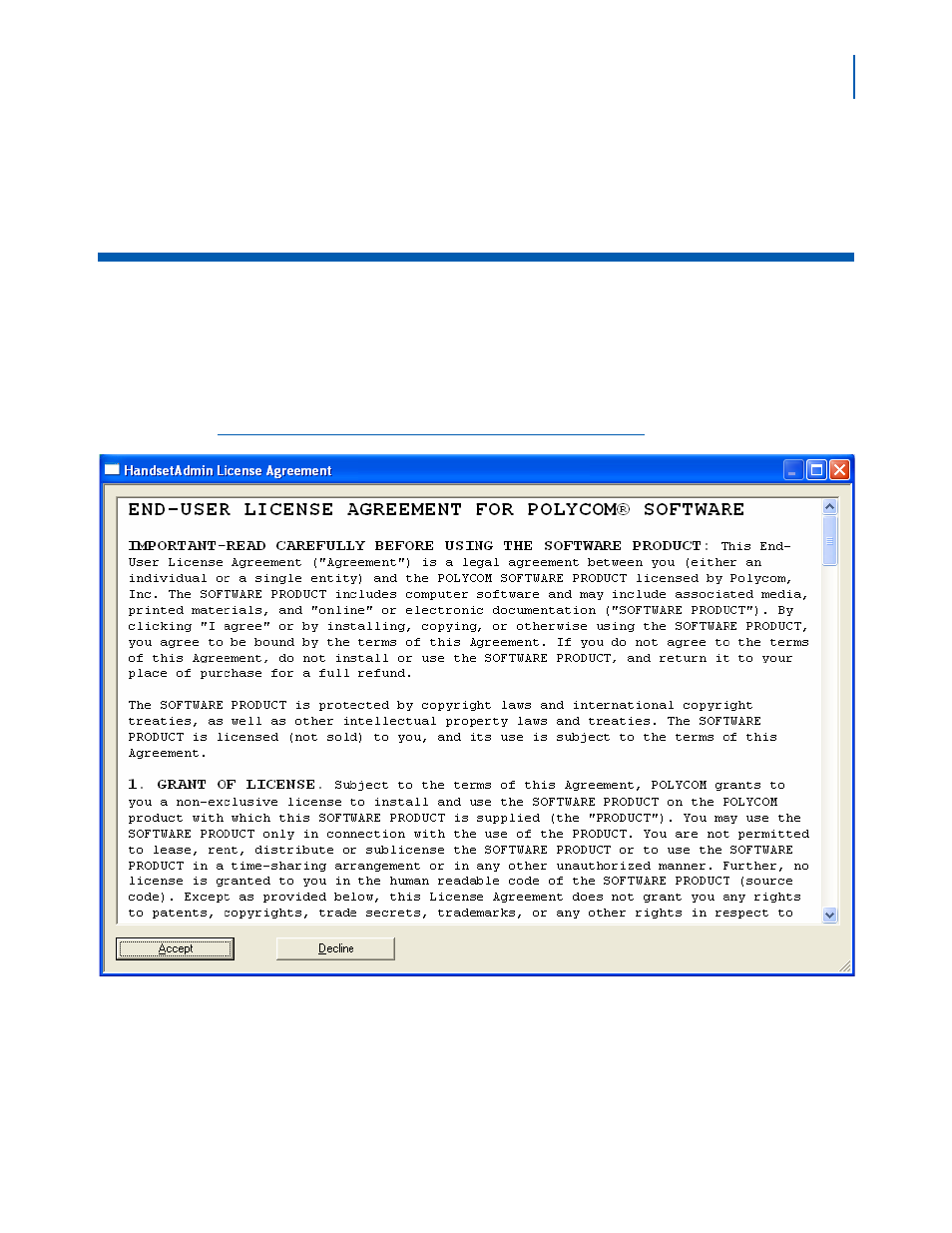
3-1
NEC MH150/MH160 Mobile Handset Administration Tool-Installation and User Guide - Issue 1
3
Using the Admin Tabs
Launch the Handset Admin program from the Start menu. You will need
to accept the license agreement (
) the first time the program
is launched and whenever an update is installed.
Figure 3-1 End-User License Agreement
The Handset Administration Tool has two separate functional areas: the
Admin Tabs and the Handset Settings Editor.
The Admin Tabs are used to connect to the handset, set and change the
password, retrieve error messages, update handset software, and
update the Handset Administration Tool software.
This manual is related to the following products:
