Nuvo T2 User Manual
Page 28
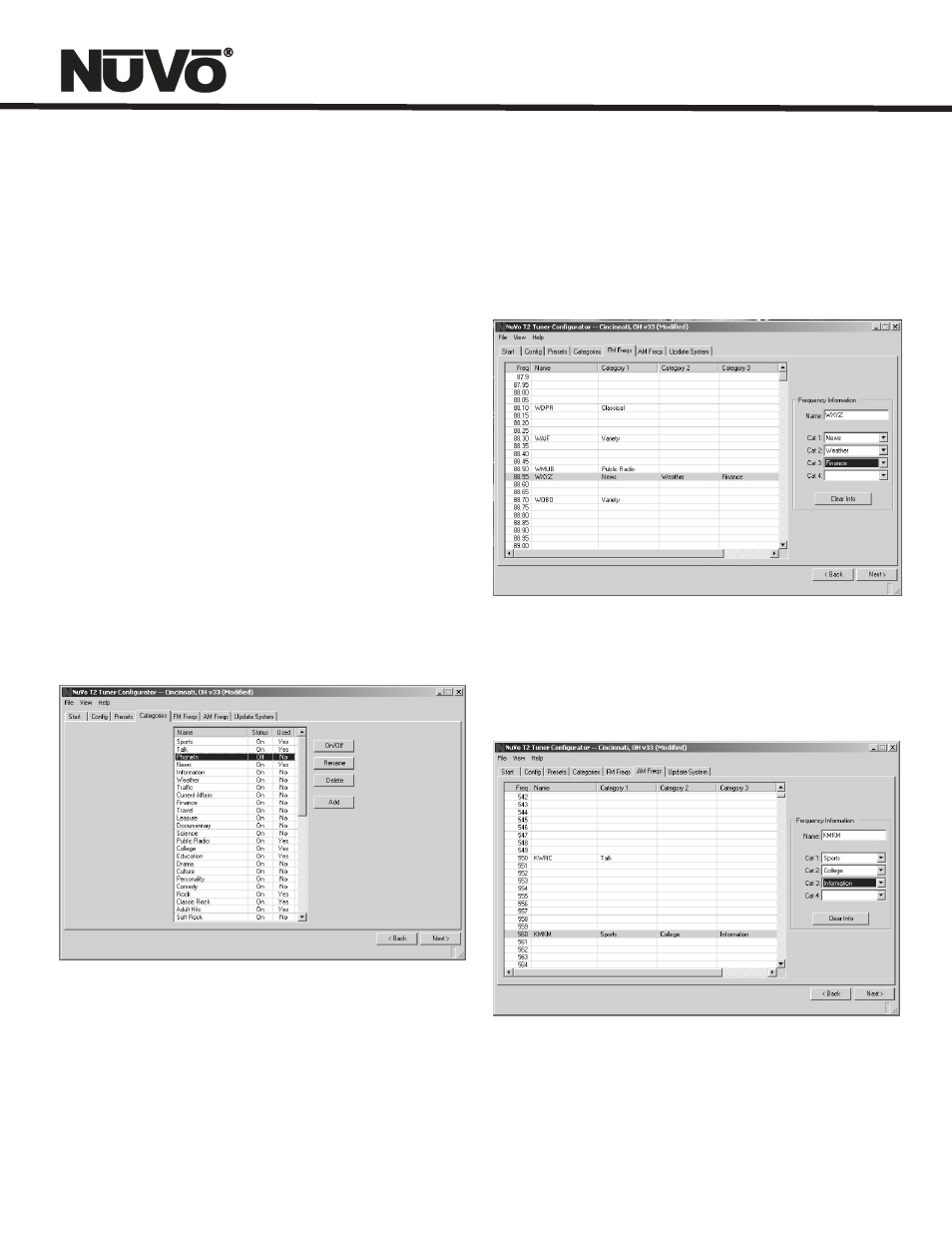
Page 27
6.1 Categories Tab
6.2 FM Freqs: This tab lists all the available frequencies within
the FM band. When highlighted, the Frequency Information on
the right side of the tab allows you to name and categorize
each desired frequency in up to four different categories. The
Category drop down menus will only display the categories
you have turned on.
6.2 FM Freqs
6.3 AM Freqs: This tab is identical in function to the FM Freqs
tab, but categorizes the AM frequencies.
6.3 AM Freqs
When the desired frequencies have been categorized, the
Category tab will update to show the Categories you have
turned on and whether or not each category is used.
6.0 Categories
A unique feature of the T2 is the ability to set up listening
categories. These are genre selections that automatically tune
through stations within that genre. Typical categories are
sports, talk, rock, and classical. The T2 software has 38 pre-
loaded categories available. These are easily turned off if you
do not intend to use them, or new categories can be added to
best fit the user's needs. Every radio market area has a list of
AM and FM stations available through a website,
www.radiolocator.com. Here you will find a list of stations,
approximate signal strength and the appropriate listening
genres. This can be a useful tool for setting up a template for
all of your tuner configurations.
6.1 Categories Tab: By highlighting categories within the
categories tab, you can click the On/Off button to turn
that category on and off. This prevents unused categories from
being displayed when scrolling through the category
selections. Unused categories can be deleted or new
categories can be added. Any of the categories can be given a
customized name by clicking on the rename button.
