Flame effect bulb replacement blower replacement – Napoleon Fireplaces GE38NT-M User Manual
Page 19
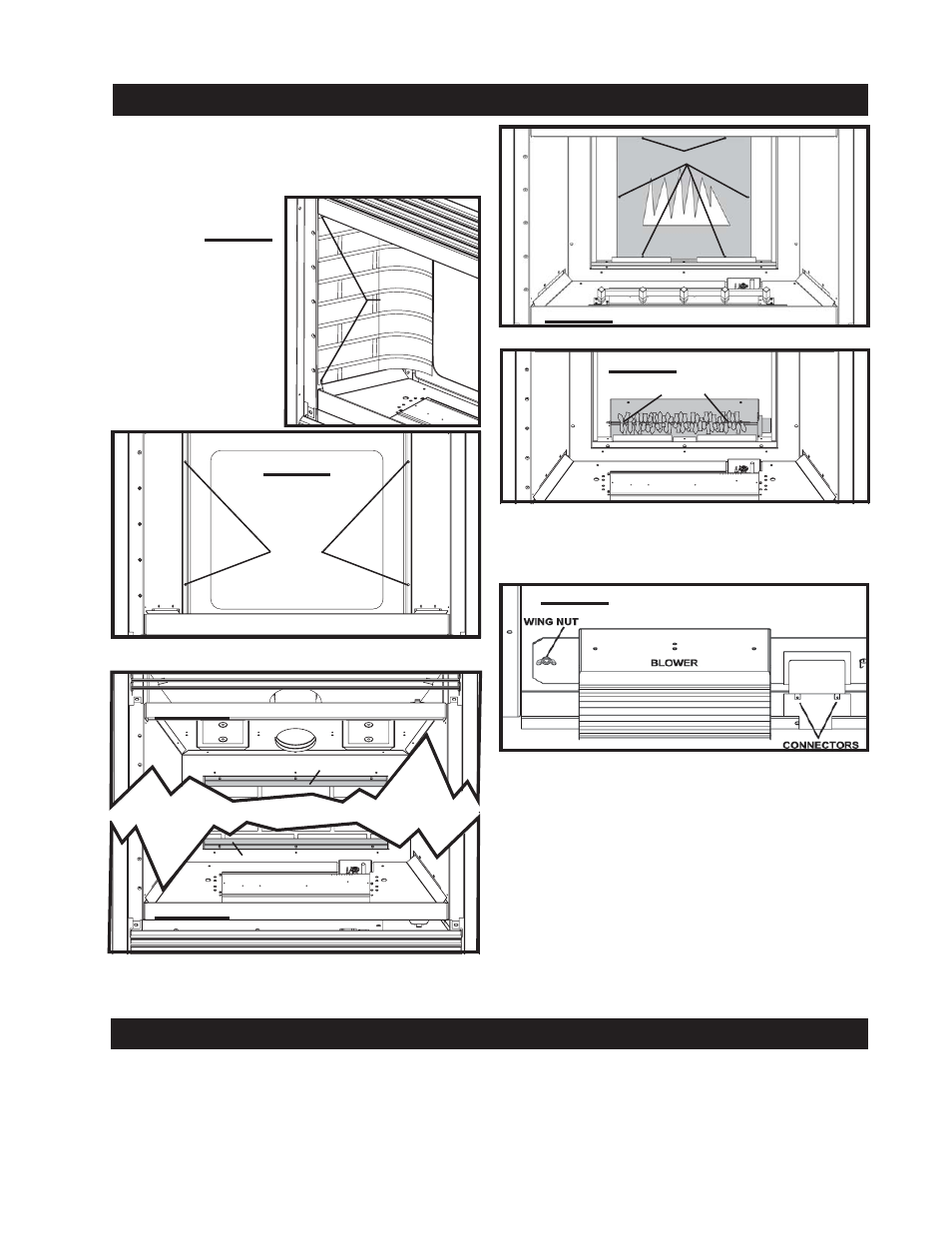
19
W415-0429 / C / 11.04.05
FIGURE 46
7. Remove the flame effect panel by removing the 6 screws.
8. Remove the flame generator by sliding to the left and
dislodging the neoprene tube from the motor shaft. Next,
slide the flame generator to the right to remove the shaft
from the nylon bearing.
9. Remove the two wires secured to the blower (they should
slide off of the connector).
10. Remove the wing nut.
11. Remove the blower and replace with the new one.
12. Repeat steps 9 through 1 to put unit back together.
1. Before proceeding, turn off the power to the unit.
2. Turn the pilot light off.
3. Remove the logs and place in a location where they will
not be damaged.
4. Remove the 2 side
metal brick panels by re-
moving the two securing
screws on the front of the
panels.
5. Remove the 4 screws that secure the rear door and
remove the door.
6. Remove the top and bottom glass securing brackets on
the upper and lower portions of the glass opening and
remove the glass.
FLAME EFFECT BULB REPLACEMENT
BLOWER REPLACEMENT
To replace the flame effect bulbs, follow steps 1-8 of the
BLOWER REPLACEMENT section above, then continue with
step 9.
9. Slide the defective bulb to either side until opposite end is
disengaged. Remove the bulb towards the back of the
fireplace.
10. Replace with 75 watt Halogen light (E-11 Base).
Install the replacement bulb using the protective wrap to
avoid touching the lense, then discard protective wrap.
11. Repeat steps 8 through1 to put the unit back together.
SCREWS
FIGURE 41
FIGURE 43b
SECURING BRACKET
FIGURE 43a
SECURING BRACKET
REAR DOOR
SCREWS
FIGURE 42
SCREWS
FIGURE 44
FLAME
EFFECT
FIGURE 45
FLAME GENERATOR
