Network Technologies ST-2U User Manual
Page 3
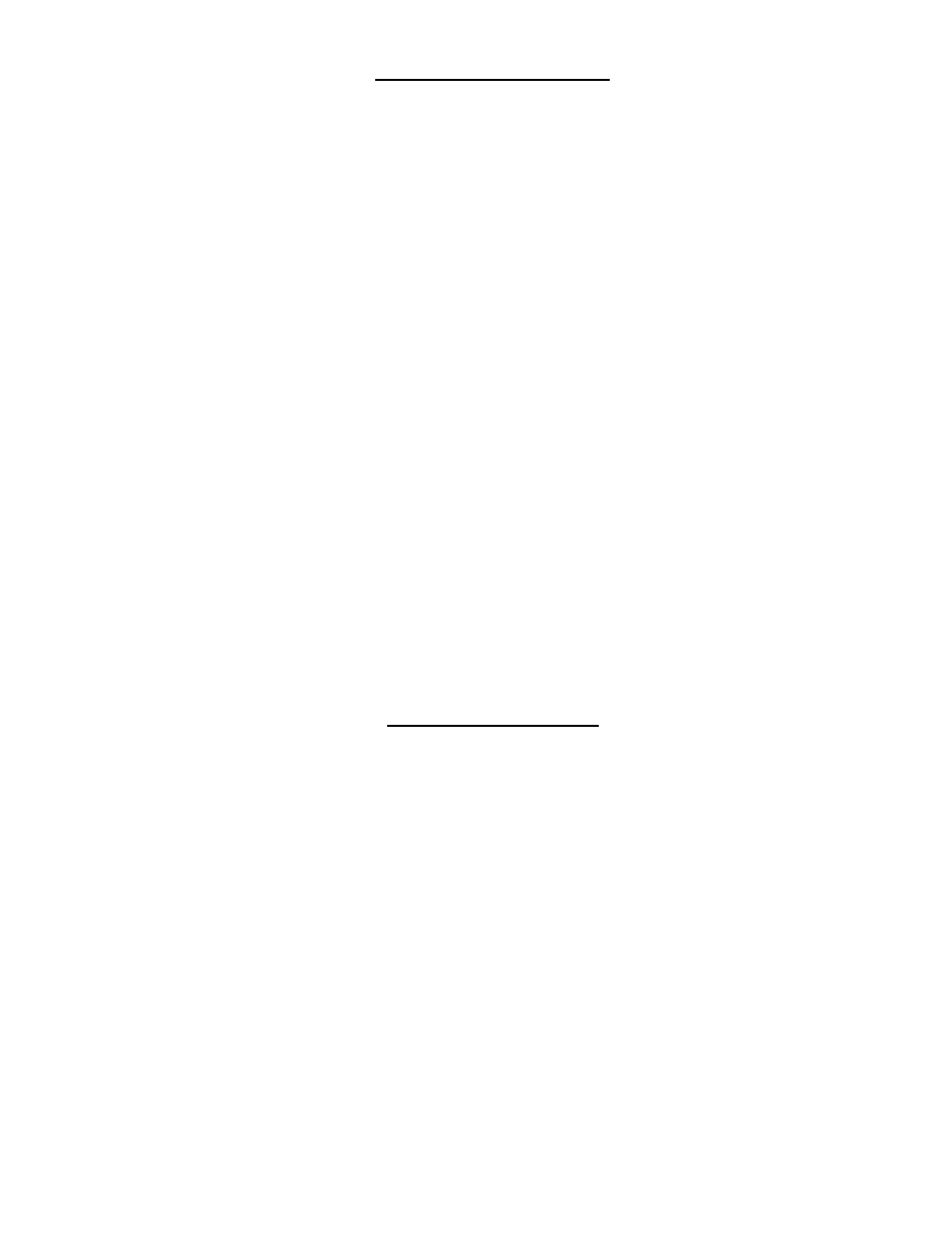
MAN042 Rev Date 4/15/2004
TABLE OF CONTENTS
Introduction...................................................................................................................................................................... 1
Materials .......................................................................................................................................................................... 1
Features and Functions................................................................................................................................................... 2
Installation ....................................................................................................................................................................... 3
Units with audio support (optional) .............................................................................................................................. 7
Units with touch screen support (optional) .................................................................................................................. 8
Power Up/Down........................................................................................................................................................... 9
Using the NTI ST-2U 2-Port Universal KVM Switch ....................................................................................................... 9
Front Panel Control...................................................................................................................................................... 9
Keyboard Control......................................................................................................................................................... 9
Command Mode ....................................................................................................................................................... 9
Scan Mode.............................................................................................................................................................. 10
Broadcast Mode...................................................................................................................................................... 10
Normal Mode .......................................................................................................................................................... 10
USB CPU Support......................................................................................................................................................... 11
Introduction ................................................................................................................................................................ 11
General Notes......................................................................................................................................................... 11
Keyboard translation.................................................................................................................................................. 11
Cables..................................................................................................................................................................... 11
LED Operation ........................................................................................................................................................ 11
RS232 Control ............................................................................................................................................................... 12
RS232 Connections and Configuration ..................................................................................................................... 12
Remote Connection ................................................................................................................................................ 12
Baud Rate ............................................................................................................................................................... 12
Unit Address ........................................................................................................................................................... 12
Dipswitches............................................................................................................................................................. 13
RS232 Interface Test Program .................................................................................................................................. 13
Touch Screen Support .................................................................................................................................................. 14
Audio Support................................................................................................................................................................ 15
Dual Video Support ....................................................................................................................................................... 15
Keyboard-To-CPU Translation ...................................................................................................................................... 16
Troubleshooting............................................................................................................................................................. 17
TABLE OF FIGURES
Figure 1- Keyboard dip-switch configuration................................................................................................................... 3
Figure 2- Connect VGA multi-scan monitor to ST-2U..................................................................................................... 3
Figure 3- Connect SUN monitor to ST-2U-13W3............................................................................................................ 4
Figure 4- Connect PS/2 keyboard and mouse to ST-2U ................................................................................................ 4
Figure 5- Connect a MAC keyboard/mouse to ST-2U .................................................................................................... 4
Figure 6- Connect SUN keyboard/mouse to ST-2U........................................................................................................ 5
Figure 7- Connect PS/2 CPU to ST-2U........................................................................................................................... 5
Figure 8- Connect MAC CPU to ST-2U .......................................................................................................................... 6
Figure 9- Connect SUN CPU to ST-2U........................................................................................................................... 6
Figure 10- Use a NTI VOPEX-IM9D with serial type mouse port ................................................................................... 7
Figure 11- Connect audio signal and speakers to a ST-2U-A ........................................................................................ 7
Figure 12- Connect a touch-screen monitor to ST-2U-TS .............................................................................................. 8
Figure 13- Connect serial device cable from CPU to ST-2U-TS..................................................................................... 8
Figure 14- USB device ports on the ST-2U-U............................................................................................................... 11
Figure 15- Addressing a daisy-chain of NTI switches ................................................................................................... 12
Figure 16- Pinout for the Matrix-Y-1 cable .................................................................................................................... 12
Figure 17- RS232 Dipswitches...................................................................................................................................... 13
Figure 18- Three types of ports on the ST-2U-TS ........................................................................................................ 14
Figure 19- Control CPU audio with ST-2U-A ................................................................................................................ 15
Figure 20- Connections for video cables on the ST-2U-DV.......................................................................................... 15
Figure 21- Keyboard types ............................................................................................................................................ 16
