Rs232 interface test program – Network Technologies ST-2U User Manual
Page 16
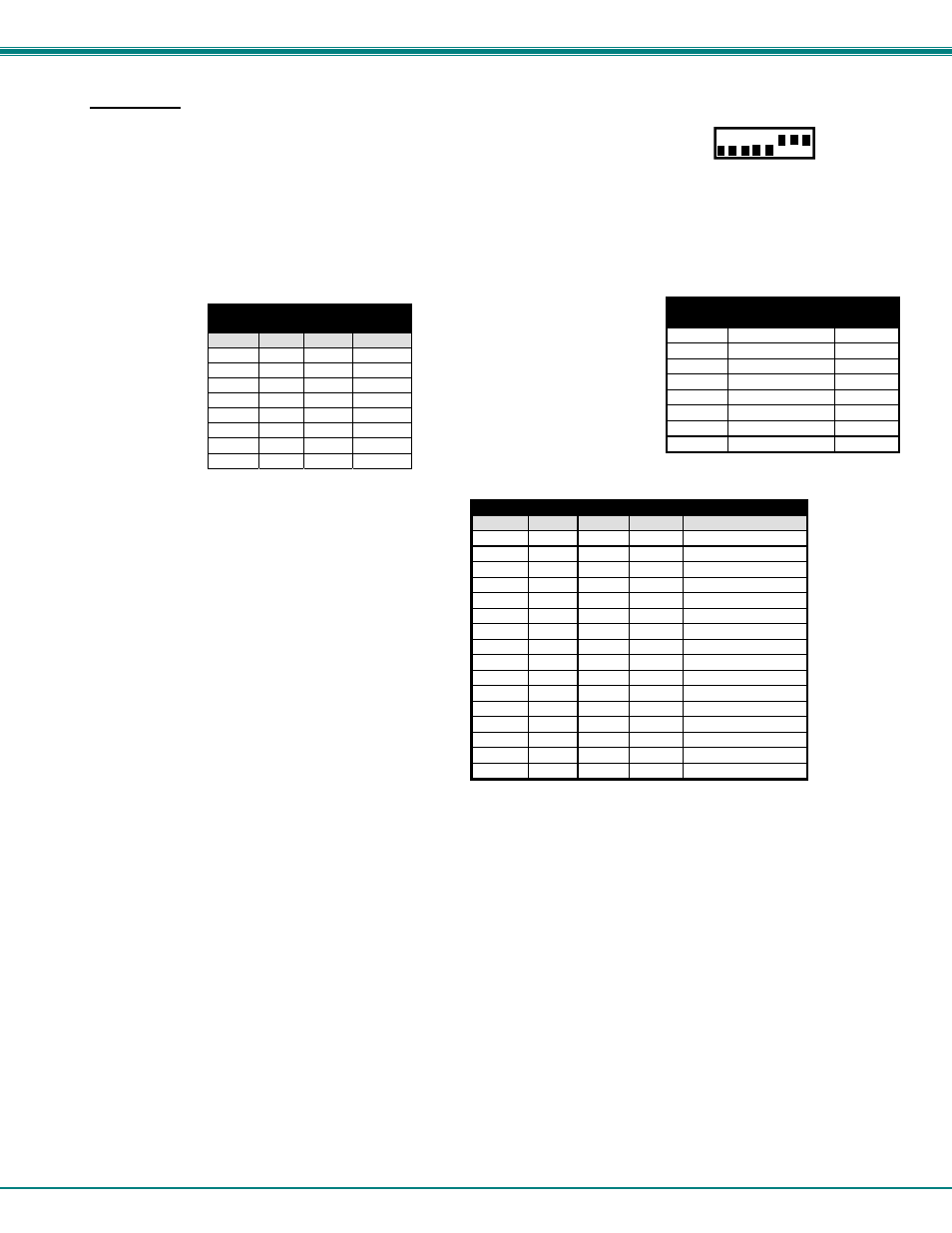
NTI NODEMUX SERIES UNIVERSAL KVM SWITCH
13
ON
OFF
1 2 3 4 5 6 7 8
Dipswitches
The dipswitches located next to the RS232 connection (Fig. 8) are used to configure the baud
rate and address of the NODEMUX. The default baud rate is 9600. The default address is 1.
Use the charts below to change the baud rate and address as needed.
Figure 17- RS232 Dipswitches
RS232 Interface Test Program
RS232 communication is configured using the RMTEST program, located on the supplied floppy disk. This software allows a
user to test the functions of an NTI NODEMUX or Multi-user/Multi-platform switch RS232 interface. The RMTEST program
generates a main menu with the 3 selections described below:
MAIN OPTIONS
1. Matrix Options
- send commands to the unit.
2. Setup Options
- set COM port, baud rate, and unit address
3. Quit
- quit the program
DIP SWITCH
The unit powers up with a default
baud rate of 9600 and a fixed data
protocol of 8 data bits, no parity, and
1 stop bit. To change the baud rate,
unit address, and loop back (more on
the unit address and loop back later),
an 8-SPST DIP switch on the panel
near the DB-9 connectors can be
used. This table shows the DIP switch
functions and their default positions.
SWITCH FUNCTION
DEF-
AULT
1
loop back
ON
2
baud rate 0
ON
3
baud rate 1
ON
4
baud rate 2
ON
5
unit address 0
ON
6
unit address 1
OFF
7
unit address 2
OFF
8
unit address 3
OFF
BAUD RATE
The baud rate can be
changed by powering
down the unit,
changing the DIP
switch, and then
powering back up.
This table shows how
to set the baud rate.
DIP SWITCH
BAUD
RATE
4
3
2
OFF
OFF
OFF
300
OFF
OFF
ON
600
OFF
ON
OFF
1200
OFF
ON
ON
2400
ON
OFF
OFF
4800
ON
OFF
ON
9600
ON
ON
OFF
9600
ON
ON
ON
9600
DIP SWITCH
UNIT ADDRESS
8
7
6
5
OFF
OFF
OFF
OFF
0 (not valid)
OFF
OFF
OFF
ON
1
OFF
OFF
ON
OFF
2
OFF
OFF
ON
ON
3
OFF
ON
OFF
OFF
4
OFF
ON
OFF
ON
5
OFF
ON
ON
OFF
6
OFF
ON
ON
ON
7
ON
OFF
OFF
OFF
8
ON
OFF
OFF
ON
9
ON
OFF
ON
OFF
10
ON
OFF
ON
ON
11
ON
ON
OFF
OFF
12
ON
ON
OFF
ON
13
ON
ON
ON
OFF
14
ON
ON
ON
ON
15
UNIT ADDRESS
To allow multiple units to be controlled from a single host
port, the remote interface is designed to allow "daisy
chaining" of up to 15 units. By setting the appropriate
DIP switches, each unit can be given a unique address
(1-15). Then the unit will only respond to commands on
the bus if its address is embedded in the command. The
"loop back" DIP switch should be ON for the last unit in
the chain, and OFF for all other units. If only one unit is
being controlled, DIP switch 1 should be left ON. This
table shows how to set the unit address.
