Nokia 2100 User Manual
Page 4
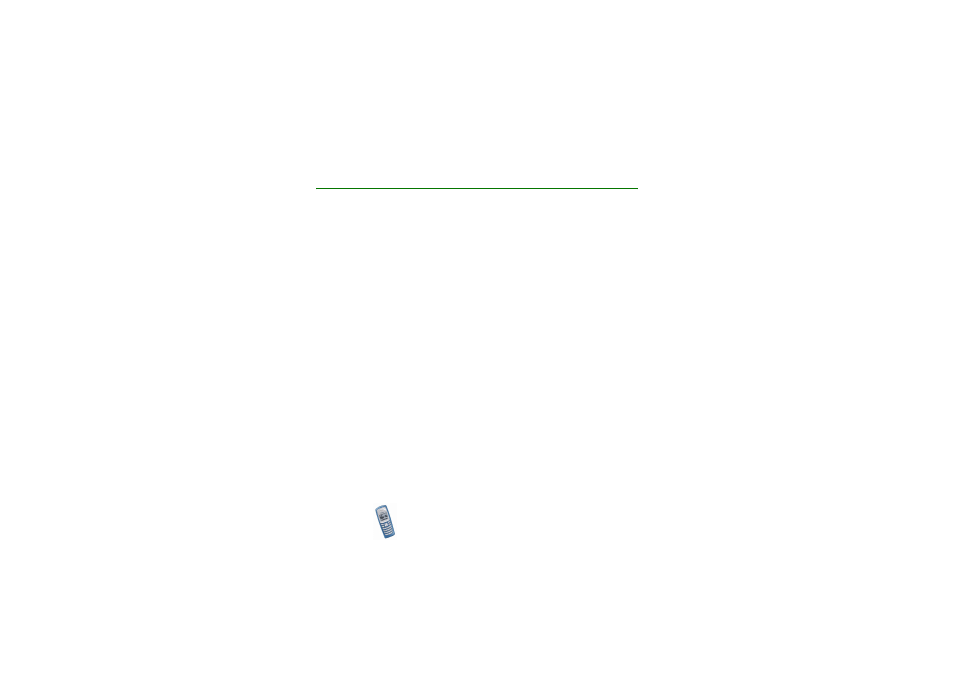
Copyright
©
2003 Nokia. All rights reserved.
4
Contents
Inserting a SIM card .................................................................................................................................13
Charging the battery ................................................................................................................................14
Switching on or off ...................................................................................................................................15
Display and standby modes ....................................................................................................................15
Changing the covers .................................................................................................................................16
Inserting a photo into the back cover .................................................................................................17
Making a call using the phone book ................................................................................................19
Making a conference call ....................................................................................................................19
Redialling..................................................................................................................................................20
Speed dialling..........................................................................................................................................20
