Using voice destination entry, General instructions, Languages – Navigon 8100T User Manual
Page 59: General instructions languages
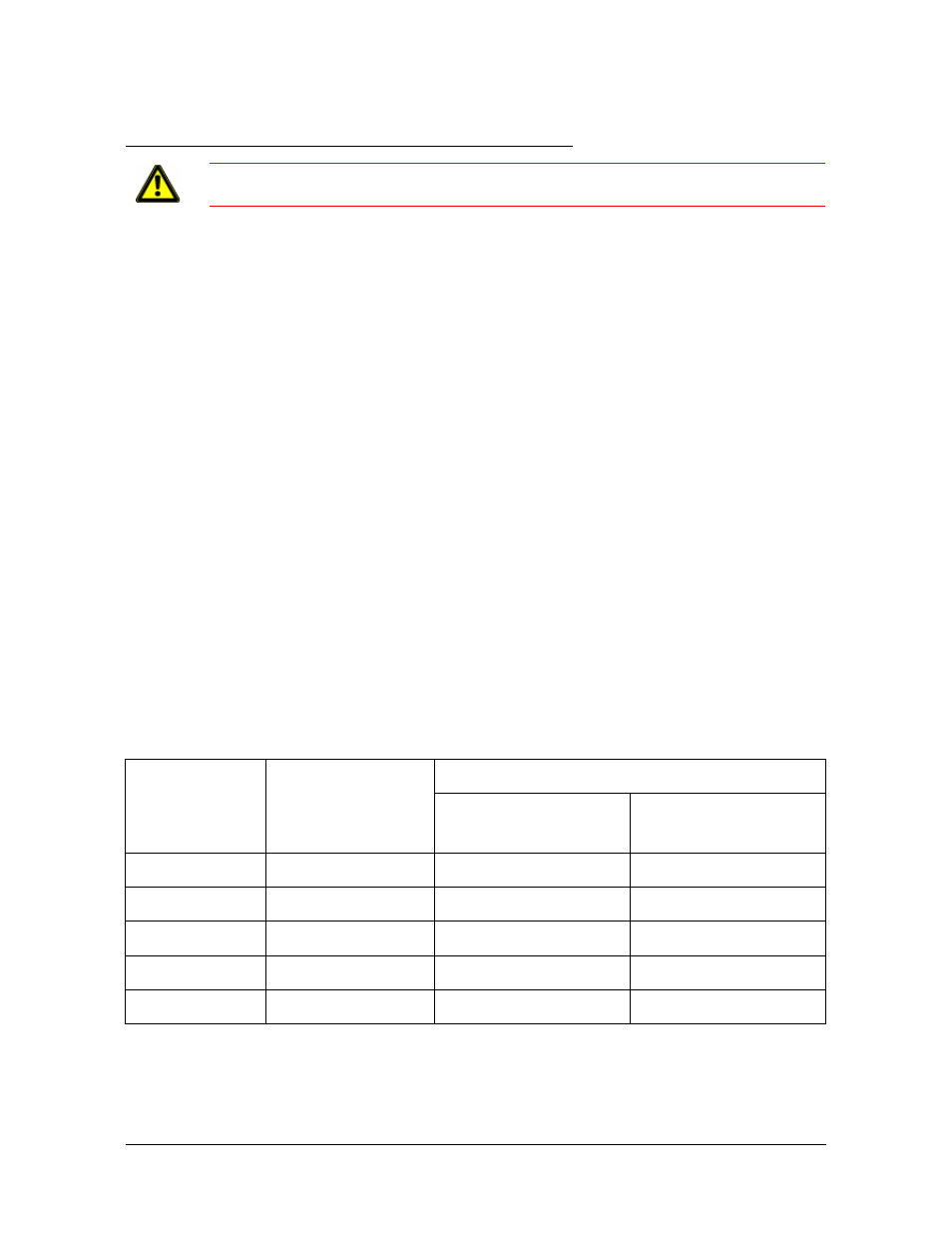
December 2008
NAVIGON 8100T User’s Guide
41
Version 1.1
NAVIGON, INC.
Using Voice Destination Entry
You can speak the city, street and house number for your destination and the
NAVIGON 8100T
shows you a list of destinations that match your city and street spo-
ken entry. If necessary, you can also change the destination.
Because
NAVIGON 8100T
voice destination entry ‘learns’ from previous commands,
returning correct destinations becomes faster and easier over time.
The Audio Assistant is used to set spoken entry settings.
General Instructions
When using voice destination entry, always:
•
Speak at a normal rate and clearly say each syllable in the city and street names.
•
Speak directly toward the
NAVIGON 8100T
microphone.
•
Provide as much information as possible. Include the directional info (North, South,
East, West) and the street type (Street, Lane, Avenue, Boulevard, etc.). A spoken
entry of “East Madison Street” returns a much shorter list of possible matches than
an entry of “Madison”.
Languages
When using voice destination entry, speak the address in the language of the location.
In the United States and all Canadian provinces except Quebec, speak the name of
the location in English. For locations in Quebec, where the language is French, speak
the French name of the province, city and street in the location language. Speak the
house number in the language used on the
NAVIGON 8100T
.
For example:
Caution!
Please be sure to read, understand, and follow the safety information in
“Important safety information” on page 10.
If you are looking
for a location in:
And the
NAVIGON
8100T
Language is:
Say:
The State/Province, City
and Street Name in:
The House Number and
answer questions in:
New York
English
English
English
New York
Spanish
English
Spanish
Quebec
English
French
English
Quebec
French
French
French
Quebec
Spanish
French
Spanish
