Navigon 8100T User Manual
Page 181
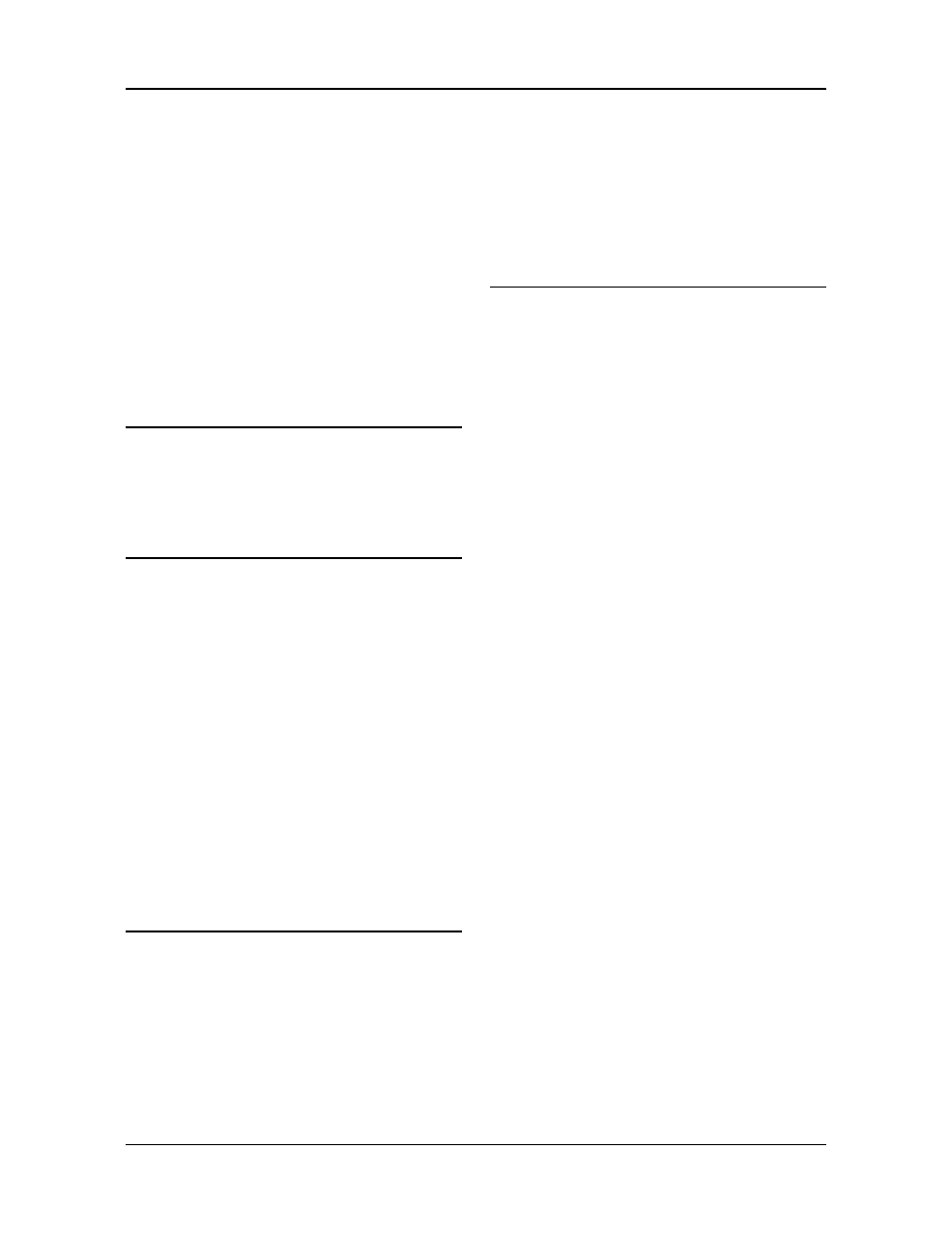
December 2008
NAVIGON 8100T User’s Guide
Index-5
Version 1.1
NAVIGON, INC.
select reroute settings
.................................. 122
status symbol
................................................ 27
TMC window
............................................... 118
traffic flow severity indicators
types of messages
....................................... 118
specify
................................................. 118
traffic information
recalculate route
.......................................... 122
settings
....................................................... 125
tuning
.......................................................... 125
tuning
TMC
............................................................ 125
turn-by-turn list
.................................................. 104
blocking route sections
................................ 104
removing route section blocking
turning on the device
.......................................... 17
turning the device off
.......................................... 18
U
using standby
...................................................... 21
from any device window
................................. 21
from the Main window
.................................... 21
using the keyboard
............................................. 52
V
version information
viewing
.......................................................... 20
viewing
turn-by-turn list
............................................ 104
removing route section blocking
viewing map panorama
..................................... 116
voice destination entry
........................................ 41
background noise
.......................................... 43
general instructions
....................................... 41
house numbers
.............................................. 42
languages
..................................................... 41
select a different destination
........................... 50
set up to recognize your voice
street, highway and route names
voice entry
select a destination
........................................ 47
volume
setting device
................................................ 24
W
ways to search for destinations
direct access POIs
......................................... 54
entering an address
....................................... 54
search for POIs
............................................. 54
tap the map
................................................... 54
webshop
The NAVIGON
................................................ 4
what’s included
..................................................... 9
windows
accessing the TMC
......................................117
DirectHelp
.....................................................35
Hands-Free Main
.........................................127
Main
..............................................................22
Password
......................................................31
POI information
.............................................67
route planning
................................................93
TMC
............................................................118
Z
ZAGAT POIs
....................................................... 75
categories
.....................................................75
view information
