Control operation, How system works, How led works – NuTone ssQTXe080 User Manual
Page 2: Indoor air quality network, How to link smartsense, System
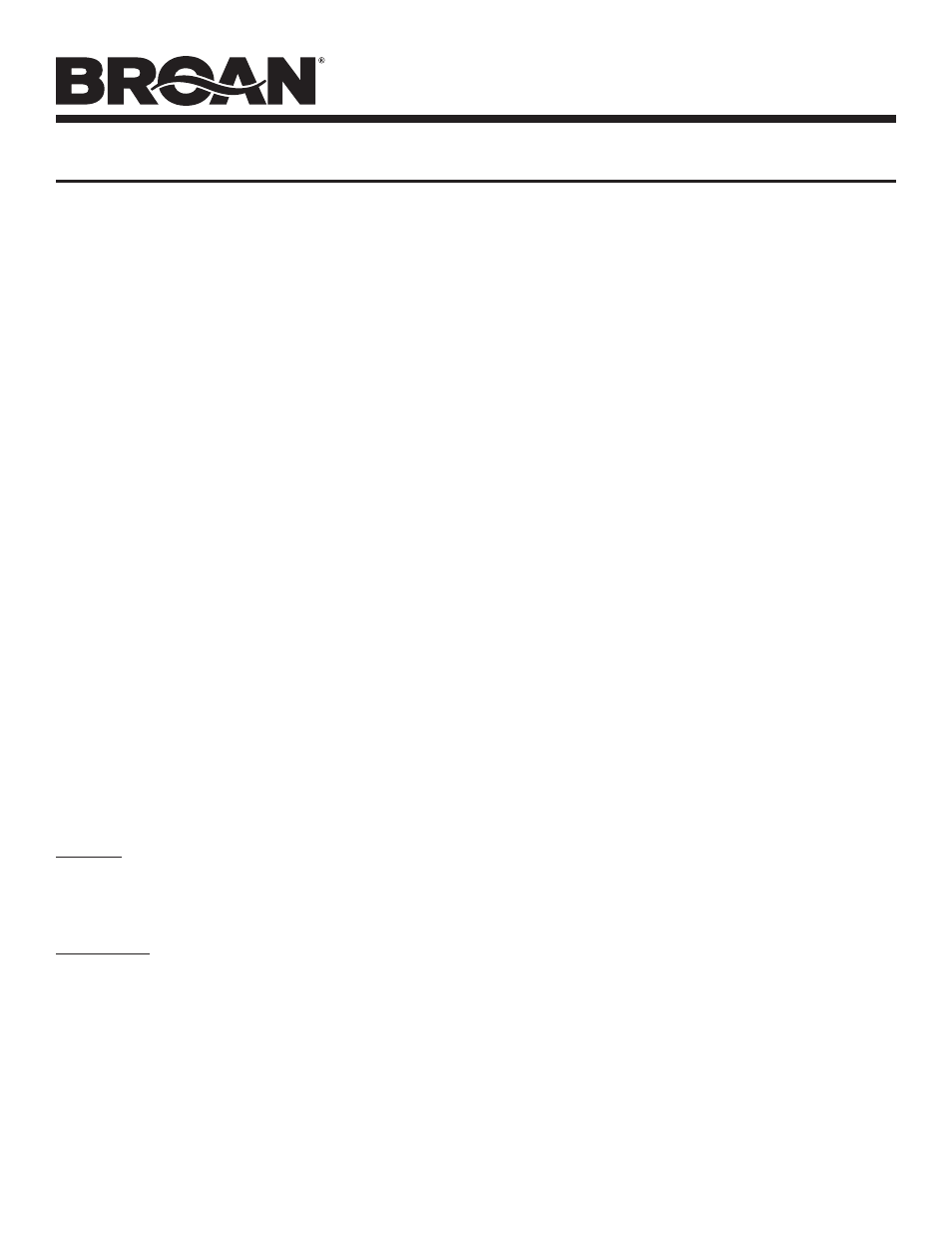
models ssQTXe080 • ssQTXe110
Page
conTrol operaTion
how sysTem works
Broan SmartSense
®
system is design to provide recommended
ventilation for desirable indoor air quality. Related ventilation
requirements of *ANSI/ASHRAE Standard 62, “Ventilation
for Acceptable Indoor Air Quality” are fulfilled when this
system is installed accordingly. Ventilation level, which is
based on home square footage and number of bedrooms,
is easily set during installation. Power outages do not
affect settings, since they are stored in power independent
(nonvolatile) memory. Energy usage is optimized by
monitoring fan on-time and adjusting automatic ventilation
as needed. Indoor air quality is provided 24-hours a day,
7-days a week.
A single Broan SmartSense
®
system is powerful enough
to fulfill ventilation rates for larger homes; however, it is
recommended to use multiple installations for homes with
multiple bathrooms. Multiple installations provide distributed
ventilation throughout the home. Multiple installations are
linked and communicate through home’s normal power
circuits to form an indoor air quality network.
Broan SmartSense
®
controls are designed and factory set for
multiple installation homes.
if a single Broan smartsense
®
system is installed then system level must be adjusted
accordingly; otherwise, fan may run continuously.
Additional features, which are turned off at factory, include
Vacation and Disabled modes. Vacation mode temporarily
disables system until Master fan is manually turned on.
Disabled mode removes system from automatic ventilation
usage. Disabled mode does not affect manual operation.
* American National Standards Institute / American Society of Heating,
Refrigerating and Air-Conditioning Engineers
how led works
LED works differently in Run and Program modes.
run mode: LED is off when fan is off. LED is on when fan
is on manual ventilation; turned on by pressing ON paddle.
LED turns on briefly every second (fast-blink) when fan is
on automatic ventilation; turned on by Broan SmartSense
®
system.
program mode: LED is on while SET button is pressed. LED
turns on and off every second (slow-blink) when system is in
Program mode.
indoor air QualiTy neTwork
A single Broan SmartSense
®
system is powerful enough
to fulfill ventilation rates for larger homes; however, it is
recommended to use multiple installations for homes with
multiple bathrooms. Multiple installations provide distributed
ventilation throughout the home.
Multiple installations communicate through a home’s
electrical power circuits to form an indoor air quality network.
Communication pathways are called links. A phase coupler
is required if multiple installations are connected to both
electrical power phases.
Individual systems in a multiple installation home can
operate independently; although, it is recommended to link
multiple installations as an indoor air quality network.
if a
single Broan smartsense
®
system is installed or independent
system operation is desired, proceed with “how To set system
level” section. if system level is not adjusted, fan may not shut
off automatically or run unnecessarily too long.
One Broan SmartSense
®
control is selected as system Master
during set up. Any control can be selected as system Master,
but typically master bathroom control is chosen. All controls
are factory set as system Masters.
SmartSense
®
controls that are linked to Master control are
called Slaves. One Master control can link up to 10 Broan
SmartSense
®
Slave controls.
how To link smarTsense
®
sysTem
1. Unless another control is designated and clearly marked
on frame, under decorative plate, or documented on this
instruction sheet as Master control, go to master bathroom
control.
2. Put Master control in Program mode; press and hold SET
button for 3-seconds and then release it.
Note: Master control will automatically exit Program mode
after 4-minutes.
3. LED should be turning on and off every second (slow-blink);
if it isn’t then repeat step 2.
4. Go to first control to link as a Slave.
5. Press and hold SET button until fan turns on. If fan doesn’t
turn on in less than 5-seconds, make sure Master is in
Program mode; which is indicated with LED slow-blink.
Note: At same time Slave turns on, Master fan turns on.
Master fan should turn off automatically in less than
15-seconds.
6. Release Slave’s SET button.
7. If Master control has not automatically turned Slave off
then press Slave’s OFF paddle to manually turn it off.
8. If there are more Slave installations then go back to
Master control and repeat steps 2 through 8.
Note: Master control will automatically exit Program
mode 4-minutes after it is started. Slave link needs to be
made before Master automatically exits Program mode
or Master control’s Program mode needs to be started
again.
