Troubleshooting – NordicTrack 4200 R User Manual
Page 10
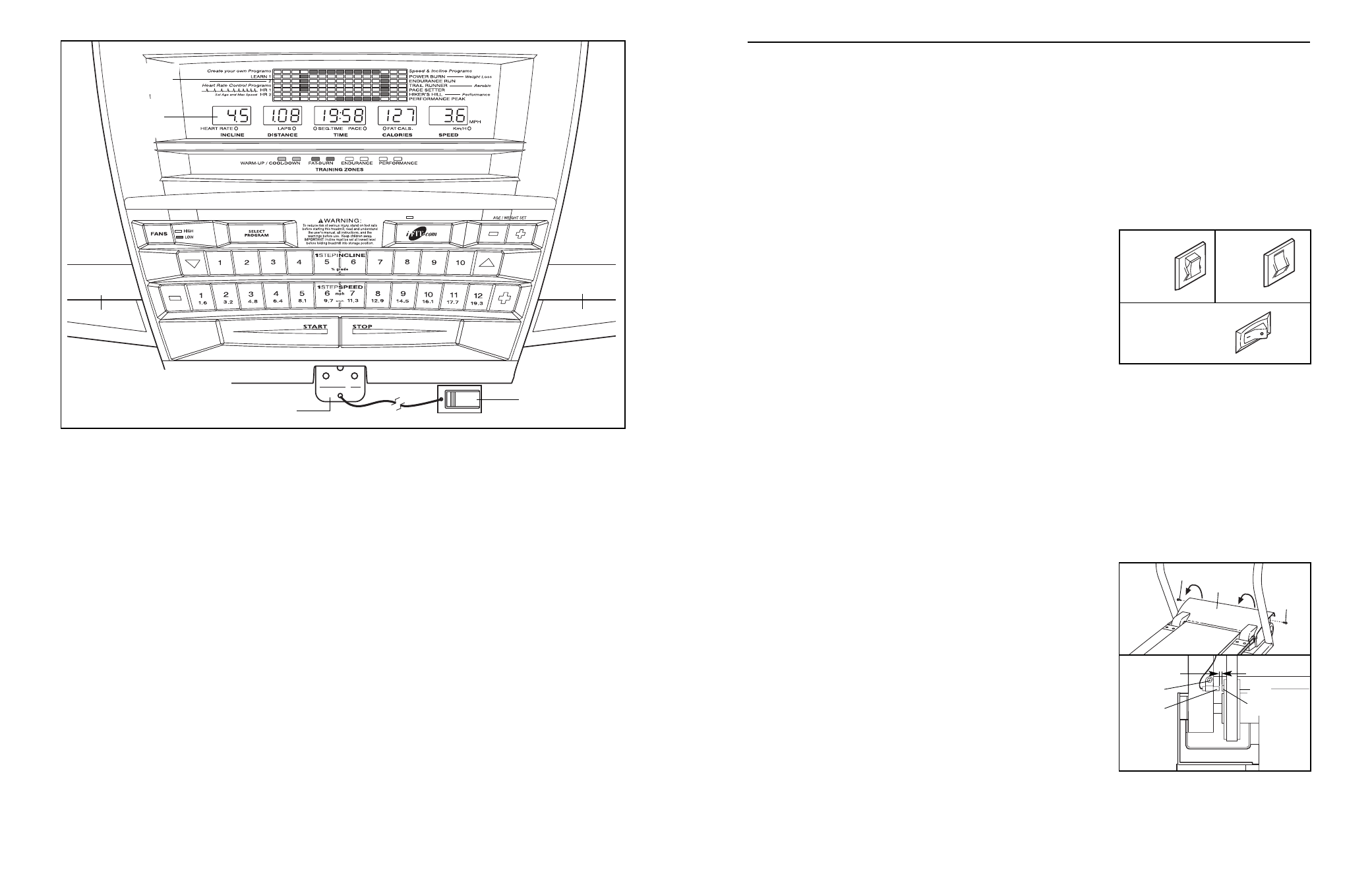
10
27
FEATURES OF THE CONSOLE
The advanced console offers an impressive array of
features designed to help you get the most from your
exercise. When the manual mode is selected, the
speed and incline of the treadmill can be changed with
a touch of a button. As you exercise, the console will
provide continuous exercise feedback. You can even
measure your heart rate using the built-in pulse sensor
or the chest pulse sensor.
In addition, the console offers six preset workout pro-
grams and two heart rate programs. Each program au-
tomatically controls the speed and incline of the tread-
mill to give you an effective workout. You can even
create your own custom workout programs and store
them in memory for future use.
The console also features iFIT.com interactive technol-
ogy. Having IFIT.com technology is like having a per-
sonal trainer in your home. Using the included audio
cable, you can connect the treadmill to your home
stereo, portable stereo, or computer and play special
iFIT.com CD and videocassette programs (iFIT.com
CDs and videocassettes are available separately).
iFIT.com CD and videocassette programs automatically
control the speed and incline of the treadmill as a per-
sonal trainer guides you through every step of your
workout. High-energy music provides added motivation.
To purchase iFIT.com CDs and videocassettes,
visit our Web site at www.iFIT.com.
With the treadmill connected to your computer, you
can even go to our Web site at www.iFIT.com and
access programs directly from the internet. See
www.iFIT.com for more information.
To use the manual mode of the console, follow the
steps beginning on page 11. To use a preset program,
see page 13. To create and use a custom program,
see pages 15 and 16. To use a heart rate program,
see page 17. To use an iFIT.com CD or video pro-
gram, refer to page 21. To use an iFIT.com program
directly from our Web site, see page 23.
Pulse
Sensor
Pulse
Sensor
Clip
Key
Program
Display
Main
Display
Note: If there is a thin sheet
of clear plastic on the face
of the console, remove it.
TROUBLESHOOTING
Most treadmill problems can be solved by following the steps below. Find the symptom that applies, and
follow the steps listed. If further assistance is needed, please call our Customer Service Department.
PROBLEM: The power does not turn on
SOLUTION: a. Make sure that the power cord is plugged into a properly earthed outlet. (See page 9.) If an exten-
sion cord is needed, use only a 3-conductor, 1 mm
2
(14-gauge) cord that is no longer than 1.5 m
(5 ft.). Important: The treadmill is not compatible with GFCI-equipped outlets.
b. After the power cord has been plugged in, make sure that the key is fully inserted into the console.
c. Check the circuit breaker located on the treadmill
near the power cord. If the switch protrudes as
shown, the circuit breaker has tripped. To reset the
circuit breaker, wait for five minutes and then press
the switch back in.
d. Check the on/off switch located on the treadmill near
the power cord. The switch must be in the on position.
PROBLEM: The power turns off during use
SOLUTION: a. Check the circuit breaker located on the treadmill frame near the power cord (see c. above). If the
circuit breaker has tripped, wait for five minutes and then press the switch back in.
b. Make sure that the power cord is plugged in. If the power cord is plugged in, unplug it, wait for
five minutes, and then plug it back in.
c. Remove the key from the console. Reinsert the key fully into the console.
d. Make sure that the on/off switch is in the on position.
e. If the treadmill still will not run, please call our Customer Service Department.
PROBLEM: The displays of the console do not function properly
SOLUTION: a. Remove the key from the console and UNPLUG THE
POWER CORD. Remove the indicated Screws (48)
from the Hood (62). Carefully rotate and lift the Hood.
Locate the Reed Switch (37) and the Magnet (31) on
the left side of the Pulley (30). Turn the Pulley until the
Magnet is aligned with the Reed Switch. Make sure
that the gap between the Magnet and the Reed
Switch is about 3mm (1/8 in.). If necessary, loosen
the Screw (86) and move the Reed Switch slightly.
Retighten the Screw. Re-attach the hood, and run the
treadmill for a few minutes to check for a correct
speed reading.
31
48
62
48
a
Top
View
3 mm
37
86
30
Tripped
c
Reset
On
Position
d
