Eizo CG221 User Manual
Page 7
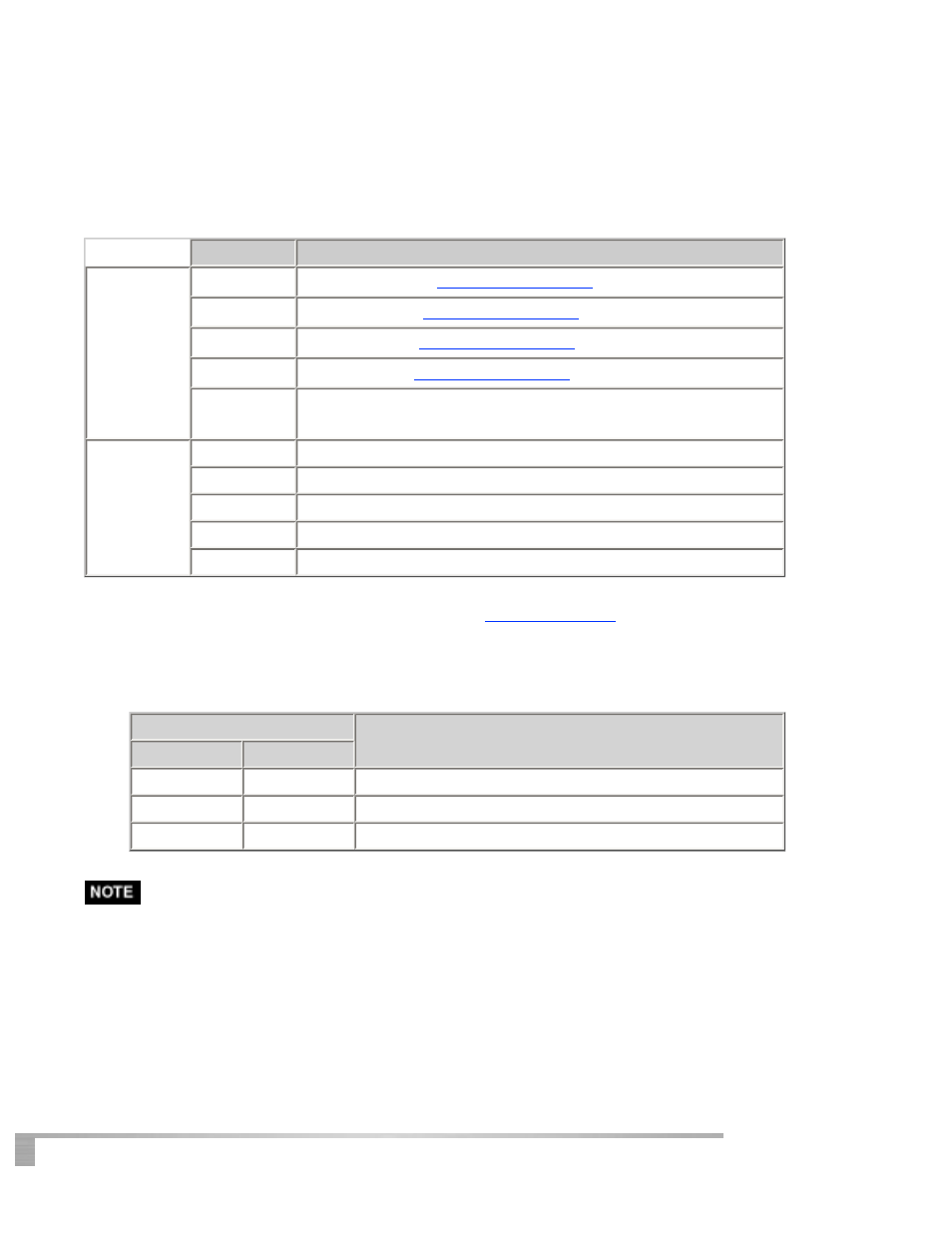
(1) ScreenManager
®
(2) Mode Switch
(3) Auto Adjustment Switch
(4) Enter Switch
(5) Directing Switch (Left, Down, Up, Right)
(6) Input Signal Selection Switch
(7) Power Switch
(8) Indicator lamp
*1
Name
The monitor status when each lamp on
Left Side
Custom
Custom mode of
FineContrast Mode
sRGB
sRGB mode of
FineContrast Mode
EMU
EMU mode of
FineContrast Mode
CAL
CAL mode of
FineContrast Mode
Cal. Alert
Notify that the monitor needs to be recalibrated in CAL
mode or EMU mode.
Right Side
Adj. Lock
The monitor functions are locked.
Signal 1
Input signal from SIGNAL 1 is displayed.
Signal 2
Input signal from SIGNAL 2 is displayed.
ON
Operation
Power Save Power saving
*1
The brightness of indicator lamps can be changed and turned off, when the
screen is displayed (Operation mode). See "
Indicator setting
".
The power status of the monitor when each lamp on
Indicator Lamp
Power status of the monitor
ON
Power Save
Light
Off
Operation
Off
Light
Power Saving
Off
Off
Power off
* The unit is designed to be operated with your bare fingers. If you touch the
control panel with your gloved fingers or with something left on the control
panel, it may not work.
* If there are waterdrops or dew condensation on the control panel, or operating
with wet fingers, it may not work properly. In that case, be sure to dry or wipe it
up before use.
Rear
