Eizo CG221 User Manual
Page 46
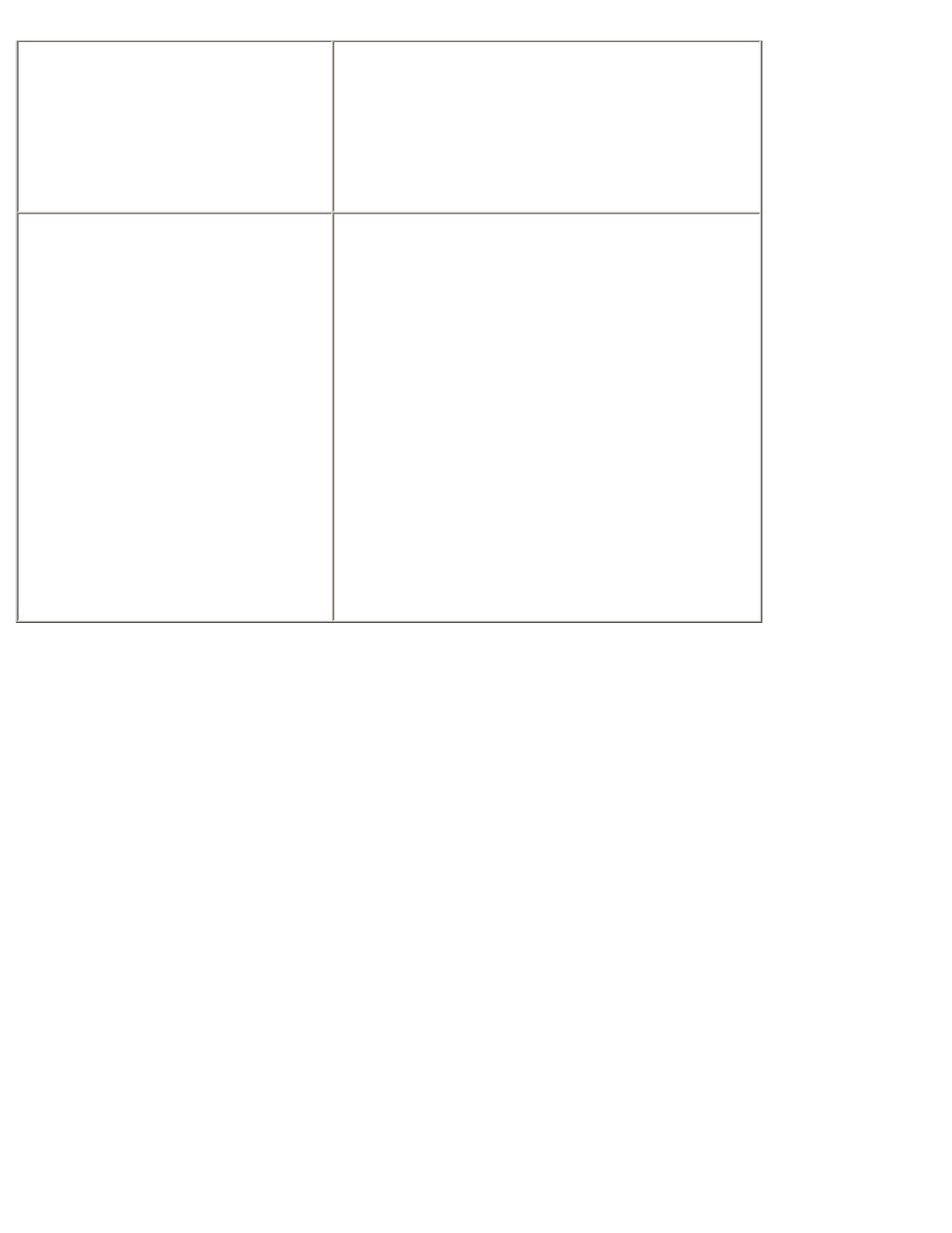
19.USB function cannot be
setup.
[ ] Check that the USB cable is correctly
connected.
[ ] Check that the PC and OS are USB
compliant. (For verification of USB support,
consult the manufacturer of each system.)
[ ] Check the PC's BIOS setting for USB. ( For
details, refer to the manual of the PC.)
20.PC is hung up. / The
peripherals connected to
the downstream ports do
not operate.
[ ] Check that the USB cable is correctly
connected.
[ ] Check the downstream ports by connecting
the peripherals to other downstream ports. If
the problem is solved by doing this, contact
an EIZO dealer. (For details, refer to the
manual of the PC.)
[ ] Try executing the following method.
●
Restarting the PC - Restarting the PC
●
Connecting the PC and peripherals
directly
If the problem is solved by doing this,
contact an EIZO dealer.
- FlexScan F930 (2 pages)
- FlexScan L362T (43 pages)
- T566 (36 pages)
- FlexScan S2201W (76 pages)
- CG220 (14 pages)
- T68 (58 pages)
- FlexScan L675 (3 pages)
- FlexScan L363T-C (47 pages)
- FlexScan L661 (2 pages)
- ColorEdge CG242W (41 pages)
- FlexScan L985EX (2 pages)
- CG243W (52 pages)
- FlexScan L352T-C (43 pages)
- FlexScan L360 (6 pages)
- ColorEdge CG241W (36 pages)
- FlexScan L350P (2 pages)
- COLOR EDGE CG222W (38 pages)
- T960 (59 pages)
- FlexScan M1700 (60 pages)
- ColorEdge CG232W (36 pages)
- ColorEdge CG220 (6 pages)
- FlexScan S1701 (4 pages)
- FlexScan S1931 セットアップガイド (37 pages)
- FlexScan F931 (2 pages)
- FlexScan L771 (2 pages)
- FlexScan L34 (3 pages)
- Digital Mammography Monitor (5 pages)
- TP1 (1 page)
- FlexScan S1501 (60 pages)
- COLOREDGE CG303W (42 pages)
- FlexScan L371 (2 pages)
- FlexScan F520 (2 pages)
- DURAVISION FDS1901 (30 pages)
- eClient 630L (4 pages)
- 2100W (1 page)
- eClient (3 pages)
- ColorEdge CG222W (8 pages)
- FlexScan L665 (45 pages)
- COLOREDGE CG301W (33 pages)
- FlexScan L680 (2 pages)
- T965 (35 pages)
- FlexScan L330 (103 pages)
- FlexScan S2000 (60 pages)
- FlexScan F980 (2 pages)
