Eizo CG221 User Manual
Page 24
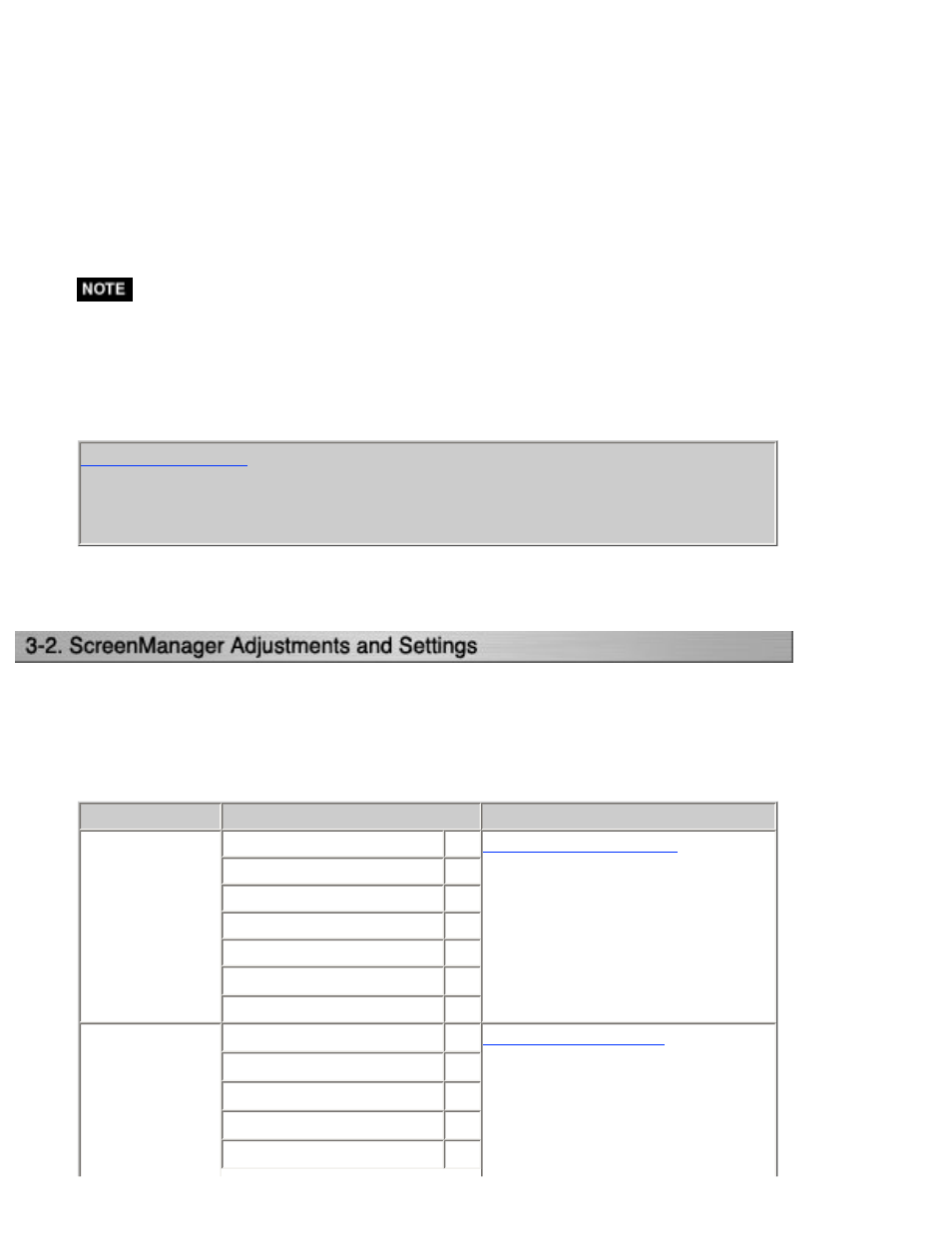
3.Exiting the ScreenManager
(1) To return to the main menu, select the
twice, followed by the Enter switch.
(2) To exit the ScreenManager, select
followed by the Enter switch.
* Double clicking the Enter switch at any time also exits the ScreenManager menu.
FineContrast menu
Touching the Mode switch allows you to select the best suited mode for screen
display from 4 FineContrast modes; Custom, sRGB, EMU and CAL. To exit the
menu, press the Enter switch.
The following table shows all the ScreenManager's adjustment and setting menus.
"*" indicates adjustments of analog input only and "**" indicates digital input only.
Main menu
Sub menu
Reference
Screen
Clock
*
Phase
*
Position
*
Resolution
*
Range Adjustment
*
Smoothing
Signal Filter
*
Color(Custom)
*1
Brightness
Temperature
Gamma
Saturation
Hue
- FlexScan F930 (2 pages)
- FlexScan L362T (43 pages)
- T566 (36 pages)
- FlexScan S2201W (76 pages)
- CG220 (14 pages)
- T68 (58 pages)
- FlexScan L675 (3 pages)
- FlexScan L363T-C (47 pages)
- FlexScan L661 (2 pages)
- ColorEdge CG242W (41 pages)
- FlexScan L985EX (2 pages)
- CG243W (52 pages)
- FlexScan L352T-C (43 pages)
- FlexScan L360 (6 pages)
- ColorEdge CG241W (36 pages)
- FlexScan L350P (2 pages)
- COLOR EDGE CG222W (38 pages)
- T960 (59 pages)
- FlexScan M1700 (60 pages)
- ColorEdge CG232W (36 pages)
- ColorEdge CG220 (6 pages)
- FlexScan S1701 (4 pages)
- FlexScan S1931 セットアップガイド (37 pages)
- FlexScan F931 (2 pages)
- FlexScan L771 (2 pages)
- FlexScan L34 (3 pages)
- Digital Mammography Monitor (5 pages)
- TP1 (1 page)
- FlexScan S1501 (60 pages)
- COLOREDGE CG303W (42 pages)
- FlexScan L371 (2 pages)
- FlexScan F520 (2 pages)
- DURAVISION FDS1901 (30 pages)
- eClient 630L (4 pages)
- 2100W (1 page)
- eClient (3 pages)
- ColorEdge CG222W (8 pages)
- FlexScan L665 (45 pages)
- COLOREDGE CG301W (33 pages)
- FlexScan L680 (2 pages)
- T965 (35 pages)
- FlexScan L330 (103 pages)
- FlexScan S2000 (60 pages)
- FlexScan F980 (2 pages)
