Wild cards, Caller list info messages voice box ok a esc – Nortel Networks 4060 User Manual
Page 120
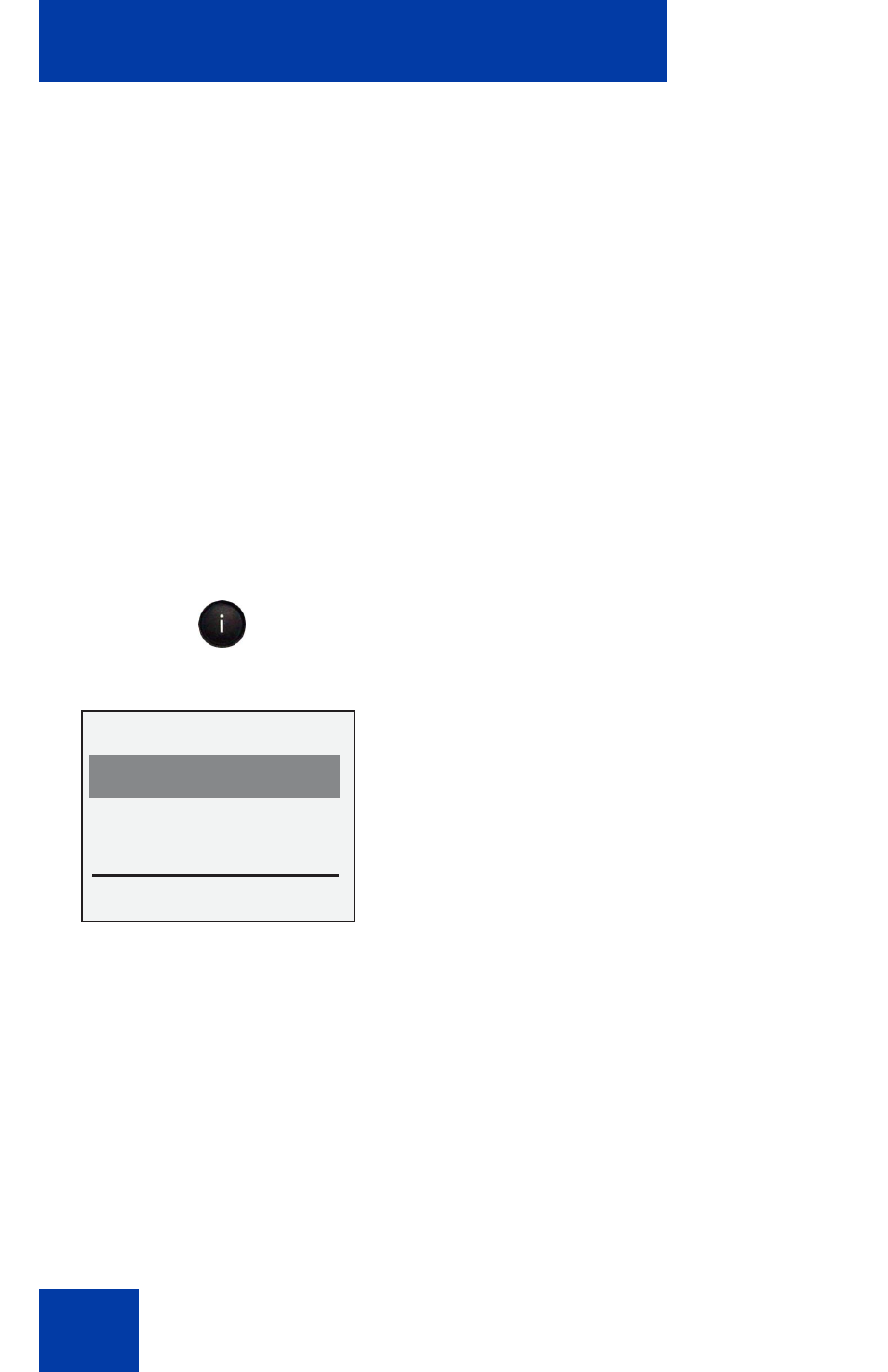
Use Caller Filter
120
Wild Cards
When entering numbers in the Caller Filter, a wild card feature is
provided, so that a group of numbers can be selected as entries in the
Caller Filter.
For example, if the characters 0* are entered as a number in the Caller
Filter, all numbers beginning with the digit 0 (external numbers) are
selected as entries in the Caller Filter. If only the character * is entered as
a number in the Caller Filter, then all numbers are selected as entries in
the Caller Filter.
When using the wild card function, the
*
character must always be the
last character entered in the number.
Transfer a number to the Caller Filter from the Caller List:
1. Press the
Info
key.
2. Press the
arrow
keys to scroll and
highlight the
Caller List
option.
OK
3. Press the
OK
soft key.
Caller List
Info
Messages
Voice Box
OK
a Esc
