NEC 750C User Manual
Page 76
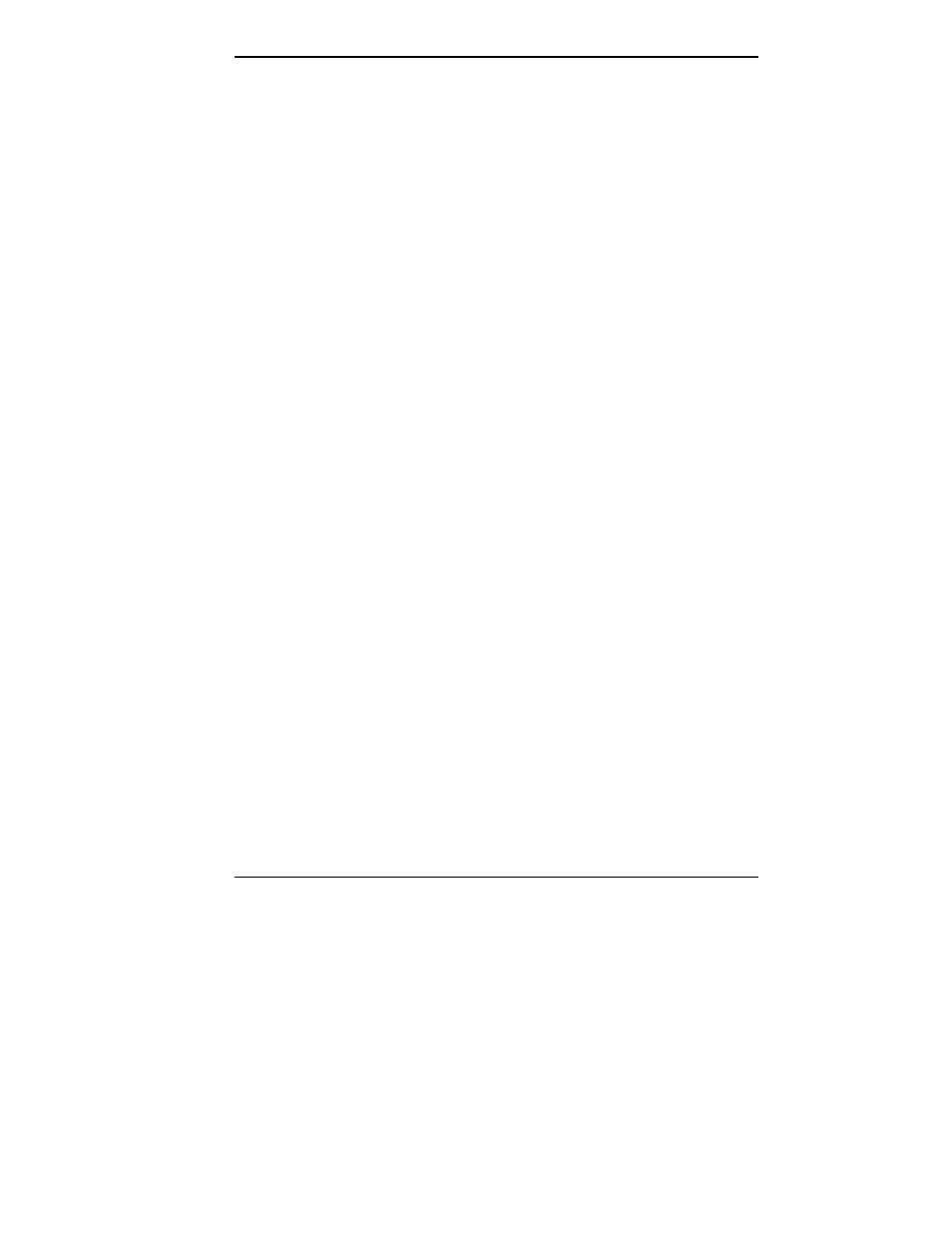
Index 3
upgrading, 3-24
RAS setup, 3-22
Record switch, 2-4
Removing the stylus, 2-7
Replacing batteries, 2-9
Reset button, 2-5
Resetting the MobilePro, 3-25
ROM
bay cover, 2-5
upgrading, 3-24
S
Serial port, 2-5
Setting a MobilePro time-out, 3-3
Setup
desktop software, 1-7
first-time instructions, 1-2
MobilePro Software Suite, 1-7
Setup Wizard
using, 1-5
Shortcut keys, 3-5
Specifications, 5-1
Storage requirements, 2-19
Stylus, 2-3, 2-7
System
resetting, 3-25
T
Touch panel
calibration, 1-5
Transmitting data, 3-15
Troubleshooting, 4-1
U
Upgrading
ROM/RAM, 3-24
V
VGA port, 2-6, 3-19
Voice Recorder
using, 3-10
W
Windows CE
desktop software setup, 1-7
