Caution – NEC 750C User Manual
Page 52
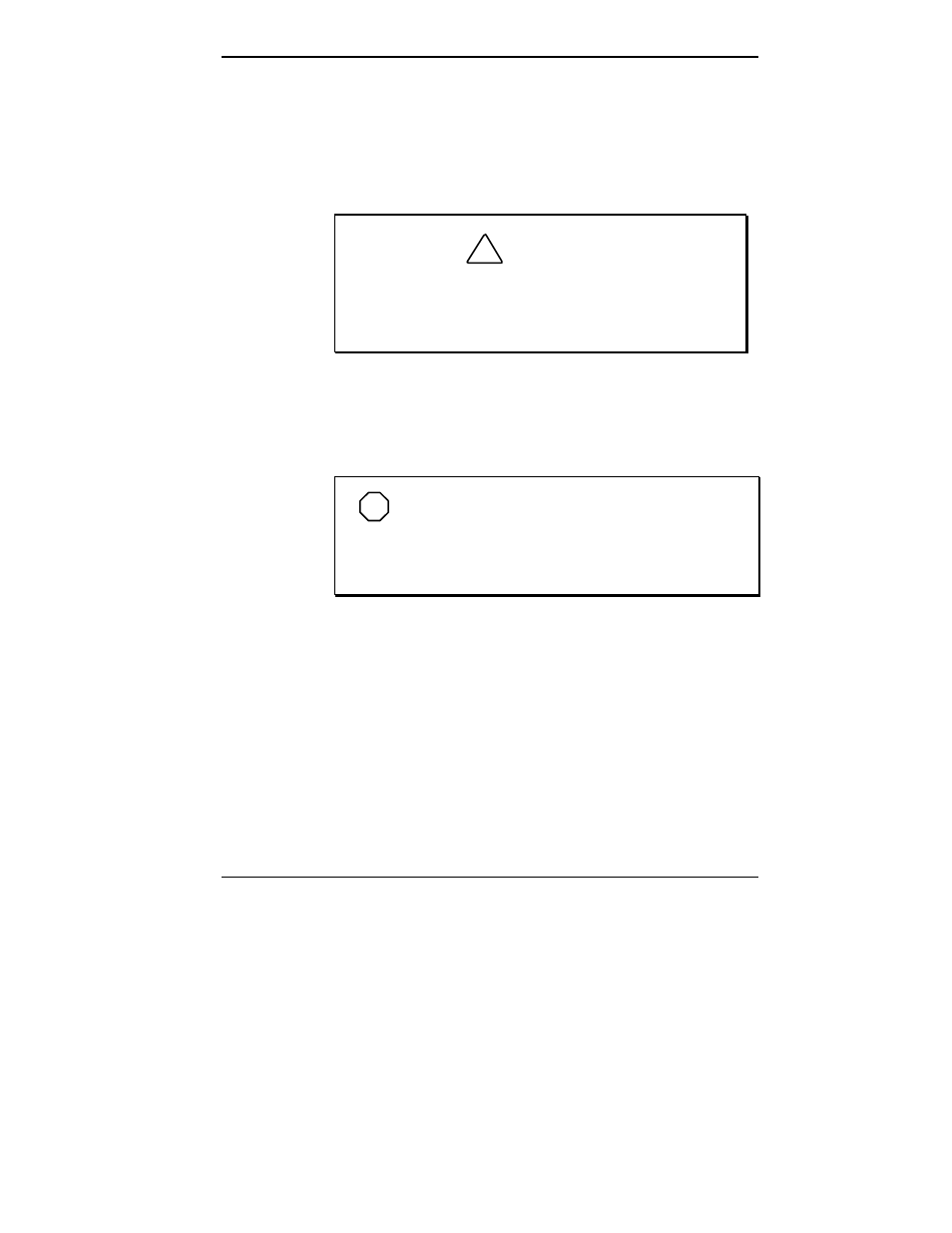
Using the MobilePro 3-19
4.
For an external modem, connect the other end of the cable
to the null modem adapter, then connect the adapter to the
modem cable. The maximum data rate will be 19,200 bps
unless you alter the default setting for the MobilePro serial
port.
!
CAUTION
Make sure you properly align the cable connectors
and ports. Incorrect connection can damage the Mo-
bilePro H/PC and the computer.
Connecting the VGA Cable
The VGA Direct Connection cable lets you connect the Mo-
bilePro directly to a MultiSync monitor that has VGA output.
NOTE
You can only display Microsoft Pocket
PowerPoint files using an external monitor. Windows
CE 2.0 doesn’t provide additional external display sup-
port.
Connect the cable as follows:
1.
Locate the VGA port cover on the MobilePro and open it.
