NEC 750C User Manual
Page 3
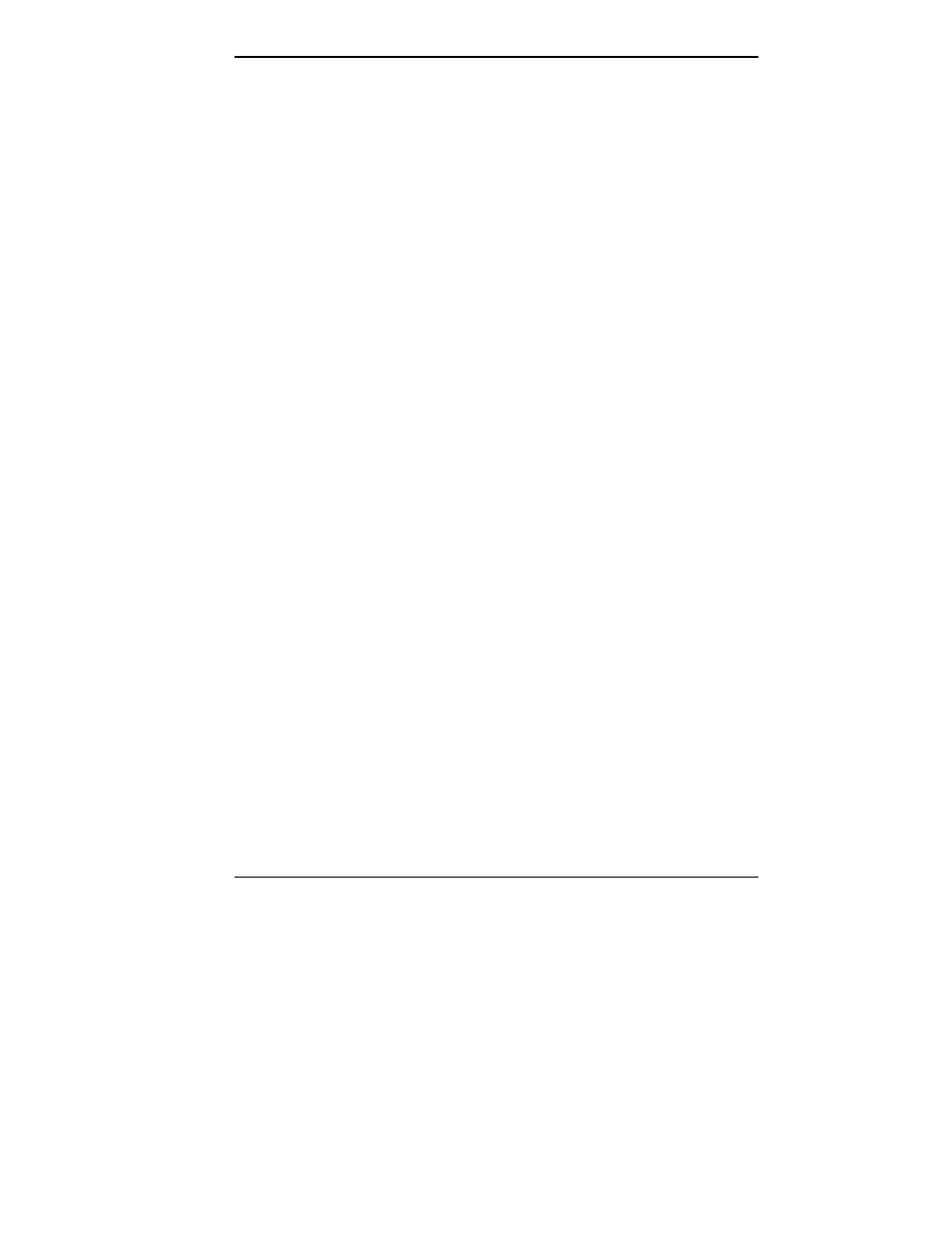
Contents iii
Contents
Using this Guide
Text Conventions...............................................................................v
1 Quick Start
Features Overview .............................................................................1-1
About Quick Start..............................................................................1-2
Using Your MobilePro H/PC for the First Time ............................1-2
Installing the Batteries..............................................................1-3
MobilePro Quick Setup............................................................1-5
Windows CE Services Desktop Software Installation................1-6
MobilePro H/PC Software CD Installation...............................1-7
2 Getting Familiar with Your MobilePro 750C
What’s in the Box ..............................................................................2-2
Introducing MobilePro Features .........................................................2-2
Opening the Display Panel .................................................................2-6
Using the Stylus.................................................................................2-7
Recharging the Main Battery Pack ................................................2-8
Battery Replacement .....................................................................2-9
Main Battery ...........................................................................2-10
Back-Up Battery......................................................................2-12
Battery Precautions.......................................................................2-16
Taking Care of the MobilePro............................................................2-17
Precautions...................................................................................2-18
Storage Requirements ...................................................................2-19
Routine Cleaning ..........................................................................2-20
3 Using the MobilePro
Powering On and Off .........................................................................3-2
Making Display Panel Adjustments ....................................................3-3
Contrast........................................................................................3-3
Backlight ......................................................................................3-4
