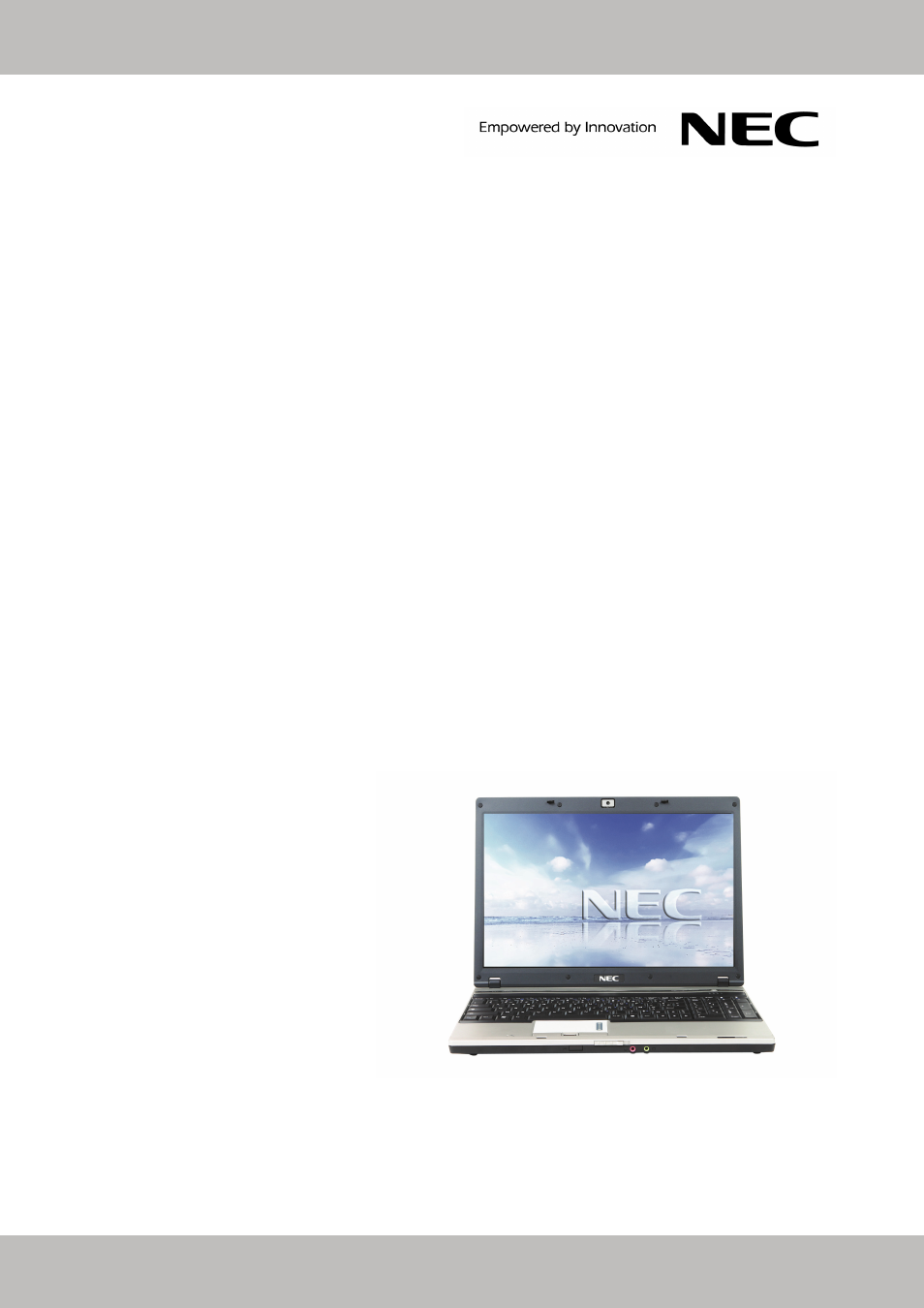NEC VERSA M380 User Manual
Nec versa m380 series, Electronic user’s guide
Table of contents
Document Outline
- NEC VERSA M380 Series
- Notebook Care
- Introducing Your NEC VERSA
- Getting to Know Your Notebook
- NEC VERSA
- The Front View of the Notebook
- The Back View of the Notebook
- The Left Side View of the Notebook
- The Right Side View of the Notebook
- The Bottom View of the Notebook
- Keyboard
- LED Behaviour
- Function Keys
- Power Button
- Optional Accessories
- Using the Touchpad
- Power Sources
- Using the Battery
- Introducing BIOS Setup for Windows Vista®
- Introducing BIOS Setup for Windows® XP
- Windows Vista® Operating System Introduction (Only applicable to Windows Vista®)
- Windows® XP Operating System Introduction (Only applicable to Windows® XP)
- Notebook Components
- Applications
- Using your NEC VERSA
- Preparing for Travel
- Using Peripheral Devices
- Setting Up a Healthy Work Environment
- Problem Checklist
- Recovery Information for Windows Vista® only
- Recovery Information for Windows® XP only
- Frequently Asked Questions
- Safety Notices
- Modem
- Modifications to the Product
- Radio Frequency Interference Statement
- Connections and Remote Earth
- Power Supply and Cables
- Batteries
- Laser Compliance Statement
- Thunderstorm Warning
- Radio-communication Regulation (if applicable)
- Additional Notices
- Electrostatic Discharge (ESD) and ESD Protection
- Product Storage Environment Guidelines
- Glossary
- License Agreement
- Copyright
- Trademarks
- Official Name of the Software Used