Eizo eClient LCD Monitor Integrated Windows-based terminal 630L User Manual
Page 52
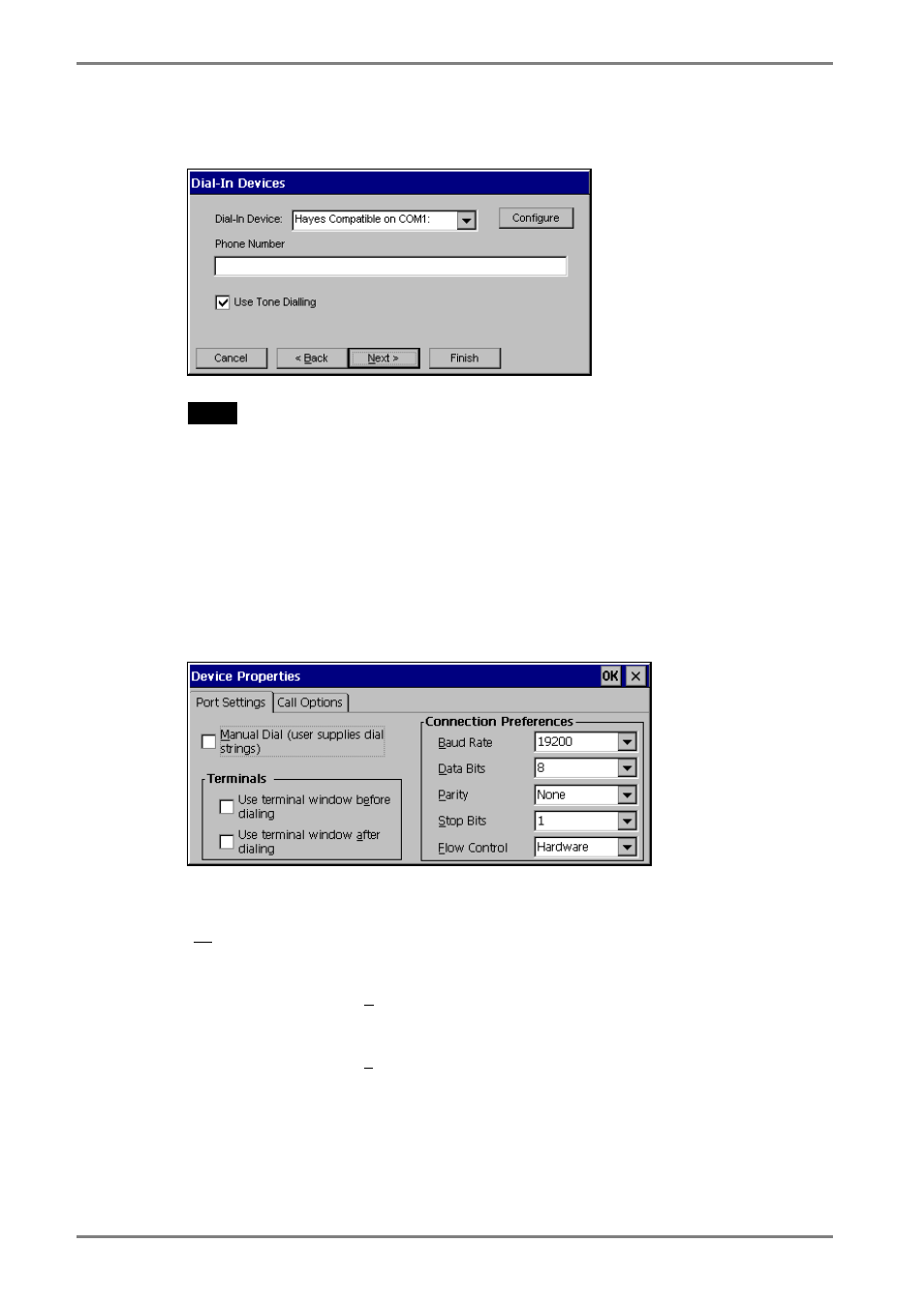
English
52
4. ADDING & CHANGING A CONNETION NAME
52
5.
“Dial-In Devices” dialog box is displayed.
NOTE
• Enter your information in the pertinent fields.
• A dial-in connection is not available during a dial-up connection. Disconnect
the dial-up connection before making dial-in connection.
[Dial-In Device:] .................Select the device name connected to the modem.
[Phone Number] .................Enter a country code, an area code, and a phone
number for the connection.
[Use Tone Dialing]..............Click to use tone dialing.
[Configure] .........................Click the button the detailed settings of the modem.
(Please refer to the instruction manual of the modem
for details.)
[Port Settings] tab
[Manual Dial (user supplies dial strings)]
...................................Click this box to set up for manual dialing.
[Terminals]
[Use terminal window before dialing]
...................................Click this box to record terminal window information
before dialing.
[Use terminal window after dialing]
...................................Click this box to record terminal window information
after dialing.
