Eizo eClient LCD Monitor Integrated Windows-based terminal 630L User Manual
Page 20
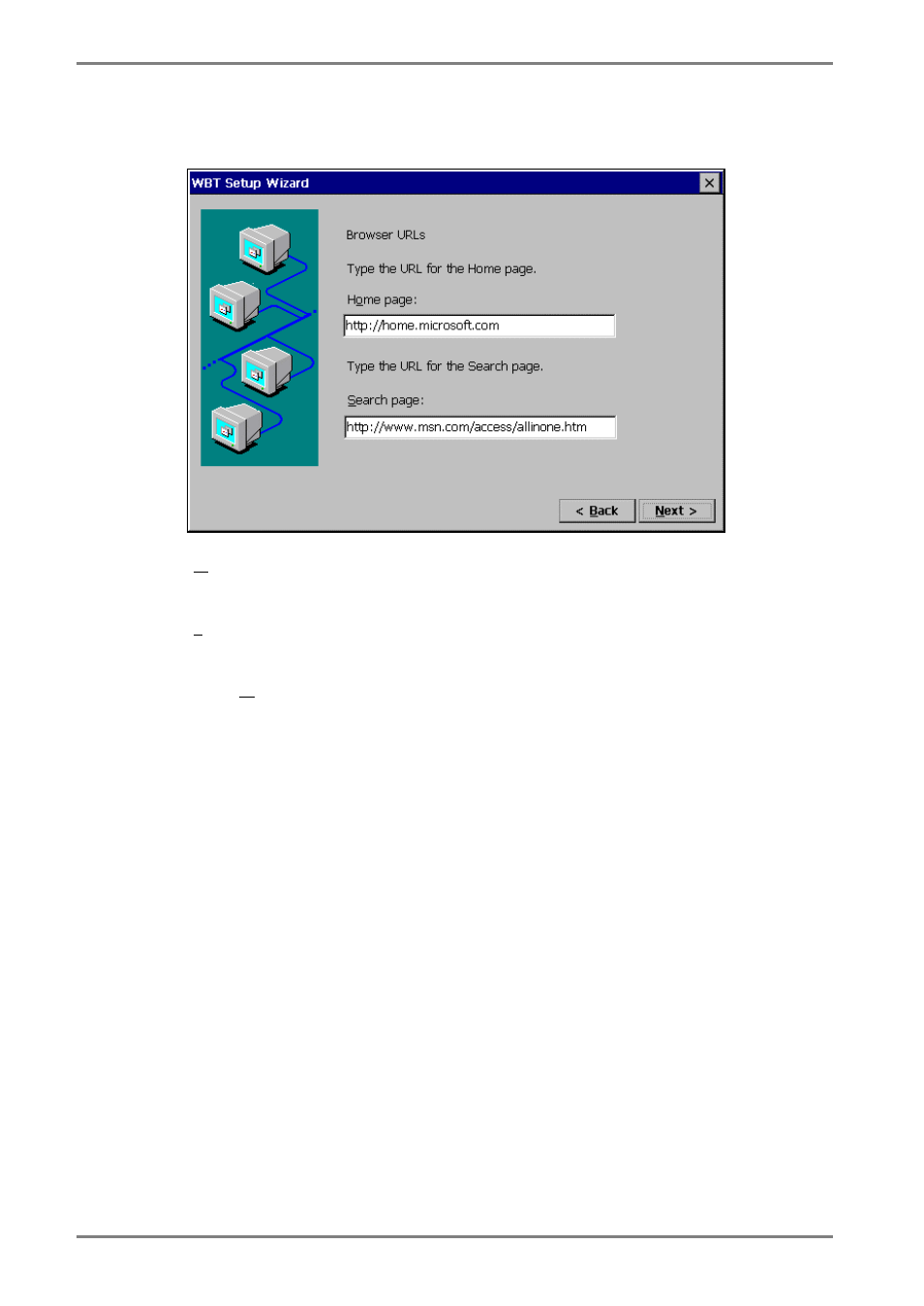
English
20
3. SETTING UP THE 630L
20
12.
Browser URLs page is displayed.
[Home Page:]......................Type the URL for the page to be displayed when
Internet Explorer starts up or the “Home” button is
clicked.
[Search Page:] .....................Type the URL for the page to be displayed when the
“Search” button is clicked.
Click [Next>] when finished.
