If using dns, If using wins – Eizo eClient LCD Monitor Integrated Windows-based terminal 630L User Manual
Page 17
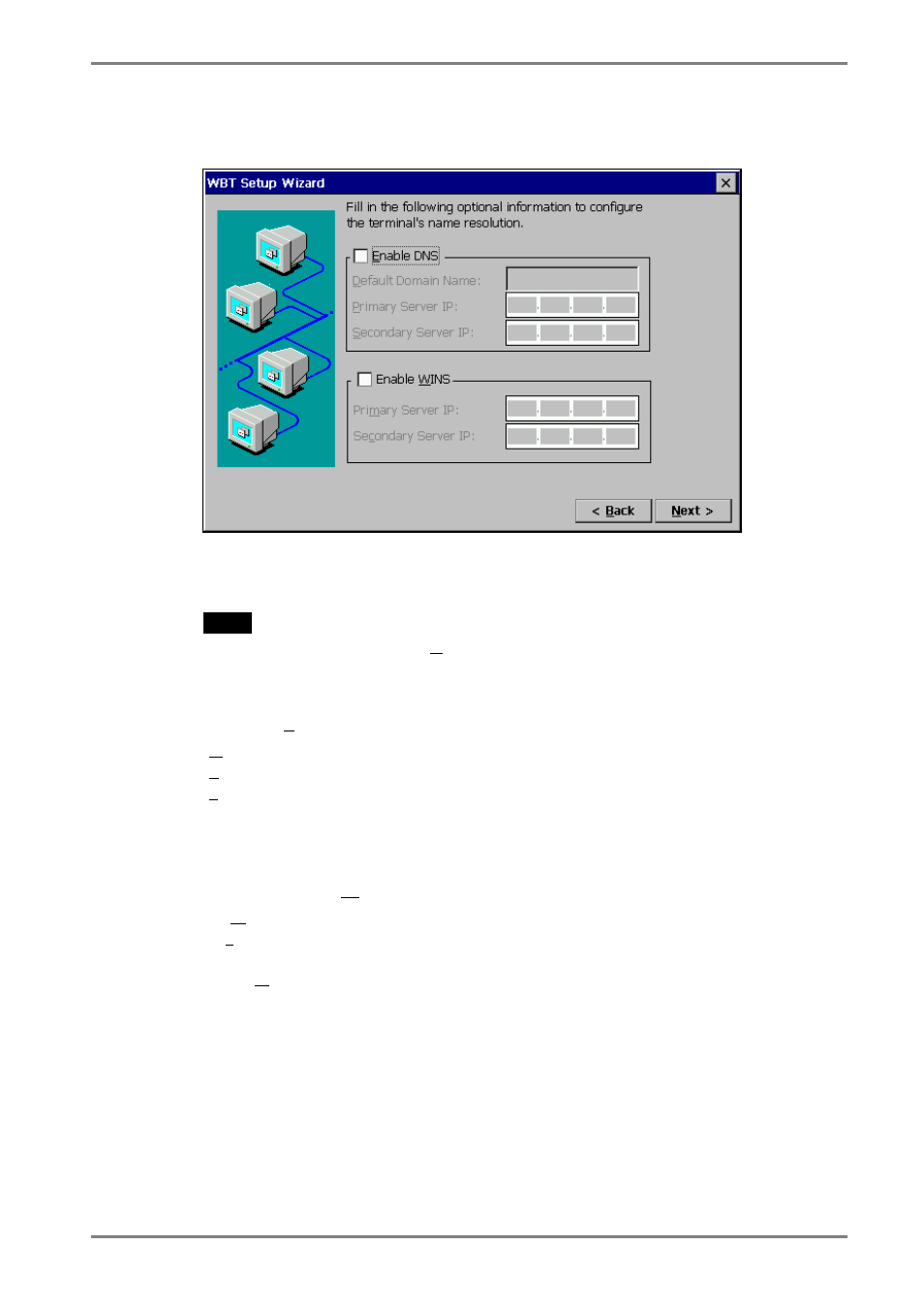
English
3. SETTING UP THE 630L
17
17
9.
DNS and WINS setting page is displayed.
This check box should be marked when DNS or WINS is used.
NOTE
• Skip the page by clicking [Next>] if DNS or WINS is not used.
If using DNS
Click the [Enable DNS] check box to activate this box.
[Default Domain Name] .....Type the default domain name.
[Primary Server IP] .............Type the DNS primary Server IP address.
[Secondary Server IP]..........Type the DNS secondary Server IP address.
If
using
WINS
Click the [Enable WINS] check box to activate this box.
[Primary Server IP] .............Type the WINS primary Server IP address.
[Secondary Server IP]..........Type the WINS secondary Server IP address.
Click [Next>] when finished.
