Protecting multiple pictures, Removing protection from pictures – Nikon Coolpix S80 User Manual
Page 113
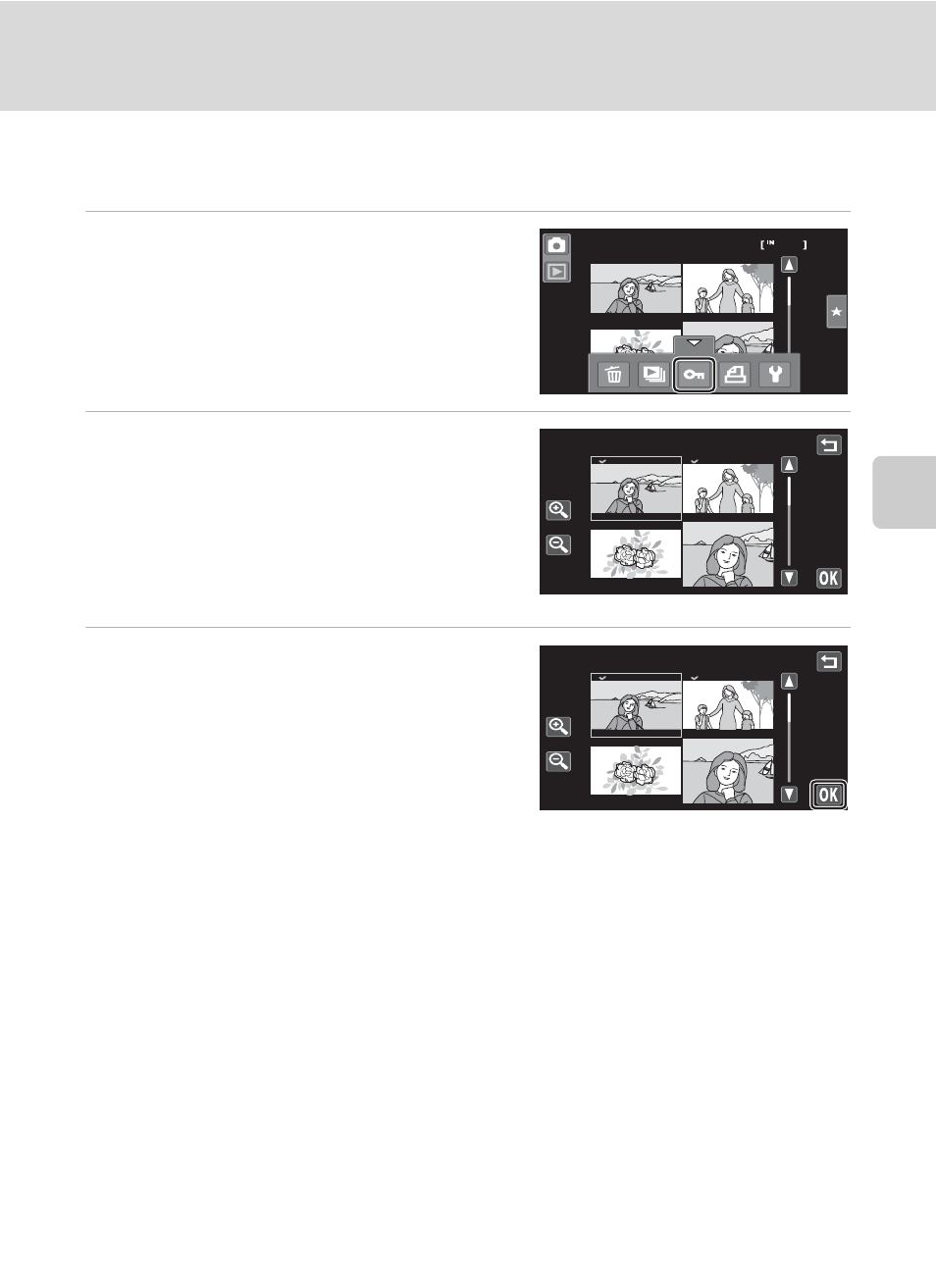
101
d Protecting Important Pictures (Protect)
Mor
e
on
Pla
y
b
a
ck
Protecting Multiple Pictures
Multiple pictures can be protected at a time.
1
Switch to thumbnail playback mode
(
A 79), tap the bottom tab to
display the setting controls, and
then tap d.
The monitor display switches to the picture
selection screen for protection.
2
Tap the desired pictures to be
protected.
When a picture is selected, a check mark is
displayed. To cancel the selection, tap the
picture again.
Tap n or o to change the number of
pictures displayed.
3
Tap I.
The selected pictures are protected.
To exit without protecting pictures, tap J.
Removing Protection from Pictures
• To remove protection from a picture, display a protected picture in full-frame
playback mode, follow the procedure in “Protecting One Picture” (
tap Off in step 3.
• To remove protection from multiple pictures at a time, uncheck protected
pictures in step 2 of “Protecting Multiple Pictures”.
12
Protect
Protect
