Reset all, P reset all, A 161 – Nikon Coolpix S80 User Manual
Page 173
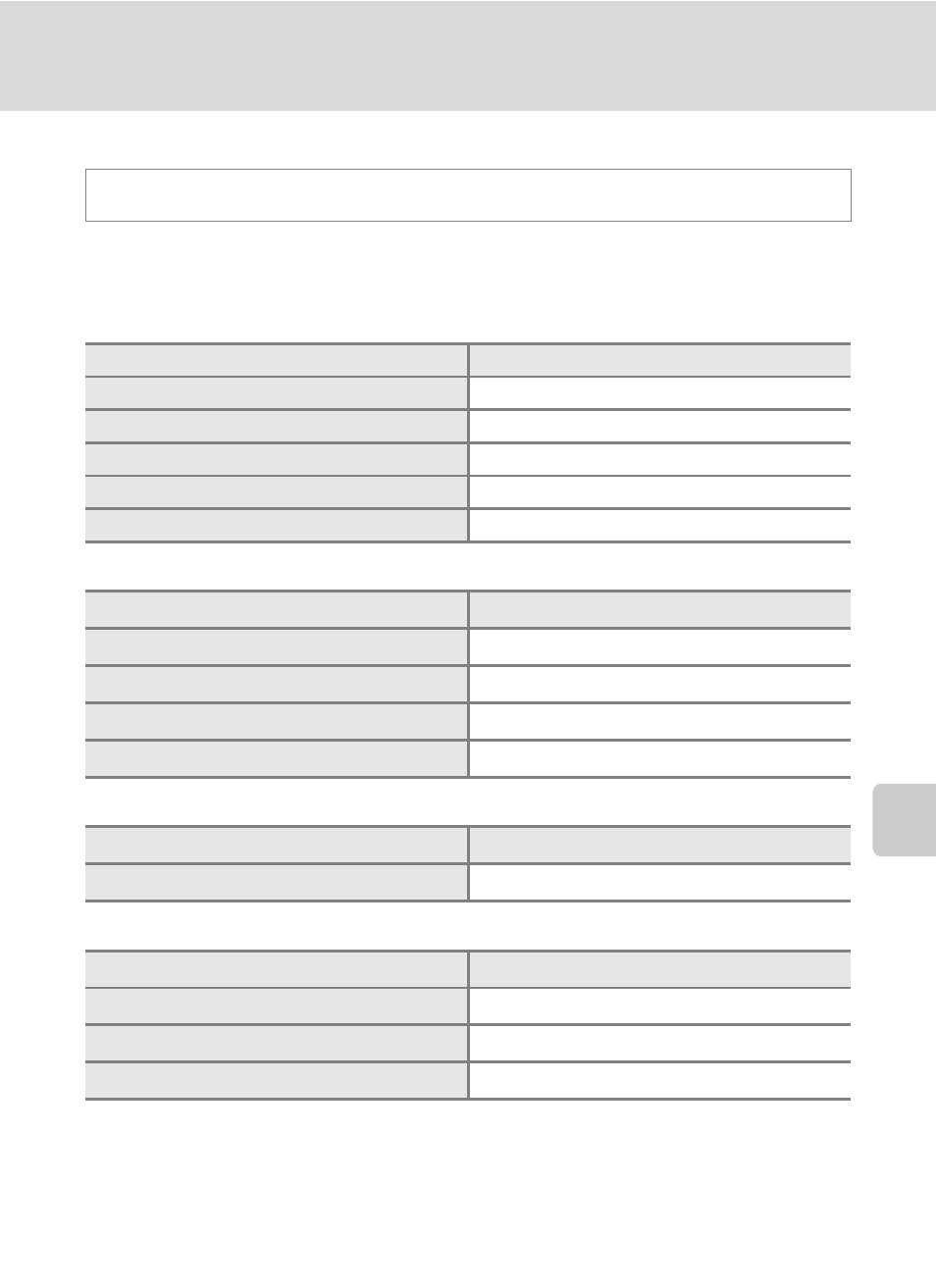
161
The Setup Menu
Basi
c Came
ra Setup
p Reset All
When Reset is selected, the camera’s settings will be restored to their default
values.
Basic Shooting Functions
Auto Mode
Scene Mode
Smart Portrait Mode
Tap the bottom tab (
A 146) M z (Setup menu) M p Reset all
Option
Default value
Flash mode (
Auto
Self-timer (
Off
Image mode (
p 3968×2232
Touch shooting (
Touch shutter
Exposure compensation (
0.0
Option
Default value
Macro mode (
Off
ISO sensitivity (
Auto
Continuous (
Single
White balance (
Auto
Option
Default value
Scene effect adjustment slider (
Center
Option
Default value
Skin softening (
Normal
Blink proof (
Off
Smile timer (
On
This manual is related to the following products:
