Shooting (information indicators) – Nikon Coolpix S80 User Manual
Page 20
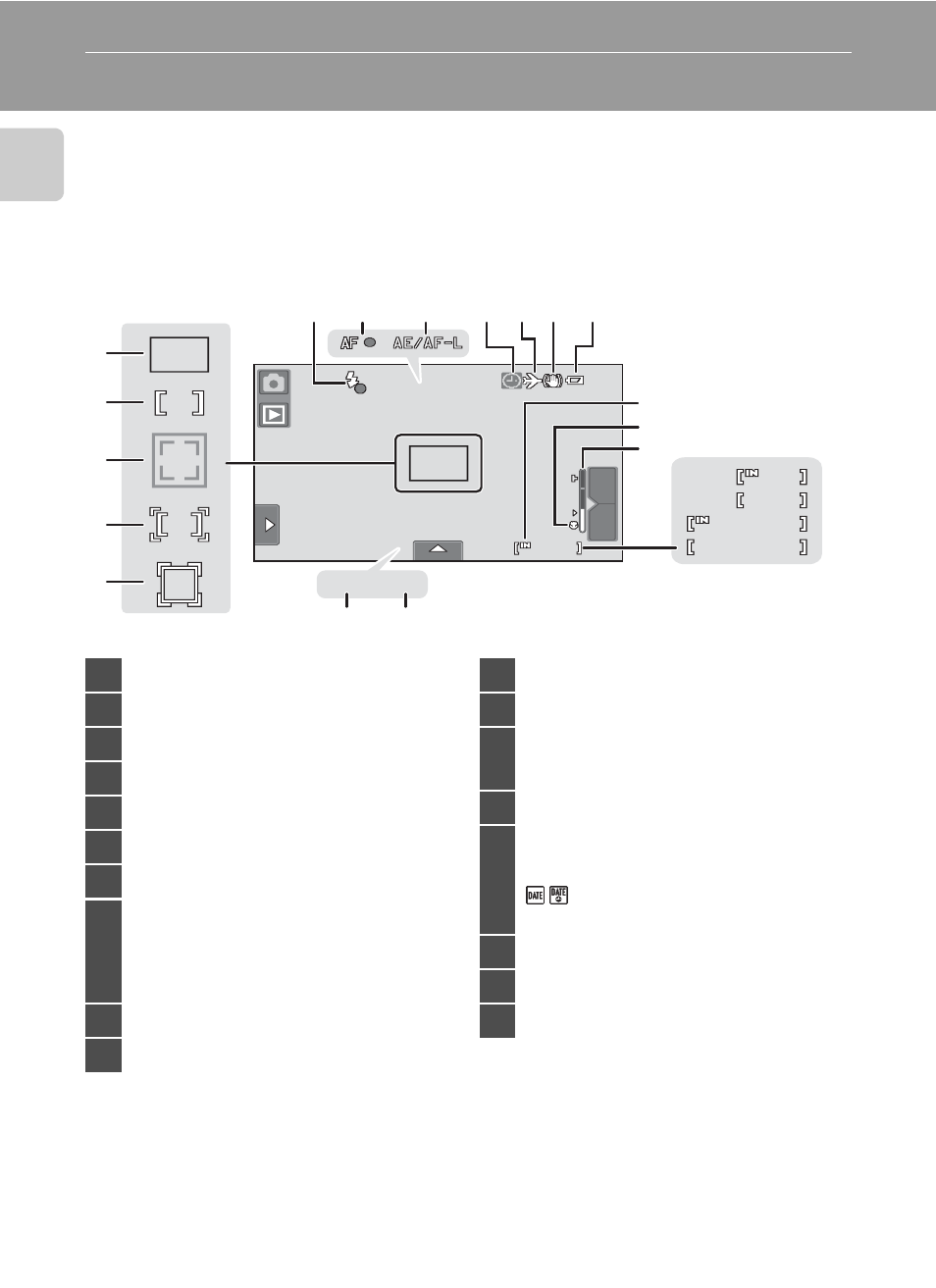
8
In
troducti
on
Main Display of the Monitor/Touch Panel and Basic Operations
Shooting (Information Indicators)
The information displayed on the monitor varies with the camera settings or
status.
* Indicator is displayed when there are 50 or fewer exposures remaining.
C
Auto Monitor Boost
The camera automatically increases monitor brightness outdoors and under extremely bright
lighting to make the monitor display easier to see and read (when Brightness (
A 151) in the setup
menu (
A 145) is set to 4 or less).
36
36
36
2
1
3
4
5
9
8
a
b
10
11
12
13
14
15
18
W
T
1
m
00
s
1
m
00
s
1
m
00
s
1
m
00
s
36
36
50
50
7
6
1/
1/
1/
F3.6
F3.6
F3.6
250
250
250
16
17
1
Focus area (auto) .......................................... 49
2
Focus area (center)
3
Focus area (face detection)............ 28, 72
4
Focus area (touch AF/AE)........................ 44
5
Focus area (subject tracking) ................ 55
6
Shutter speed ................................................. 28
7
Aperture............................................................. 28
8
a Number of exposures remaining
(still pictures)* .......................................... 24
b Movie recording time remaining
........................................................................ 127
9
Zoom indicator...................................... 27, 54
10
Macro mode.................................................... 54
11
Internal memory indicator......................25
12
Battery level indicator................................24
13
q O
Vibration reduction.............................. 153
14
Travel destination...................................... 148
15
O
Date not set .............................................. 172
Date imprint ............................................. 152
16
AE/AF-L indicator..........................................71
17
Focus indicator ..............................................28
18
Flash indicator ................................................34
