Nautilus T7.16 User Manual
Page 18
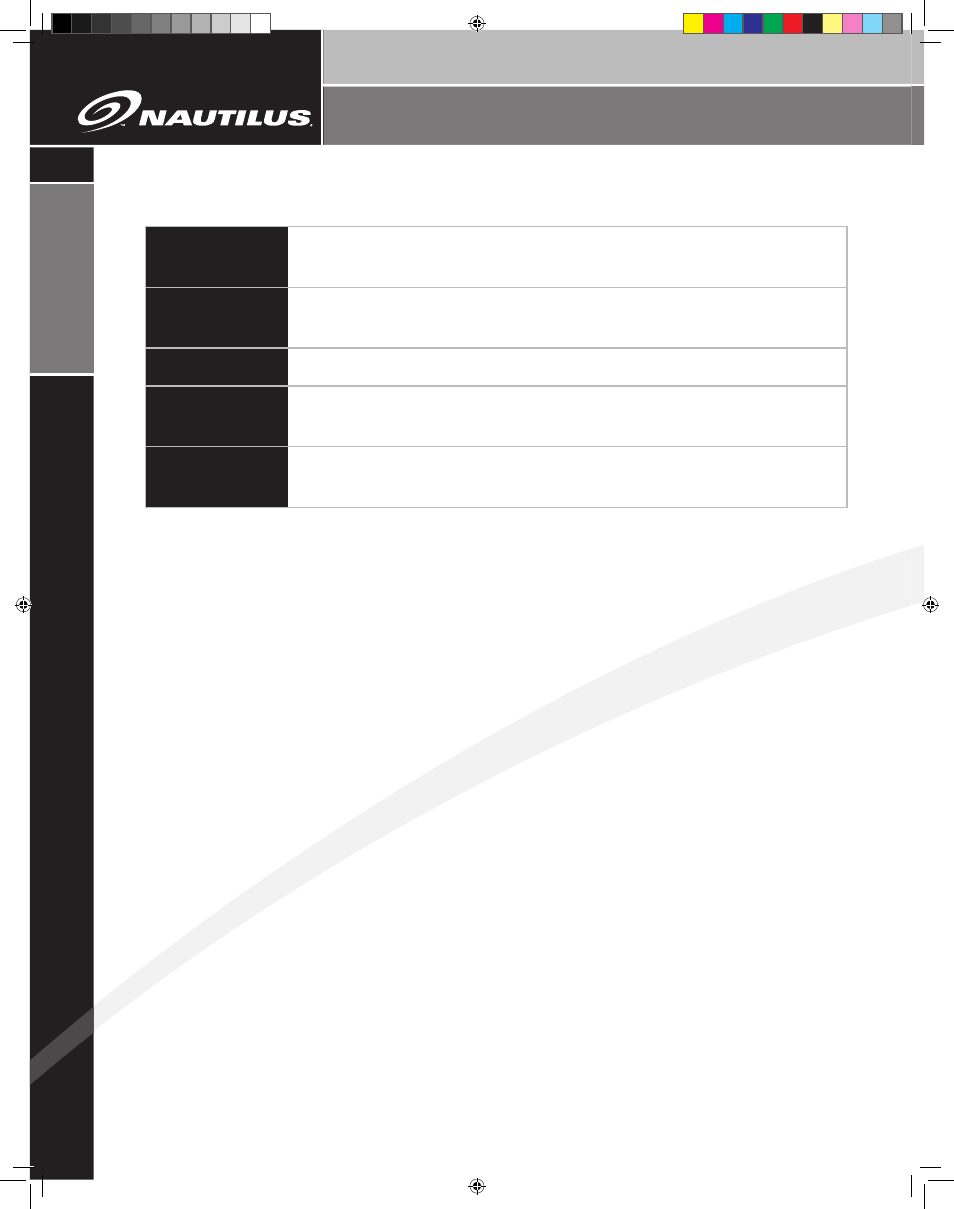
N
A
U
TI
LU
S
®
TI
M
E
B
A
SE
D
P
RO
G
R
A
M
S
C HA NG I N G T H E G A M E I N H EA LT H A N D F I T N E S S
™
16
----
----
----
-
----
----
----
--
----
----
----
-
----
----
----
--
----
----
----
---
----
----
----
----
----
----
----
----
-
----
----
----
----
-
----
----
----
----
----
----
----
---
----
----
----
--
----
----
----
----
----
----
-
----
----
----
--
----
----
----
-
----
----
----
--
----
- ---
----
---
----
----
----
----
----
----
----
----
-
----
----
----
----
-
----
----
----
----
----
----
----
---
----
----
----
-
----
----
---
----
----
---
----
----
----
----
----
----
-
----
----
----
--
----
----
----
-
----
----
----
----
----
---
----
----
---
----
----
---
----
----
----
---
----
----
----
--
----
----
----
-
----
----
----
--
----
----
----
---
----
----
----
----
----
----
----
----
-
----
----
----
----
-
----
----
----
----
----
----
----
---
----
----
----
--
----
----
----
----
----
----
-
----
----
----
--
----
----
----
-
----
----
----
--
----
- ---
----
---
----
----
----
----
----
----
----
----
-
----
----
----
----
-
----
----
----
----
----
----
----
---
----
----
----
-
----
----
---
----
----
---
----
----
----
----
----
----
-
----
----
----
--
----
----
----
-
----
----
----
----
----
---
----
----
---
----
----
---
Time Based Program Set Up
1. Press the ENTER Key while in Standby Mode.
2. Enter your weight using the SPEED UP/DOWN
Keys or the numeric keypad and press the ENTER
Key to confi rm.
3. Press the SPEED UP/DOWN Keys to select
the desired program and press ENTER to
confi rm selection.
4. You will now be prompted to enter in a MAX
SPEED*. This max speed is the fastest that
you would like to go during this program. All of
the segments of the program are based on a
percentage of this maximum speed so this in effect
is your level adjustment. You will likely need to
experiment with this to fi nd a level that you are
comfortable with. Press the SPEED UP/DOWN
Keys or the numeric keypad to select the desired
max speed and press ENTER to confi rm selection.
5. You will be prompted to enter in a workout time.
Enter in your desired workout time using the
SPEED UP/DOWN Keys numeric keypad and press
the ENTER Key to confi rm.
6. PRESS START will be shown and the upcoming
speed and incline will be shown in their respective
displays. Press the QUICK START key to begin
your workout. The time will countdown from your
preset time.
* The Just Your Speed program will not prompt to
enter a max speed. It will skip to workout time.
The dot-matrix area of the display will show the actual
course profi le of the selected exercise program. The
taller the column, the higher the incline and/or speed
for that interval. The fl ashing column shows your
current interval.
TIME BASED PROGRAMS
Time Based Programs —
Below is an outline of the various programs available.
Smooth Strolling
An intermediate program with gradual incline changes and slow warm up and cool
down in speed.
Beginning
Walker
A great program for people just getting started or those days when a less
challenging workout is right.
Steady Pace
Similar to Smooth Strolling but with a shorter warm up and cool down speed change.
Just Your Speed
The name says it all. You are in complete control of your speed as you move through
moderate incline changes.
Rolling Hills
This program is designed to allow you to focus on a steady walking / running pace
with plenty of challenging hills. This is an ideal weight management program.
T7_16-18_OM.indd 16
11/12/04 3:31:23 PM
