The button, D button, The d button – Nikon L14 User Manual
Page 22
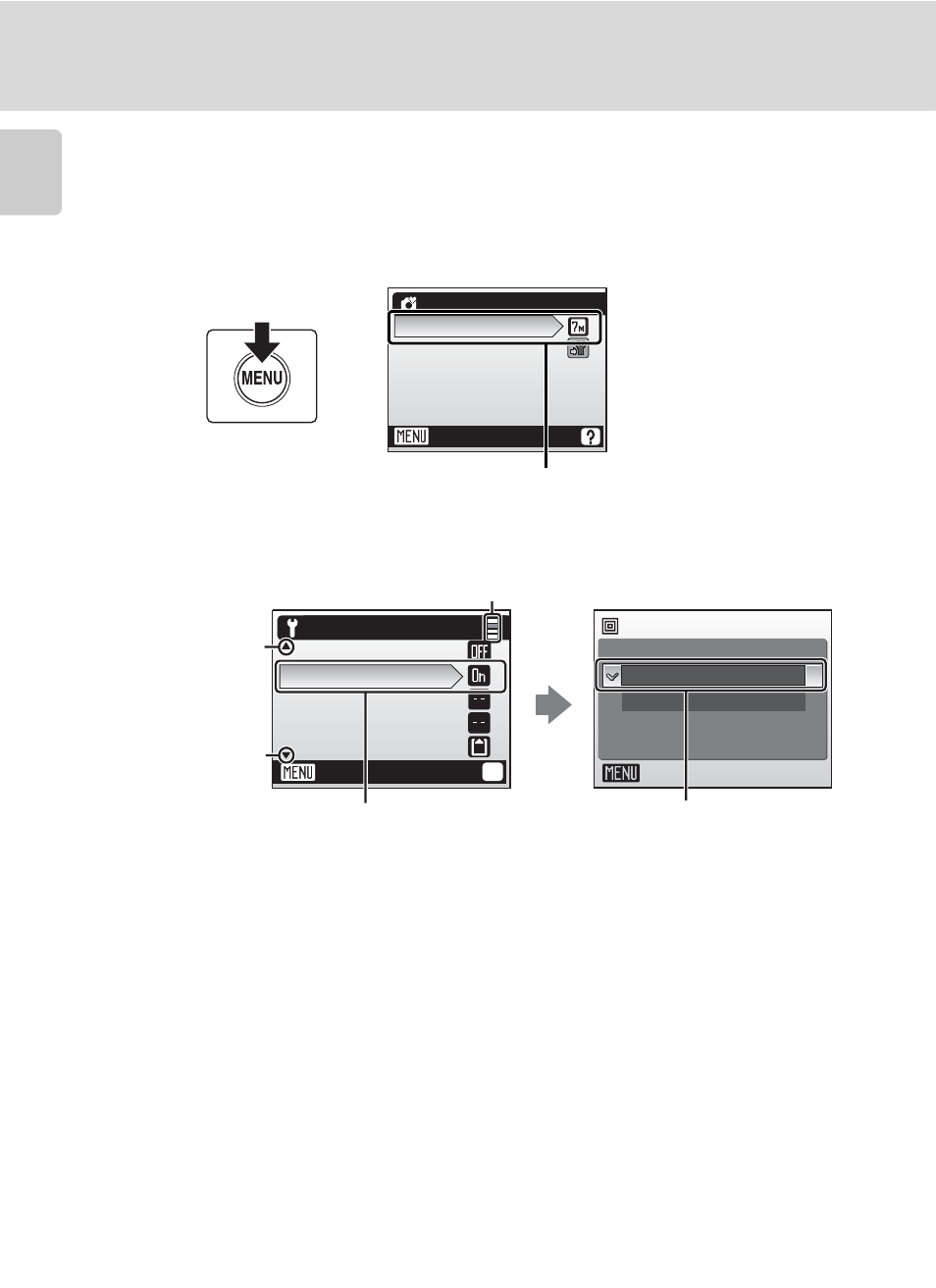
10
Basic Operations
Introd
uc
tion
The
d Button
Press
d to display the menu for the selected mode. Use the multi selector to
navigate the menus (
To exit the menu display, press
d again.
Exit
Easy auto mode
Image mode
Set up
The selected option
Digital zoom
On
Off
Exit
?
Exit
Set up
Date imprint
Digital zoom
Sound settings
Auto off
Format card
Press the multi selector
K or
k to proceed to the next
set of options.
Press the multi selector
K or
k to apply selection.
Displayed when the menu
contains two or more pages
Displayed when
there are more
previous menu
items
Displayed when
there are one or
more menu
items to follow
See also other documents in the category Nikon Cameras:
- D800 (472 pages)
- D800 (38 pages)
- D800 (48 pages)
- N80 (116 pages)
- n65 (116 pages)
- D300 (452 pages)
- D80 (162 pages)
- F100 (57 pages)
- D200 (48 pages)
- D200 (221 pages)
- D40X (139 pages)
- D100 (212 pages)
- D60 (204 pages)
- D40 (139 pages)
- Coolpix S3000 (184 pages)
- Coolpix L110 (156 pages)
- F3 (3 pages)
- F3 (71 pages)
- D50 (148 pages)
- D700 (472 pages)
- COOLPIX-P100 (216 pages)
- COOLPIX-S8100 (220 pages)
- D90 (300 pages)
- D90 (2 pages)
- D3000 (68 pages)
- D3000 (216 pages)
- D5000 (256 pages)
- D3100 (224 pages)
- D300s (432 pages)
- EM (34 pages)
- FG (34 pages)
- fe (49 pages)
- fe2 (66 pages)
- f2 (70 pages)
- n2000 (54 pages)
- COOLPIX P500 (252 pages)
- Coolpix S550 (2 pages)
- Coolpix 5400 (4 pages)
- Coolpix 775 (2 pages)
- Coolpix 2500 (120 pages)
- Coolpix S4 (28 pages)
- Coolpix S4 (8 pages)
- Coolpix S560 (172 pages)
- SQ (116 pages)
- Coolpix 990 (50 pages)
