Cyan, Cyan magenta magenta yellow yellow black black – Nokia 203 User Manual
Page 41
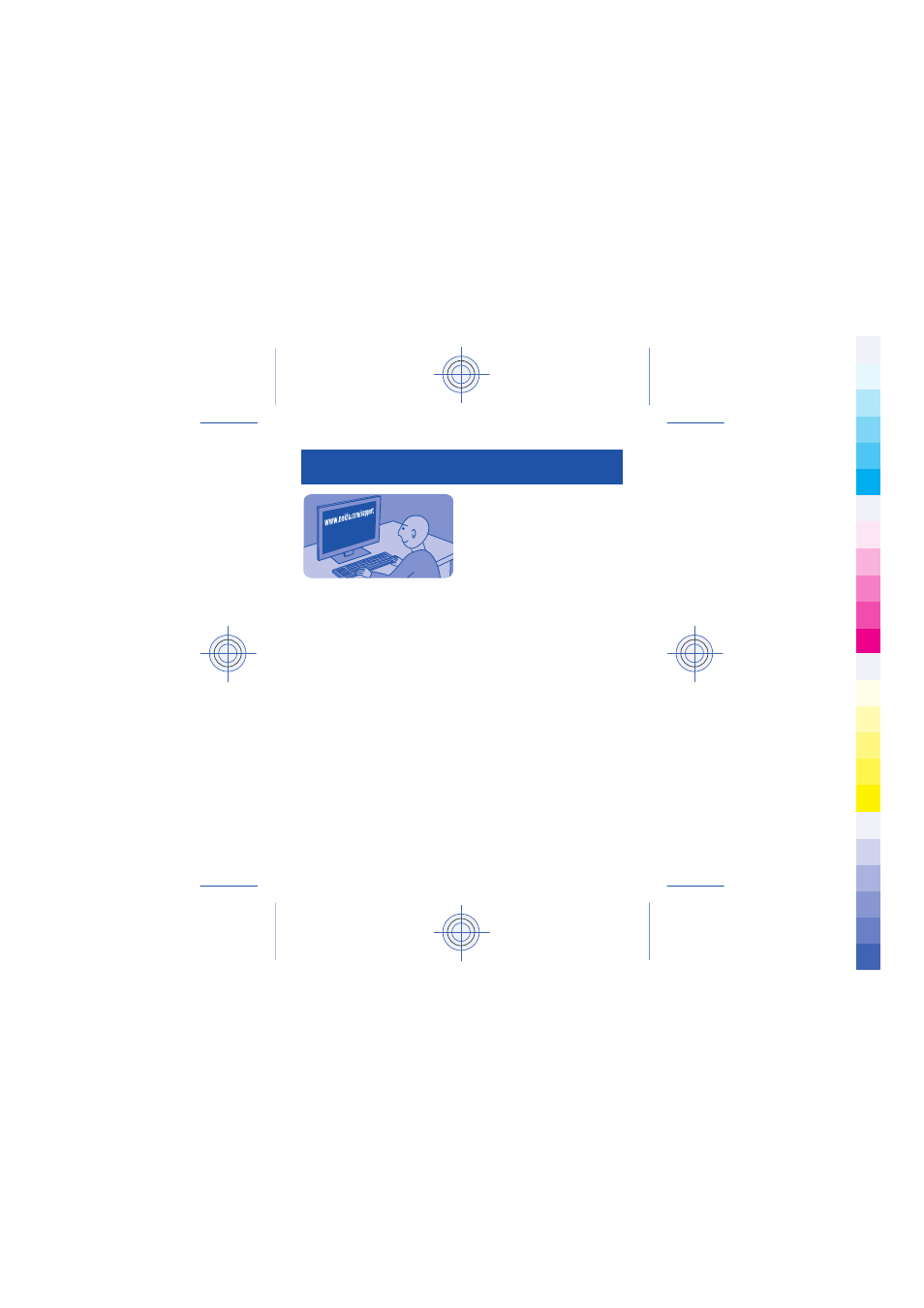
Support
When you want to learn more about
how to use your phone, or if you're
unsure how your phone should work,
go to www.nokia.com/support.
Your questions may have been asked
before. On the support web pages,
select Frequently asked questions.
From the support pages, you can also
find news on apps, downloads, and
other useful info, such as:
• User guides
• Software update info
• Further details about features
and technologies, and the
compatibility of devices and
accessories
If you have an issue, do the following:
• Reboot your phone. Switch the
phone off, then remove the battery.
After about a minute, put the battery
back in, then switch the phone on
again.
• Update your phone software
• Restore the original factory
settings
If your issue remains unsolved,
contact Nokia for repair options. Go
to www.nokia.com/repair. Before
sending your phone for repair, always
back up your data, as all personal data
in your phone may be deleted.
Cyan
Cyan
Magenta
Magenta
Yellow
Yellow
Black
Black
