Cyan, Cyan magenta magenta yellow yellow black black – Nokia 203 User Manual
Page 31
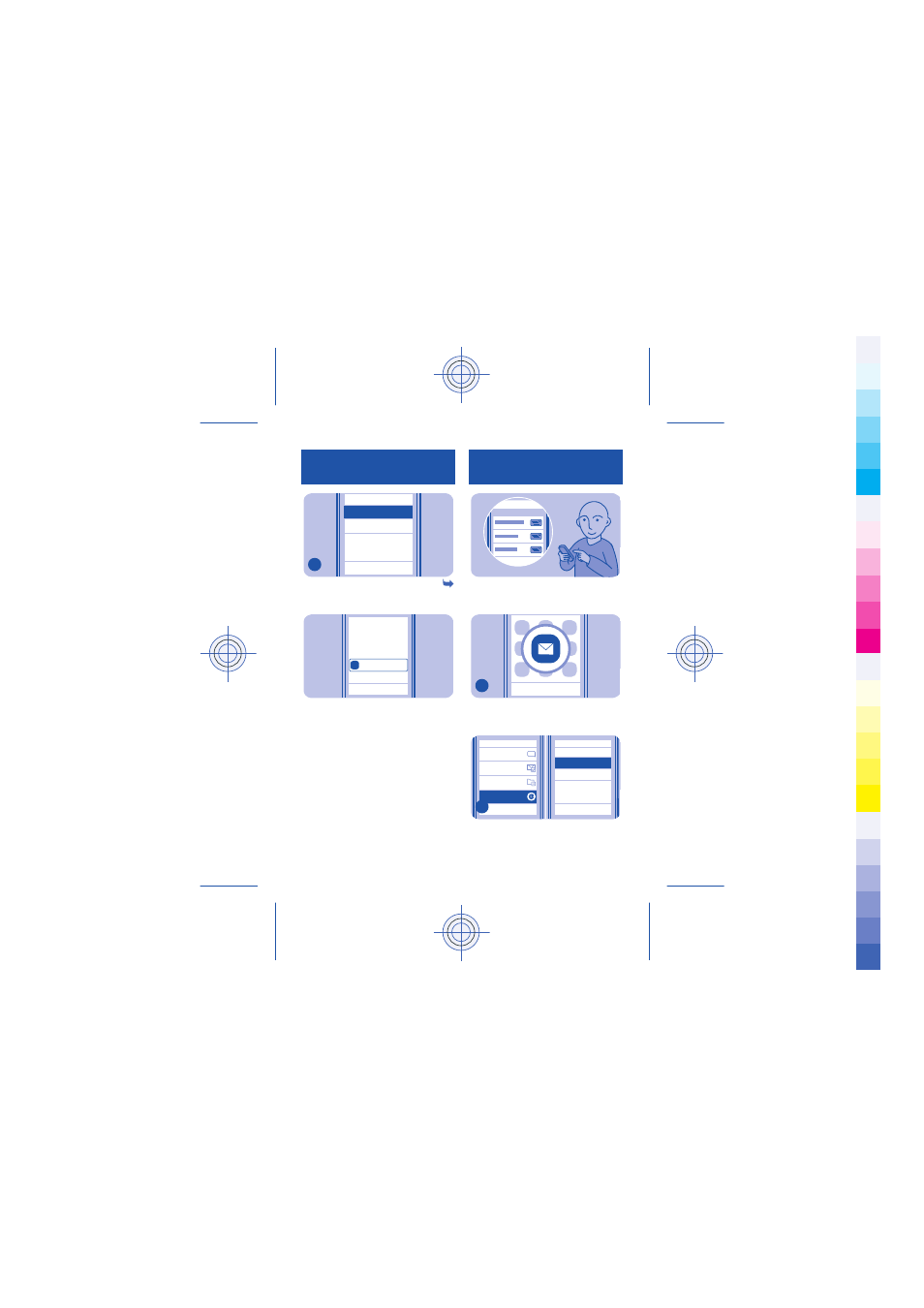
Exit
About
Service 2
Service 1
Select community
Select a service, then sign in. See
12, 13.
3
Names
Menu
Go to
Sign in!
Tip: Add Social to your home screen
to see the latest updates.
Set up your mail account
Want to mail, but have no computer
at hand? Set up mail in your phone.
Back
Options
Select Menu > Messaging.
1
Back
Options
Sent items
Drafts
Conversations
Exit
Select service
Home mailbox
My mailbox
Set up mail
Select Set up mail and a mail service,
then follow the instructions.
2
Cyan
Cyan
Magenta
Magenta
Yellow
Yellow
Black
Black
See also other documents in the category Nokia Mobile Phones:
- 5510 (102 pages)
- 2310 (58 pages)
- 2310 (63 pages)
- 3660 (17 pages)
- 3660 (157 pages)
- N78 (368 pages)
- 5210 (106 pages)
- Nokia 1112 (56 pages)
- 7210 (185 pages)
- 2600 (66 pages)
- 2600 (2 pages)
- 2600 (185 pages)
- 6700 Slide (56 pages)
- 3510 (30 pages)
- 2100 (63 pages)
- 7020 (74 pages)
- 6300 (80 pages)
- E61i (241 pages)
- N97 (130 pages)
- N97 (357 pages)
- N71 (115 pages)
- 6510 (4 pages)
- 6670 (321 pages)
- N900 (283 pages)
- 2760 (99 pages)
- 2760 (69 pages)
- 9110i (26 pages)
- 8600 Luna (201 pages)
- 1616 EN (17 pages)
- 1616 (28 pages)
- 3109 (86 pages)
- E72 (150 pages)
- 9500 (112 pages)
- 3250 (2 pages)
- N72 (121 pages)
- XPRESSMUSIC 5220 (56 pages)
- 7370 (2 pages)
- 7370 (201 pages)
- 6170 (209 pages)
- E63 (143 pages)
- C3-00 (44 pages)
- 7610 (161 pages)
- 6310i (161 pages)
- 1280 (34 pages)
- 2690 (90 pages)
