NEC LT265 User Manual
Page 111
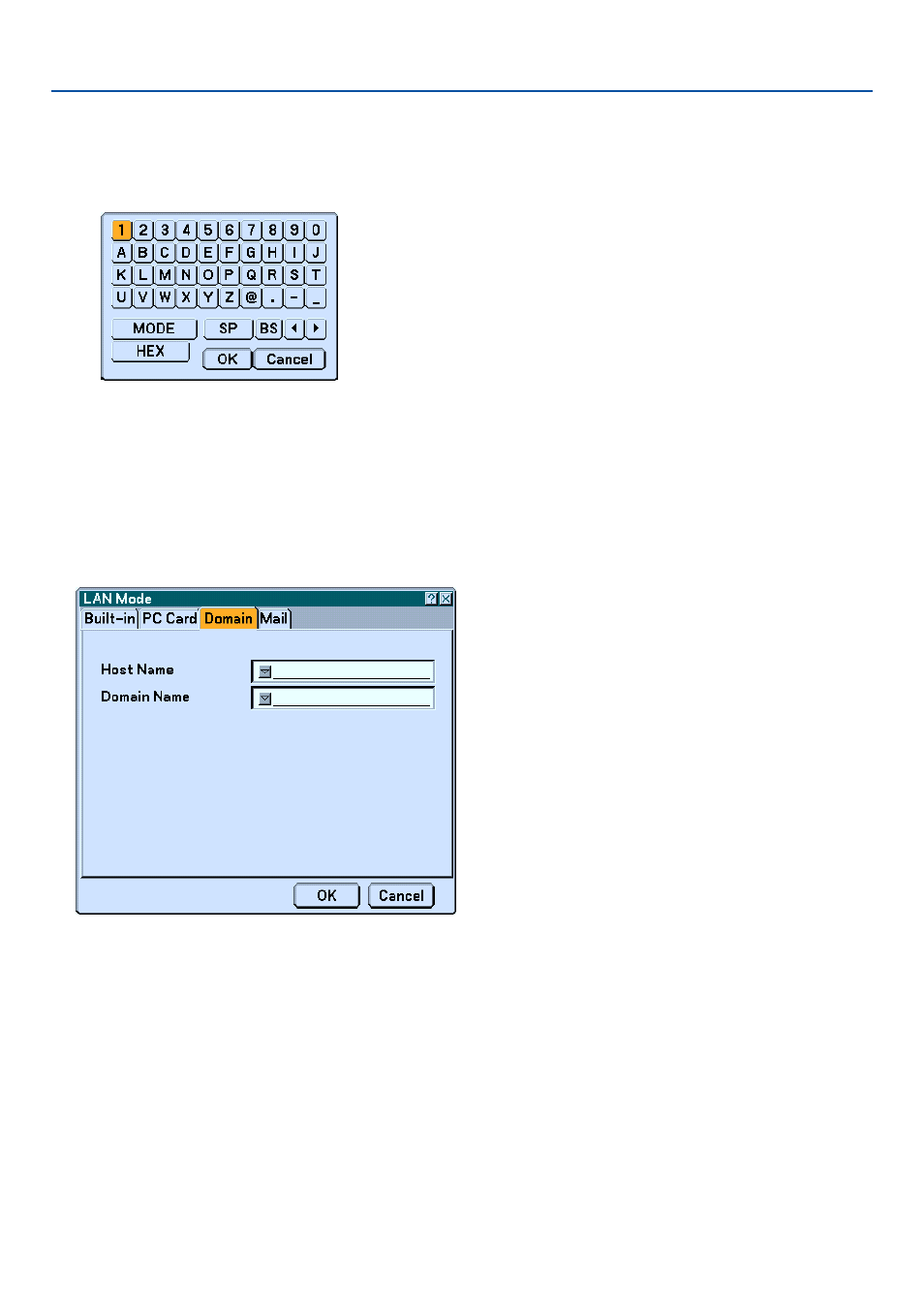
104
Using Software Keyboard to enter an encryption key
1. Select one of Key 1, Key 2, Key 3 and Key 4 and press the ENTER button.
The software keyboard will be displayed.
2. Use the SELECT
̆̄̇̈
button to select one key and press the ENTER button.
3. After finishing entering the WEP key, use the SELECT
̆̄̇̈
button to select [OK] and press the
ENTER button.
The software keyboard will disappear.
Domain
Host Name ............ Type in a hostname. Up to 60 alphanumeric characters can be used.
Domain Name ....... Type in domain name of the network connected to the projector. Up to 60 alphanumeric characters can be
used.
6. Using On-Screen Menu
See also other documents in the category NEC Projectors:
- LT280 (40 pages)
- XT9000 (54 pages)
- XL-3500 (81 pages)
- LT260K (152 pages)
- M260W (155 pages)
- NP310 (114 pages)
- MT840 (42 pages)
- GT2150 (74 pages)
- MT 820 (44 pages)
- MT1056 (55 pages)
- MT1056 (6 pages)
- MT820 (44 pages)
- Projector VT560 (15 pages)
- MultiSync MT600 (32 pages)
- NP115 (92 pages)
- LT150 (59 pages)
- MM2000B (1 page)
- MT830 (48 pages)
- MT1030+ (55 pages)
- MT850 (56 pages)
- NP300 (6 pages)
- XT4100 (52 pages)
- NP41 (100 pages)
- VT440 (2 pages)
- WT600 (76 pages)
- NP2250 (183 pages)
- MultiSync GT2000 (87 pages)
- MT1055 (7 pages)
- LT170 (45 pages)
- NP2000 (9 pages)
- NP3250 (9 pages)
- MT1060 (70 pages)
- MT1075/MT1065 (69 pages)
- LT75Z (40 pages)
- MT1035 (53 pages)
- NP3151W (172 pages)
- NP4000 (2 pages)
- LT260 (149 pages)
- MT1045 (42 pages)
- MultiSync XG135LC (38 pages)
- WT615 (159 pages)
- LT157 (61 pages)
- NP100/200 (5 pages)
- NPSTWM (8 pages)
