Nokia SGH-D830 User Manual
Page 81
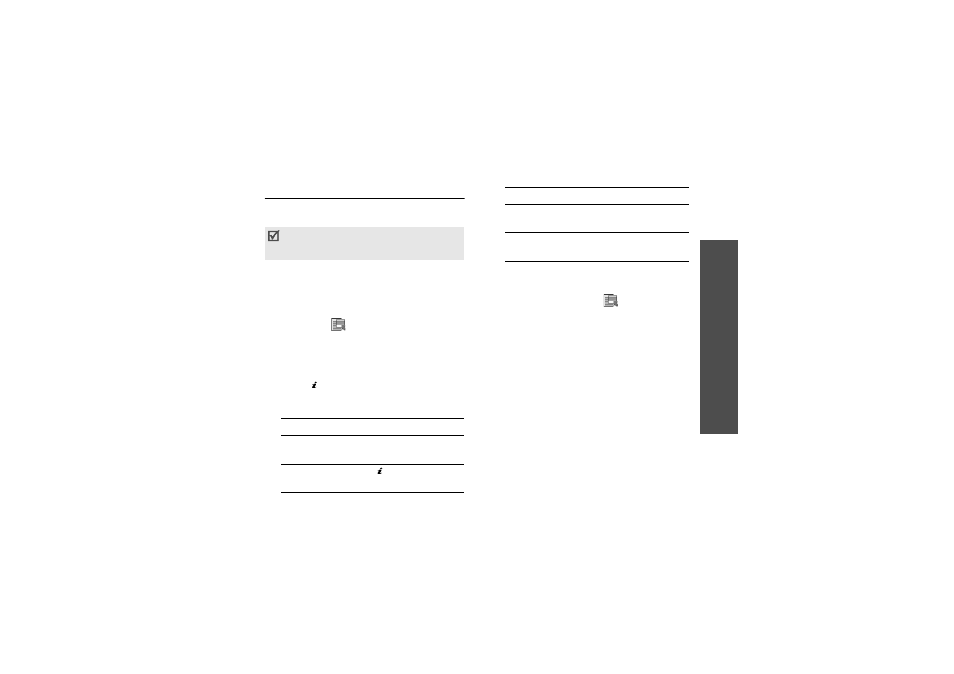
M
enu funct
io
ns
Camer
a
(Men
u 8
)
79
Taking a photo
You can take photos in various modes. The
camera produces JPEG photos.
Taking a photo
1. Access the Camera menu to turn on the
camera.
2. Make any desired adjustments.
• Press <
> to access camera
options.
next section
• Use the keypad to change the camera
settings or switch to other
modes.
3. Press [ ] to take a photo. The photo is
automatically saved in the My photos
folder.
Using camera options in Capture
mode
In Capture mode, press <
> to access the
following options:
• Record video: switch to Record mode.
• Shooting mode: take a photo in the
following modes:
Single shot: take a photo in Normal
mode. You can select whether or not the
camera automatically saves a photo.
Multi-shot: take a series of action stills.
You can select the number of photos the
camera will take and the shooting speed.
Mosaic shot: take several stills and
save them in one frame. You can select
the layout.
• Effects: change the colour tone or apply
a special effect.
When you take a photo in direct sunlight or
in bright conditions, shadows may appear on
the photo.
4. To
Press
access photo
options
<Options>.p. 81
send the photo by
MMS
[ ].p. 54
delete the photo
[C] and then
<Yes>.
return to Capture
mode
<Preview>
or
<Back>.
4. To
Press
