Nokia SGH-D830 User Manual
Page 76
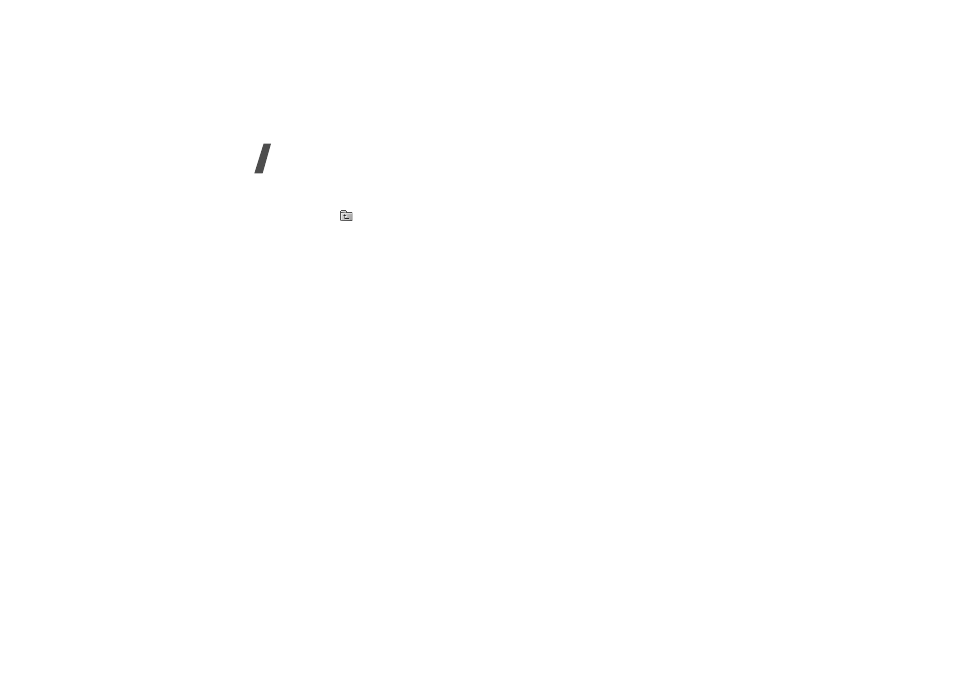
74
Menu functions
Using document options
While viewing a document, press
<Options> or <
> to access the following
options:
• Full screen view/Normal view: view
the document on a full screen, or return
to Normal view mode.
• Show thumbnail/Hide thumbnail:
display or hide the map of the current
page.
• Zoom: zoom in or out.
• Fit to: fit the document to the page size,
screen width, or screen height.
• Go to: move to another page of the
document.
• Search word: search for text in the
document.
• Rotate: rotate the document.
• Screen panning/Normal panning:
change the panning mode to by screen
or by preset pixel.
• Flow mode: switch the screen to Flow
mode. The text is rearranged for easy
viewing in a text file (*.txt). You can
scroll through the text only by pressing
[Up] or [Down].
• Hide controller/Show controller: hide
or show
the shortcut tool bar of the file
viewer.
• Send via: send the file via MMS, e-mail,
or Bluetooth.
• Move to memory card: move the file to
a memory card.
• Copy to memory card: copy the file to
a memory card.
• Delete: delete the selected file.
• Rename: change the file name.
• Visible to Bluetooth: share the file or
the files you want with other Bluetooth
devices.
• Lock/Unlock: lock the file to protect it
from being deleted, or unlock the file.
• Details: access the file properties.
