Installation, 1. connecting two pcs to the monitor, Connecting two pcs to the monitor – Eizo FLEXSCAN MX240W User Manual
Page 10
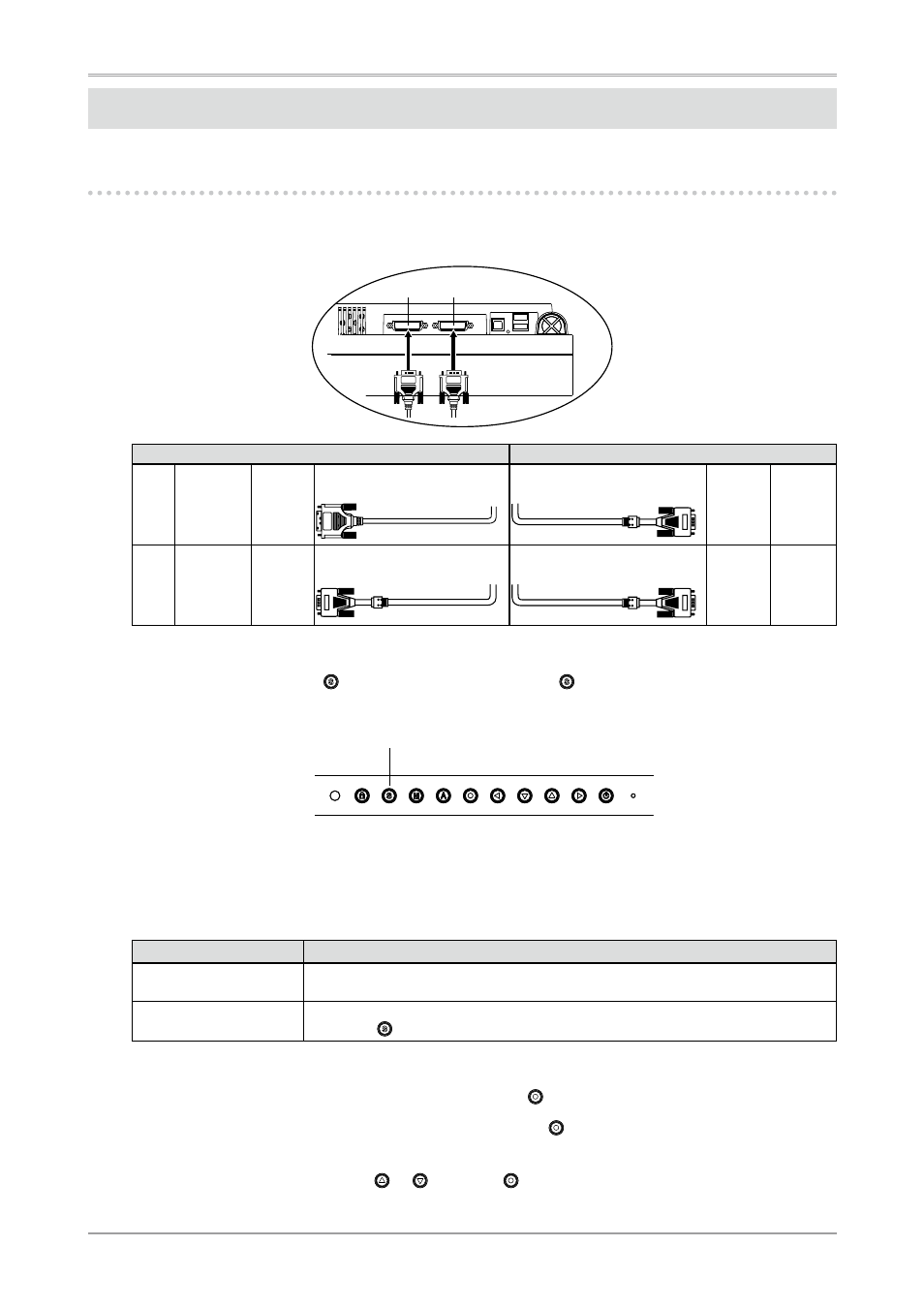
10
2. Installation
. Installation
-1. Connecting Two PCs to the Monitor
Two PCs can be connected to the monitor through the DVI-I connector on the back of the monitor.
Connection examples
PC 1
PC
(Ex.1) Digital
DVI
Signal Cable
(FD-C39 enclosed)
Signal Cable
(FD-C16 enclosed)
D-Sub
mini 15
pin
Analog
(Ex.2) Analog
D-Sub
mini 15
pin
Signal Cable
(FD-C16 enclosed)
Signal Cable
(FD-C16 optional)
D-Sub
mini 15
pin
Analog
Selecting input signal
Switch the input signal with . Input signal switches each time is pressed. When the signal is
switched, the active signal type (Signal 1 or 2/ Analog or Digital) appears at the top right corner of the
screen for two seconds.
To set auto-switching of input signals [Input Signal]
The monitor recognizes the connector through which PC signals are input.
When either PC is turned off or enters the power-saving mode, the monitor automatically displays signals
of another PC.
Priority setting
Function
Auto
When either PC is turned off or enters the power-saving mode, the monitor
automatically displays signals of another PC.
Manual
The monitor does not detect the PC’s signals automatically. Select an active input
signal with
.
[Input signal setting]
1. Choose
2. Choose from the
The menu appears.
3. Select "Auto" or "Manual" with or , and press .
The Input Priority setting is completed.
SIGNAL1
SIGNAL2
Input Signal Selection button
