Nortel Networks 4500 FIPS User Manual
Page 8
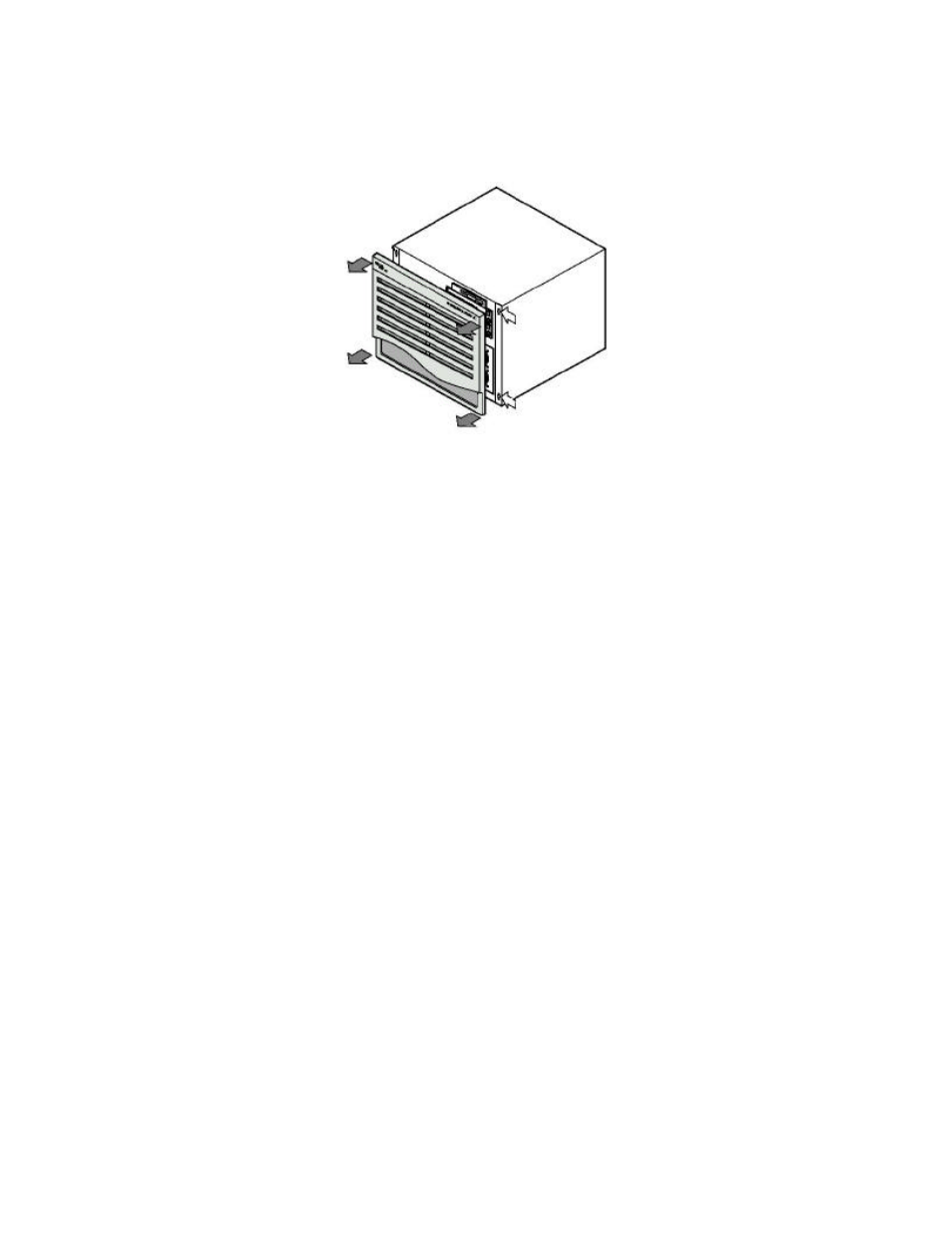
© Copyright 2000 Nortel Networks.
8
front bezel allows access to the dual power supplies, hard drives, and floppy drive. Removing
the top cover or the I/O panel allows access to the motherboard, memory, and expansion slots.
Figure 5 – The Steel Cover of the Extranet Switch 4500
Once the Extranet Switch 4500 has been configured in its FIPS 140-1 level 2 conformant
mode, the system cannot be accessed without signs of tampering. To seal the system, apply
serialized tamper-evident labels as follows:
1. Clean the cover of any grease, dirt, or oil before applying the tamper-evident labels.
Alcohol based cleaning pads are recommended for this purpose. The temperature
of the switch should be above 10
°
C.
2. Apply two (2) labels on the sides overlapping the top cover and the main chassis as
shown in Figure 6.
3. Apply two (2) labels on the top and bottom overlapping the bezel and the main
chassis as shown in Figure 6.
4. Apply one (1) label over the air holes on the rear I/O Panel as shown in Figure 7
5. Apply one (1) label over the keyboard button cover as shown in Figure 7
6. Apply one (1) label over the gap between the I/O Panel and the main chassis as
shown in Figure 7
7. Apply 2 labels over the AC filter input module screws as shown in Figure 7
8. Record the serial numbers of the labels applied to the module.
9. Allow 24 hours for the adhesive in the tamper-evident seals to completely cure.
