Nikon Digital Cameras User Manual
Page 37
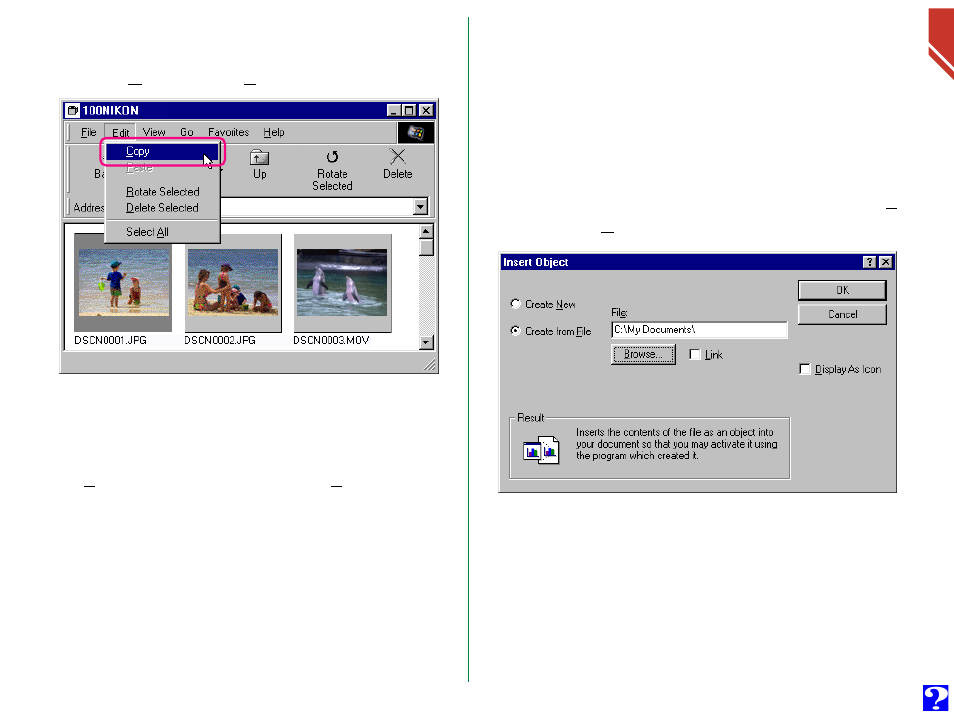
W
orking with Ima
g
e Files:
Inser
ting Ima
g
es into Documents
37
Inserting images using a copy-and-paste operation
In the browsing window, select the image file you wish to in-
sert and select Copy from the Edit menu.
Next, open the host application and display the document win-
dow into which you wish to insert the image file. Paste the
image file into the document by positioning the cursor, and
selecting Paste from the host application’s Edit menu.
Inserting images using the insert object command
In applications that support OLE 2.0, image files can be in-
serted in documents using the host application’s insert object
command.
Follow these steps to insert images using the insert object
command.
1
In the insert object dialog box, choose Create from File,
and then click Browse….
