Working with image files – Nikon Digital Cameras User Manual
Page 17
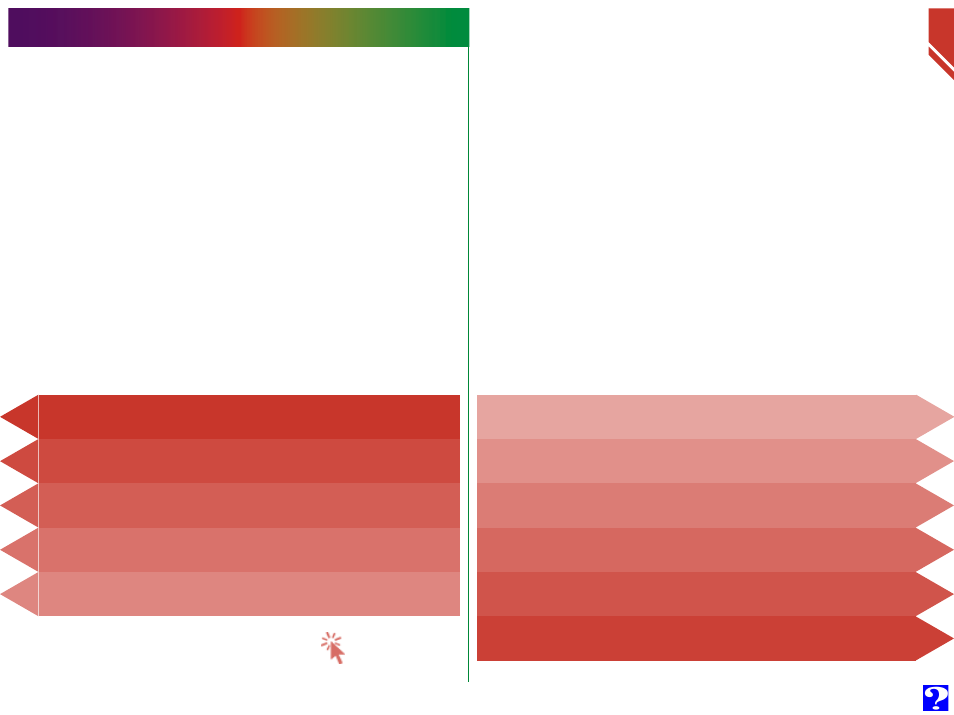
Working with Image Files
In browsing with Nikon View, you can use the same standard
operations that you would with other files under Windows.
This chapter describes how to preview image files, copy them
to disk, and open them for editing in other applications.
Rotating Photograph Thumbnails
Deleting Image Files and Folders
Refreshing Thumbnails and Folders
Viewing Image File Information
Opening Image Files in Another Application
Inserting Images into Documents
Copying Image Files and Folders to Disk
W
orking with Ima
g
e Files
17
Click
to go
