Arp cache options, Igmp multicast group options, Igmp snooping options – NEC N8406-022A User Manual
Page 88
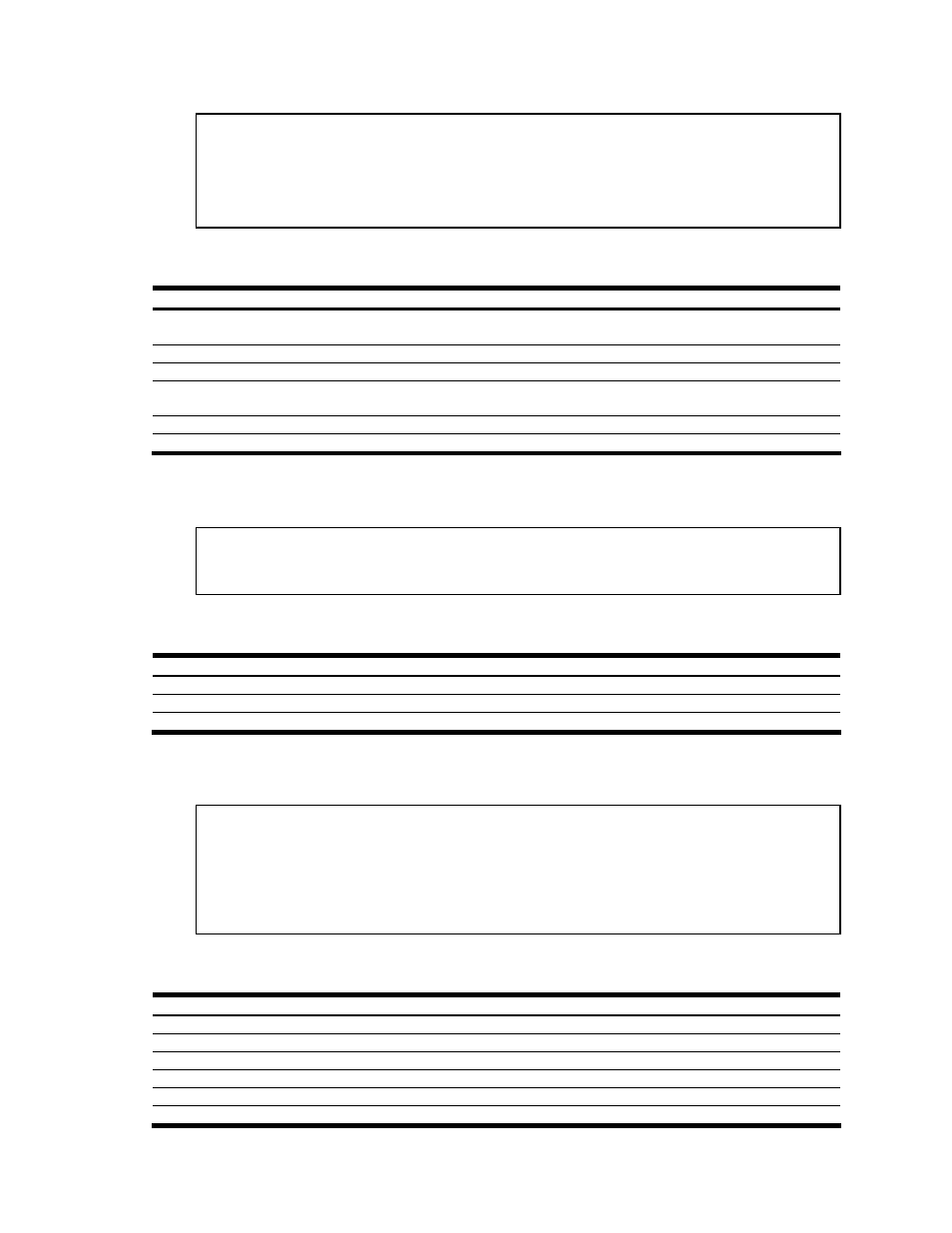
Command Line Interface 88
ARP cache options
Command: /maint/arp
[Address Resolution Protocol Menu]
find - Show a single ARP entry by IP address
port - Show ARP entries on a single port
vlan - Show ARP entries on a single VLAN
addr - Show ARP entries for switch's interfaces
dump - Show all ARP entries
clear - Clear ARP cache
The following table describes the Address Resolution Protocol Menu options:
Table 89 Address Resolution Protocol Menu options
Command Usage
find <IP address>
Shows a single ARP entry by IP address. For example,
192.4.17.35
port <port number>
Shows ARP entries on a single port.
vlan <1-4095>
Shows ARP entries on a single VLAN.
addr
Shows the list of IP addresses that the switch will respond
to for ARP requests.
dump
Shows all ARP entries.
clear
Clears the entire ARP list from switch memory.
IGMP Multicast Group options
Command: /maint/igmp
[IGMP Multicast Group Menu]
snoop - IGMP Snooping Menu
mrouter - IGMP Multicast Router Port Menu
clear - Clear group and mrouter tables
The following table describes the IGMP Multicast Group Maintenance Menu options.
Table 90 IGMP Multicast Group Menu options
Command Usage
snoop
Displays the IGMP Snooping maintenance menu.
mrouter
Displays the IGMP Multicast Router maintenance menu.
clear
Clears IGMP Multicast data from switch memory.
IGMP Snooping options
Command: /maint/igmp/snoop
[IGMP Multicast Group Menu]
find - Show a single group by IP group address
vlan - Show groups on a single vlan
port - Show groups on a single port
trunk - Show groups on a single trunk
detail - Show detail of a single group by IP address
dump - Show all groups
clear - Clear group tables
The following table describes the IGMP Snoop Maintenance Menu options.
Table 91 IGMP Snooping Menu options
Command Usage
find <IP address>
Shows a single IGMP Multicast group by IP address.
vlan <1-4094>
Shows IGMP Multicast groups on a single VLAN.
port <port number>
Shows IGMP Multicast groups on a single port.
detail <IP address>
Shows the detail of IGMP Multicast groups by IP address.
dump
Shows all IGMP Multicast groups.
clear
Clears IGMP Multicast data from switch memory.
