System access configuration, Management networks configuration – NEC N8406-022A User Manual
Page 75
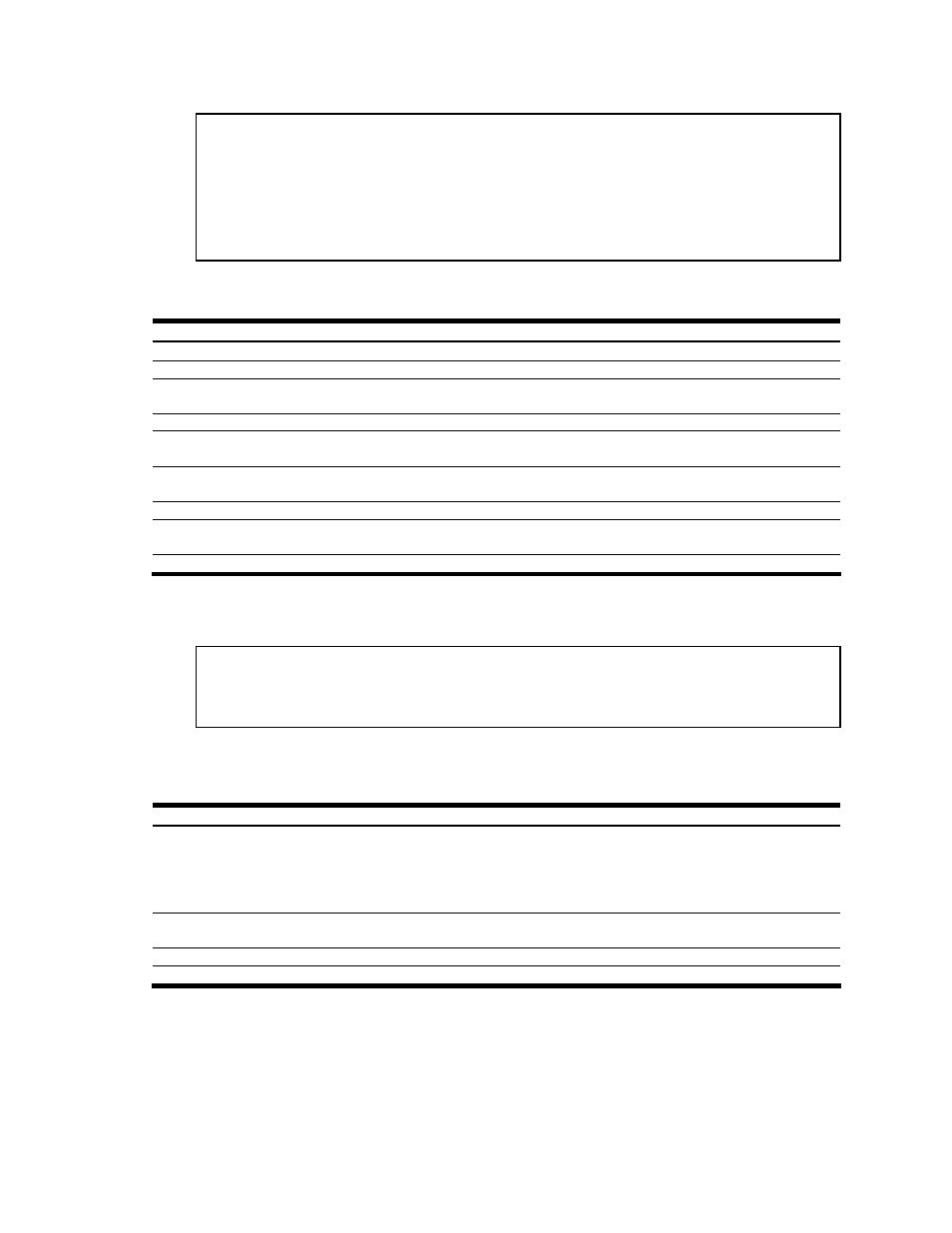
Command Line Interface 75
System Access configuration
Command: /cfg/sys/access
[System Access Menu]
mgmt - Management Network Definition Menu
user - User Access Control Menu (passwords)
http - Enable/disable HTTP (Web) access
https - HTTPS Web Access Menu
wport - Set HTTP (Web) server port number
snmp - Set SNMP access control
tnet - Enable/disable Telnet access
tnport - Set Telnet server port number
cur - Display current system access configuration
The following table describes the System Access Configuration menu options.
Table 74 System Access Configuration Menu options
Command Description
mgmt
Displays the Management Configuration Menu.
user
Displays the User Access Control Menu.
http
disable|enable
Enables or disables HTTP (Web) access to the Browser-based Interface. It is enabled by
default.
https
Displays the HTTPS Menu.
wport <TCP port
number>
Sets the switch port used for serving switch Web content. The default is HTTP port 80.
snmp disable|read-
only|read-write
Disables or provides read-only/write-read SNMP access.
tnet
Enables or disables Telnet access to the switch. It is enabled by default.
tnport <TCP port
number>
Sets an optional telnet server port number for cases where the server listens for telnet
sessions on a non-standard port. The default is telnet port 23.
cur
Displays the current system access parameters.
Management Networks configuration
Command: /cfg/sys/access/mgmt
[Management Networks Menu]
add - Add mgmt network definition
rem - Remove mgmt network definition
cur - Display current mgmt network definitions
clear - Clear current mgmt network definitions
The following table describes the Management Networks Configuration menu options. You can configure up to 10
management networks on the switch.
Table 75 Management Networks Configuration menu options
Command Description
add <IP address> <IP mask>
Adds a defined network through which switch access is allowed
through Telnet, SNMP, or the browser-based interface. A range
of IP addresses is produced when used with a network mask
address. Specify an IP address and mask address in dotted-
decimal notation.
rem <IP address> <IP mask>
Removes a defined network, which consists of a management
network address and a management network mask address.
cur
Displays the current management networks parameters.
clear
Clear the current configured management networks.
