Operations after setting a destination -24 – NISSAN 2010 Pathfinder User Manual
Page 89
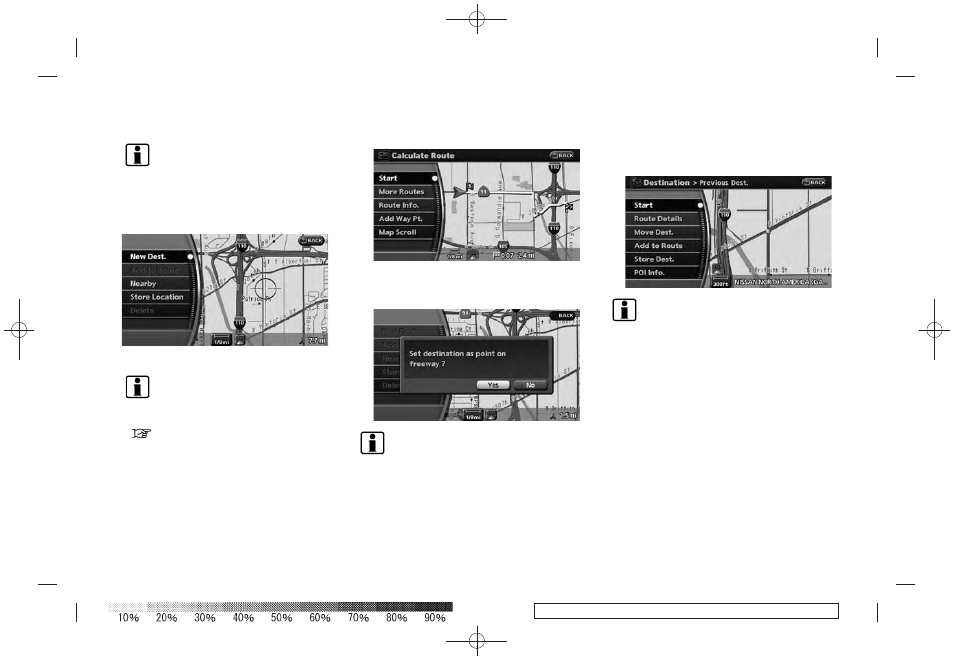
Black plate (92,1)
Model "NAV2-N" EDITED: 2009/ 7/ 17
INFO:
.
Adjust the map scale to search for a
location more effectively.
.
The point on the blinking road where the
center of the cross pointer is located
can be set as a destination.
2. Highlight [New Dest.] and push
INFO:
For the items except for [New Dest.], refer to
“Map menu screen”.
“SCROLLED LOCATION MAP
SCREEN” (page 2-14)
3. The system sets the destination to the
selected location and starts calculating a
route.
INFO:
If you set the destination on a freeway, a
confirmation message is displayed.
The following operations are available after you
set a destination.
INFO:
The menu will not be displayed if you select,
[Stored Route] or [Nearby Places] from the
Destination menu.
OPERATIONS AFTER SETTING A
DESTINATION
4-24
Setting a destination
