Setting the voice guidance -21, Turning voice guidance on/off -21 – NISSAN 2010 Pathfinder User Manual
Page 28
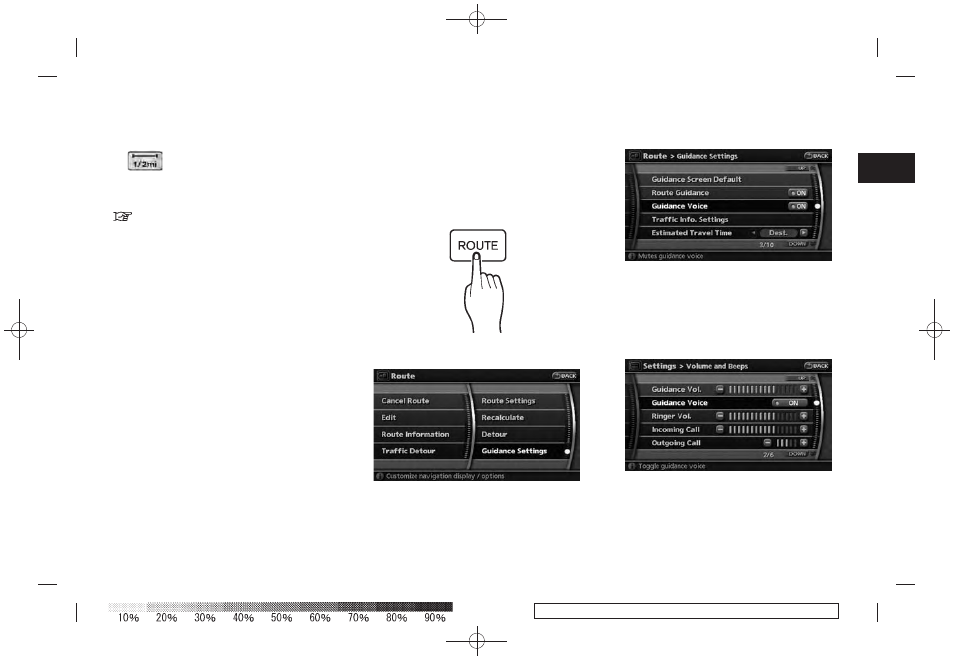
Black plate (29,1)
Model "NAV2-N" EDITED: 2009/ 7/ 17
&
9
Scale indicator:
Indicates the scale of the map.
Touch the icon to display the scale bar. This
allows the map scale to be adjusted.
“OPERATING WITH THE TOUCH OP-
ERATION” (page 3-10)
&
10
Street name:
Displays the name of the street that you are
currently driving on.
TURNING VOICE GUIDANCE ON/OFF
You can activate or deactivate voice guidance
and adjust the volume.
1. Push
2. Highlight [Guidance Settings] and push
3. Highlight [Guidance Voice] and push
guidance is activated.
Other settings
You can also activate or deactivate voice
guidance using the following procedure.
1) Push
2) Highlight [Volume and Beeps] and push
3) Highlight [Guidance Voice] and push
SETTING THE VOICE GUIDANCE
Getting started
2-21
