NISSAN 2010 Pathfinder User Manual
Page 112
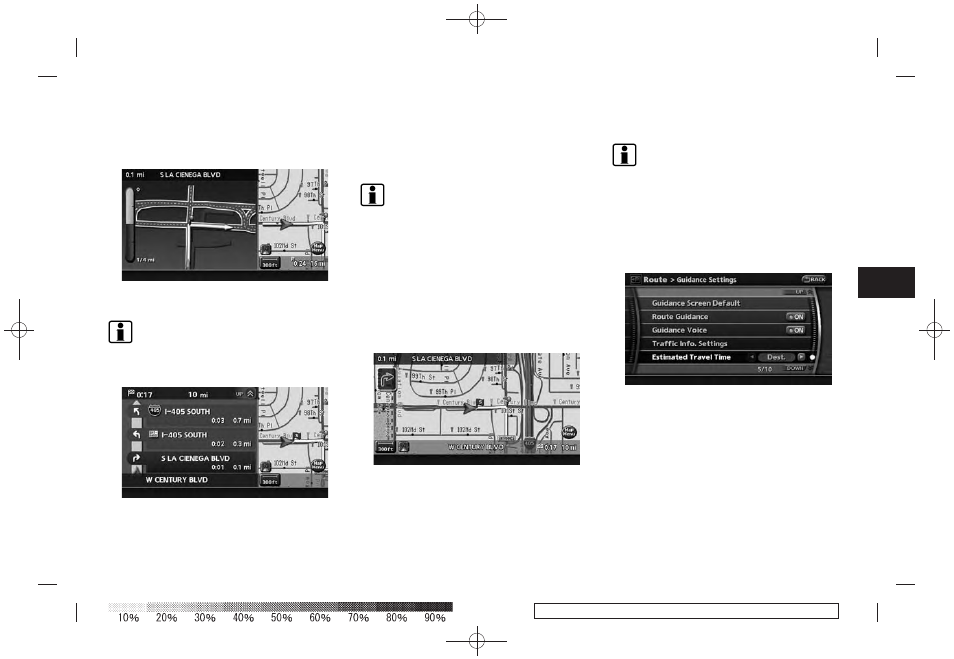
Black plate (115,1)
Model "NAV2-N" EDITED: 2009/ 7/ 17
Intersection Map:
The map screen and the enlarged intersection
view can be displayed at the same time.
INFO:
Push
Turn list:
The list screen for showing the guide points to
the destination and the map screen can be
displayed at the same time. An enlarged
intersection view is automatically displayed
when the vehicle approaches the guide point.
INFO:
. Turn list can be scrolled using the center dial
or the main directional buttons.
. Push
screen. Push
Map:
The current location map is displayed. An
enlarged intersection view is automatically dis-
played when the vehicle approaches the guide
point.
INFO:
When an enlarged intersection view is dis-
played, you can return to the map screen by
pushing
Switching of required time display
The display of the travel time on the map screen
can be switched between the travel time to the
destination and the travel time to the waypoint.
Example: Switching the display to the travel time
to the waypoint
1. Push
2. Highlight [Guidance Settings] and push
3. Highlight [Estimated Travel Time] and push
Route guidance
5-19
