Nokia 3395 User Manual
Page 103
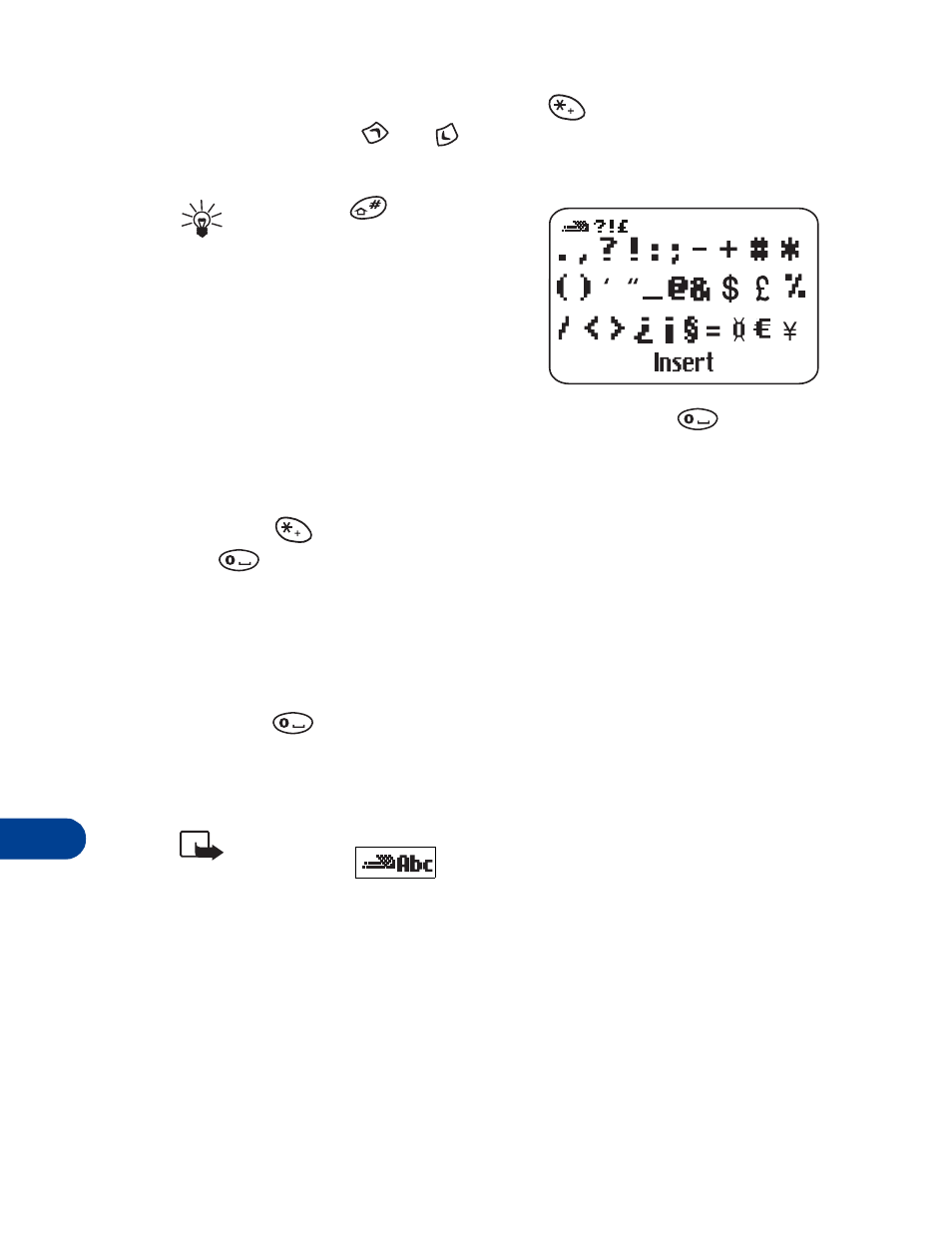
16
[ 90 ]
•
To insert a symbol, press and hold
. The symbol screen
appears. Press
or
to move the cursor left or right to
select the desired symbol and press Insert.
Tip: Press
to move the
cursor between rows
2
When you have finished writing,
check the underlined word to see if it
is the word you intended to write.
If the word is correct
•
Insert a punctuation mark, if needed. Then press
to confirm
the word, enter a space, and begin writing the next word.
If the word is not correct
•
Press
repeatedly until the desired word appears, then press
to confirm the word.
OR
•
Press Options, scroll to Matches, then press OK.
•
Scroll to the correct word and press Use.
•
Press
to confirm the word, enter a space, and begin writing
the next word.
•
Start writing the next word.
Note: When you enter a period to end a sentence, the phone
switches to
mode so the that the first letter in the
next word will be uppercase.
If the ? character appears after the word the word you intended to
write is not in the dictionary’s match list.
1
Press Spell.
2
Enter the word using standard text input (see “Standard text input”
on page 27).
3
Press OK to save the word.
