To save and repeat a number – NEC UNIVERGE SV7000 User Manual
Page 57
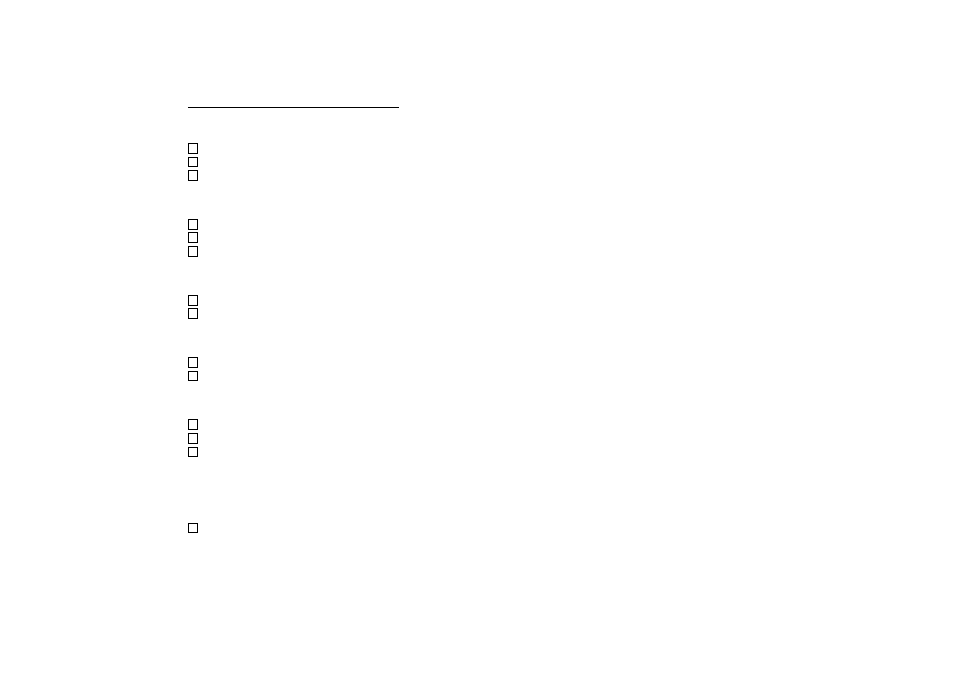
– 53 –
To Save and Repeat a Number
To save
Press Speaker.
Dial desired telephone number.
Press S&R. Dialed number is now stored. S&R LED lights.
– Or –
Receive internal call.
Press S&R. Number is stored in memory.
S&R LED lights.
Using the Soft Key
Press S&R. Number is stored in memory.
S&R LED lights.
To verify (with D
term
8D/16D/32D)
While idle, press S&R.
Display indicates digits sorted.
To repeat
Press Speaker.
Press S&R. D
term
automatically redials the programmed number.
S&R automatically cancelled. LED goes out.
Note:
If saved number is busy or no answer is received, to save it again, press
S&R again before hanging up.
Using the Soft Key
Press flashing S&R Soft Key. Stored number is automatically redialed. “S&R” disappears from display.
